1Password is an intelligent and easy-to-use password manager that keeps your login details, passwords, bank numbers, credit card details, software licenses, and other sensitive information secure.
1Password is compatible with all desktop devices, including Windows and Mac, as well as mobile devices running iOS and Android.
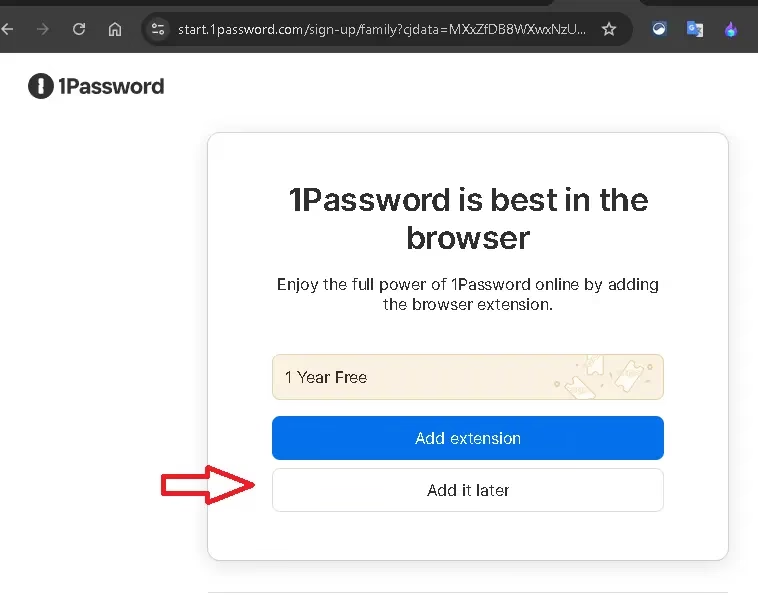
Contents
Get 1Password Families Password Manager Free for 1 Year:
If you’re looking to simplify your digital life and protect your online identity, 1Password Families is the perfect solution. After a 30-day free trial, the monthly fee for the entire household is only $4.99.
However, for a limited time, you can enjoy 1 year of access completely free of charge.
Visit this new promo page.
On the promo page, click either “Add Extension” or “Add Later (skip)” to create a new account.
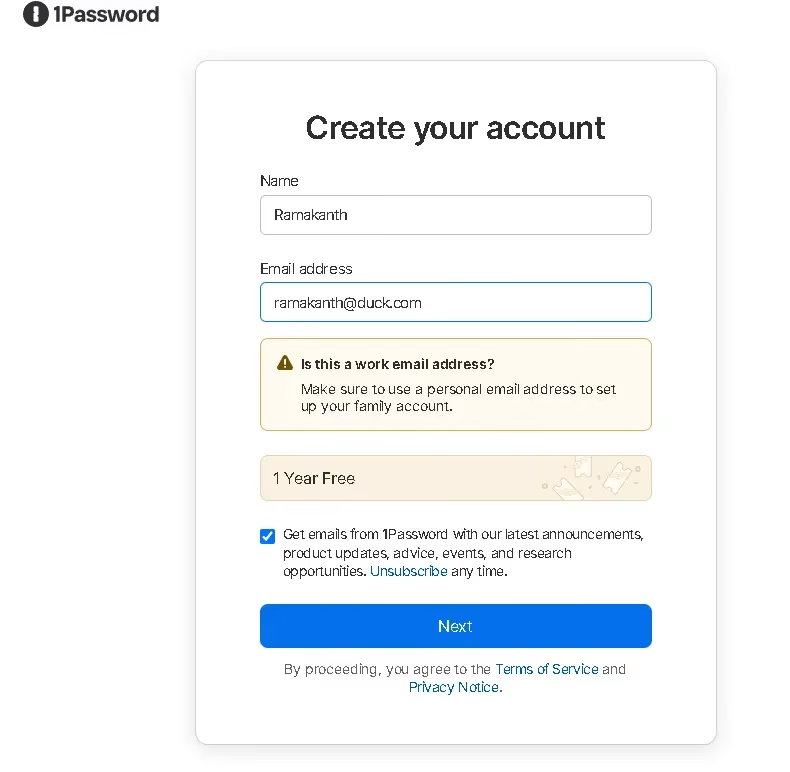
Fill out the form by entering your name and email address, and hit the ‘Next’ button to receive a 6-digit verification code.
Check your email inbox for the 6-digit code.
Copy the code and enter it on the promo page. Next, set a master password and create an account.
Finally, generate a secret key and save it as a PDF file.
Download the app for your desktop and mobile devices from the links below.
For Mac: app-updates.agilebits.com/download/OPM7
For Windows: app-updates.agilebits.com
For Linux: https://1password.com/downloads/linux/
- For iOS: apple.co/2M4VH6I
- For Android: play.google.com
- 1Password X for Chrome: chrome.google.com/webstore
Install and launch the app, then select “Scan your account details” and navigate to my.1password.com/apps/. You’ll find the setup code.
If you cannot scan your setup code on the same page, click ‘Sign in manually’ to obtain your account information.
About 1Password
You have many accounts for websites, apps, and services, and each one requires a password. Most of us choose something easy to remember, like a pet’s name, and use it across all our accounts. Although this method might seem convenient, it lacks security—a compromised account could potentially cause issues.
The smart approach is to have a unique password for each account, right? But that can be challenging.
So, what’s the solution? Would it be advisable to write passwords in a notebook, use sticky notes, or perhaps even create a song?
No, the best solution is to use a smart and simple password manager like 1Password. With 1Password, you only need to remember one password. The app saves you from the frustration of recalling multiple passwords and keeps your login details secure by encrypting the information.
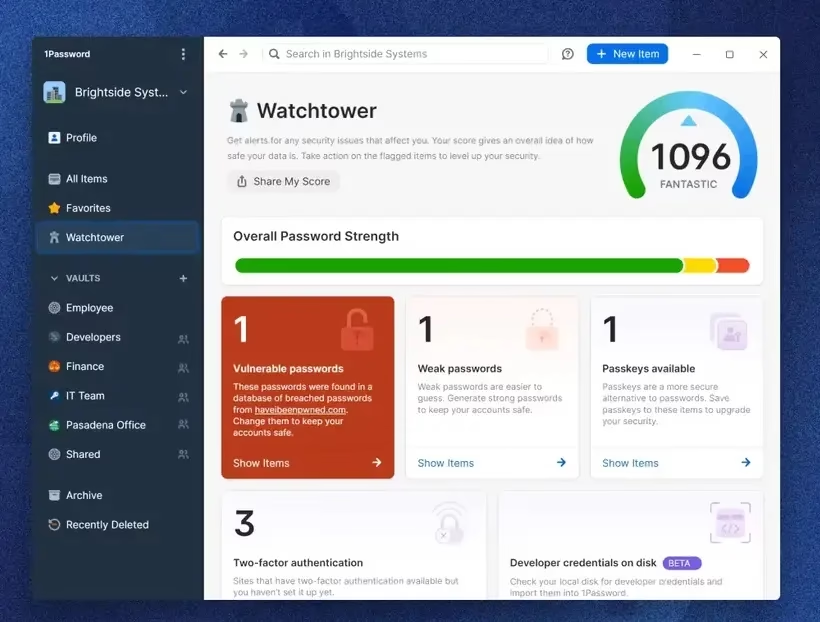
It collects all your unique passwords in one safe place, locked with a single master password. It’s seamlessly integrated into your browser, so when it’s time to log in, just click the ‘1Password’ button, enter your master password, and you’re all set.
Another cool thing:
When you visit a new site that requires you to create a new account, 1Password will generate a secure password for you and save it where it’s needed.
Next time you return to that site, simply click the ‘Login’ button, and 1Password will handle the rest to get you in.
The app is not just for passwords; it keeps all kinds of sensitive information safe, such as bank numbers, credit cards, software licenses, secret files, and more.
Everything is securely locked up, accessible only to you with your one password.
And your passwords are always available, as 1Password automatically syncs across all your devices.
Why Choose 1Password Over Other Password Managers?
While many password managers, such as LastPass, Keeper, and Bitwarden, effectively handle the basic functions of storing, generating, and synchronizing passwords, there are several compelling reasons to choose 1Password:
- Unique Secret Key and Exceptional Security: uses a unique secret key that provides exceptional security.
- User-Friendly Interface and Reliable Cross-Platform Experience: The user-friendly interface allows easy navigation and consistency across platforms.
- Special Features: Offers features like travel mode and a detailed watchtower for improved password management.
- Versatile Storage Options: Offers features like travel mode and a detailed watchtower for improved password management.
- Password Sharing: Lets you store not just passwords but also documents, credit cards, and various categories.
Key Features:
- Keep things like login credentials, bank account information, identity papers, software licenses, software, and private notes safe.
- Produces secure, one-of-a-kind passwords and passphrases.
- Automatic and secure form and login filling is what autofill is all about.
- Protects against password weaknesses, reuse, and compromise (leaks) via its watchtower feature.
- Safety features include two-factor authentication using AES 256-bit encryption and a master password.
- Supported by all the main browsers and operating systems: Windows, macOS, Linux, Android, and iOS.
- You can securely share encrypted data with anyone, regardless of whether they have a 1Password account or not, thanks to this feature.
- Temporarily conceals sensitive safes for travel security purposes.
- Two-factor authentication (2FA) management stores and creates one-time passwords (2FA/TOTP).
- Features for advanced vault management and sharing among groups are provided by Teams & Families.
Overall, 1Password stands out for its security, user-friendliness, and additional functionalities that set it apart from other password managers.
Discover more from Techno360
Subscribe to get the latest posts sent to your email.



You must be logged in to post a comment.