Although there is plenty of free software accessible online in 2025 for Windows PCs, it’s challenging to find the relevant tools.
For this reason, we have painstakingly compiled a list of 36 free PC applications covering a range of demands, including creative projects, data security, and workflow optimization.
These programs span professional-grade creative tools to AI-powered security suites.
Contents
- 1 Free software significance in 2025
- 2 Security & Privacy Tools
- 3 Multimedia Mastery: Play, Edit, Convert and Stream Like a Pro
- 4 Audio & Volume Control
- 5 File Management & Search
- 6
- 7 Desktop Customization:
- 8 Productivity Powerhouses: Work Smarter, Not Harder
- 9 Creative Freedom: Design & Animate
- 10 System Tools: Tweak & Maintain for Optimal Performance
- 11 Remote Access and Android control
- 12 Conclusion: Elevate Your PC Experience
Free software significance in 2025
Free software simplifies budgeting and promotes innovation and flexibility. Given the growing number of cybersecurity concerns and creative needs, having a wide toolkit of well-crafted applications is more crucial than ever.
We have separated the greatest free apps into practical categories and included them in this list to help you locate the correct tools for your needs as simply as possible.
Security & Privacy Tools
Maintaining your online presence is quite critical given the frequency of digital hazards nowadays. Use these free tools to defend your digital footprint:

- DefenderUI: Many Windows PC users question if they should use Windows Defender or a third-party antivirus. Because of its outstanding protection, simple integration, and low system effect, most people consider Windows Defender the best free antivirus available.DefenderUI will reveal hidden Windows Defender Security features if you wish for exact control over your antivirus settings. With this utility, one can control Microsoft Defender’s settings, exclusions, scans, and real-time protection.
- Malwarebytes: This program serves as the best malware protection tool, providing essential computer security. The free edition boasts first-rate PC security. Use scans driven by AI to block malware without conflicting with Windows Defender.
- O&O ShutUp10++: Disable bloatware and telemetry settings to reclaim your privacy in Windows 10 or Windows 11.
- Proton VPN: Use a no-logs VPN with a generous free tier for secure browsing, ideal for users who value their privacy.
Multimedia Mastery: Play, Edit, Convert and Stream Like a Pro

Designed for those who enjoy multimedia, these programs offer strong capabilities for media playing, editing, and conversion.
- VLC Media Player: The versatile king of media players, capable of supporting virtually every audio/video format.
- Screenbox: A modern and sleek VLC alternative with Picture-in-Picture mode and Chromecast capability.
- MPC-BE: MPC-BE (Black Edition), the successor to Media Player Class, is a lightweight player that offers flawless video playback without slowing down your system.
- OBS Studio: Known as the industry standard, this tool offers extensive customization options for screen recording and live streaming.
- Shotcut: Edit videos in 4K using this free and open-source editor that supports multiple tracks and timelines.
- Any Video Converter Free: Effortlessly convert, trim, and download videos across 1,000+ formats.
Audio & Volume Control
These tools offer critical audio management features, which are useful for both audio editing and fine-tuning your system’s sound.
- FOOBAR2000: A customizable audio player with extensive plugin support.
- Audacity: Harness AI-powered noise reduction for professional-grade audio projects
- EarTrumpet: Gain precise control over per-app volume and audio routing in Windows.
File Management & Search
Perfect file navigation is essential. For easy access and organization of all your digital assets, use these tools:

- Files App: Modern Windows 11 file manager with tabbed browsing and flawless navigation.
- Everything: Find files and folders by name instantly using little resources.
- WizTree: Visualize disk space usage to swiftly locate and remove object-sizes that impact performance.
Desktop Customization:
Use desktop tools to design a beautiful and functional workspace.

- Windhawk: Mods for Windows 11, customize and enhance Windows appearance
- Backiee: Refresh your desktop with high-resolution wallpapers updated daily.
- YASB: Use a minimalist status bar with real-time widgets for system stats and network activity.
- Seelen UI: For Windows 10 and 11 users, the creative application presents a completely customized desktop experience. It lets you customize the workspace to your specific taste.
Productivity Powerhouses: Work Smarter, Not Harder
Using these productivity tools that match pricey suites without the price will help you change your working routine:
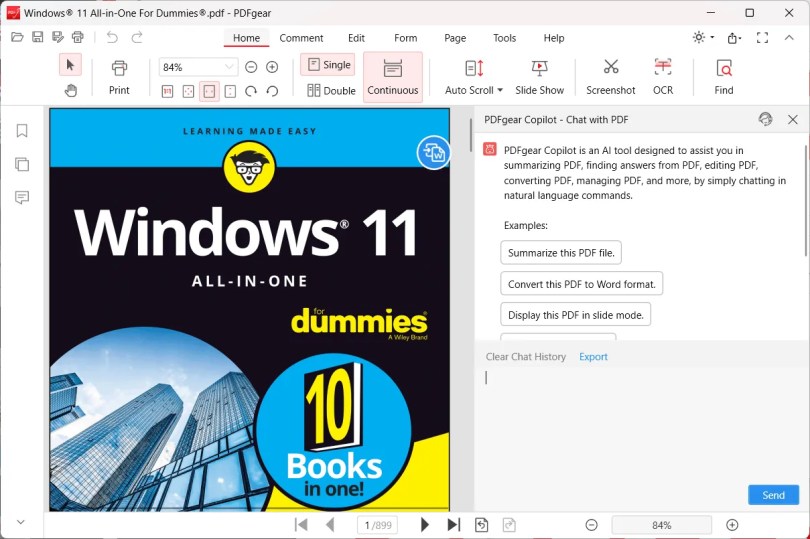
- LibreOffice: An all-inclusive alternative to Microsoft Office that allows for real-time collaboration.
- PDFgear: Working with PDFs has never been easier, with support for annotation, editing, and even optical character recognition (OCR) on a wide range of devices.
- File Converter: Directly from the Windows context menu, fast convert images, videos, and documents.
Creative Freedom: Design & Animate
These strong design and animation tools will help you to unleash your inner artist:
- GIMP: Often praised as the “free Photoshop,” GIMP offers extensible plugins to enable sophisticated editing.
- Krita: This is the program for artists searching for a more realistic digital painting and animation environment.
System Tools: Tweak & Maintain for Optimal Performance
These system optimization and maintenance programs can help your PC to remain running at best performance:

- UniGetUI: Streamline your Windows app installations with this stylish package manager.
- Unchecky: Eliminates the possibility of bloatware installations during program setups, leaving your system cleaner.
- BleachBit: Perform routine maintenance to clear up unnecessary files and protect your privacy.
- BCUninstaller: Removes stubborn programs and leftovers with ease.
- Microsoft PC Manager: Manage starting applications, remove junk files, and optimize PC speed without any third-party clutter.
- FanControl: For a cooler, more efficient system, vary your CPU/GPU fan speeds depending on temperature.
- Radiograph: Track your hardware with a chic, intuitive dashboard.
- NanaZip: A refined variant of 7-Zip that brings Windows users state-of-the-art compression capabilities.
Remote Access and Android control
- Parsec: Enjoy seamless remote desktop connections with minimal latency, ideal for both gaming and business tasks.
- SCRCPY Plus: Using USB, mirror and control your Android device on your PC without root needed.
Conclusion: Elevate Your PC Experience
These 36 free PC applications are indispensable for improving productivity, security, and creativity.
Picking the correct software for your needs is the most important step in making the most of your personal computer. Get creative with these free tools until you discover the ideal setup for your workflow and start making the most of your digital abilities.
Discover more from Techno360
Subscribe to get the latest posts sent to your email.


You must be logged in to post a comment.