Abelssoft FileFusion is an innovative program that ought not to be missed on any PC. Every hard disk inevitably fills up. Even on previously cleaned hard drives, this program can eliminate up to 31% of disk space.
By identifying and fusing duplicate files on your system, this tool adopts a novel approach to operations, freeing up valuable space on your hard drive.
FileFusion ensures the provision of extra storage space and enhanced speed by managing all your duplicate files.
Before delving into what sets this program apart from others, let’s emphasize its capability to clean up your computer by locating and merging all duplicate files into one. This eradicates useless data, yet all your old files remain accessible in their original locations.

Regarding user interaction, simplicity should be paramount. The program will guide you through a step-by-step setup, making it easy for you to get started. Your only task is to select the drives or folders you wish to scan, and then the program will handle the rest. The scan duration is dependent on the number of files the application must analyze and your PC’s overall speed.
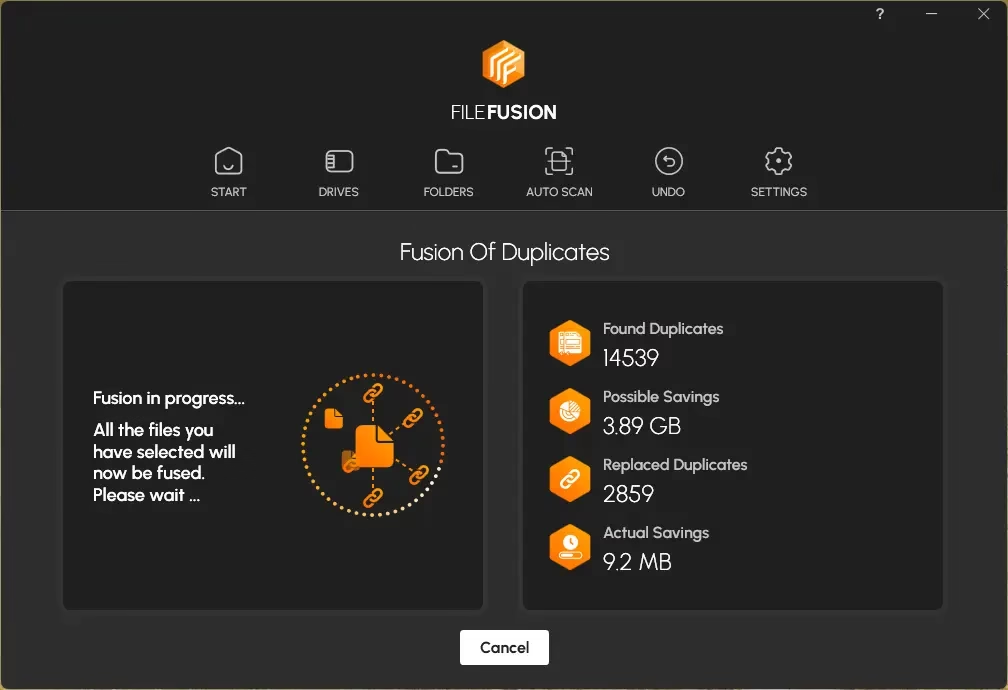
Contents
Abelssoft FileFusion Features:
- The 1-click optimization searches and replaces duplicate data files on your whole computer.
- A lightweight backup is made that enables reversing the alterations later.
- Intelligent: When merging duplicate files, just one copy is preserved literally on the drive.
- Works perfectly with all NTFS-based hard drives and all Windows versions starting with Windows 7.
- Detailed reports: After merging all duplicate files, the user receives a comprehensive report.
- This software can clear up to 31% of the space on your hard drives, even after cleaning them.
- Analyzes every file on the internal drive in search of duplicates.
- For each file, it creates a digital fingerprint and compares these fingerprints to others to identify duplicates.
- Instead of deleting space on the hard drive, it creates a hard link pointing to the remaining file.
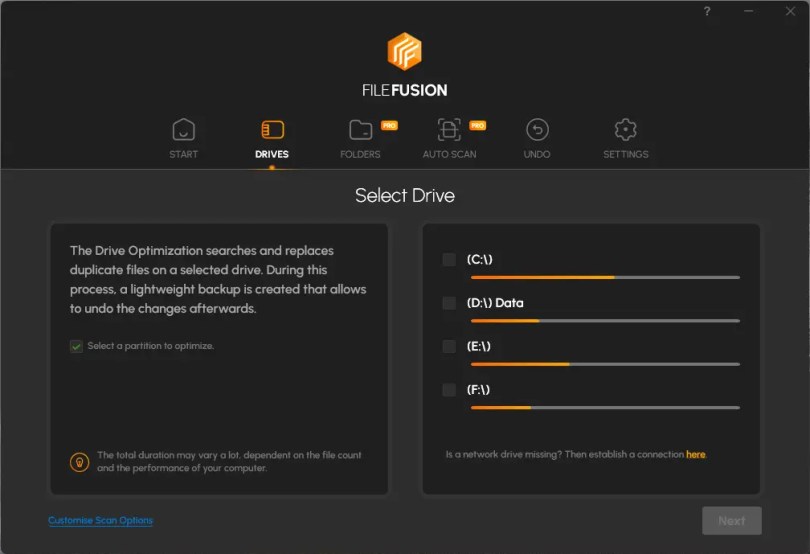
Get Abelssoft FileFusion 2026 for Free:
Simply download the giveaway version installer (build 67687) from any of these links:
[Link 1] / [Link 2] / [Link 3]
Run the installer, and complete the installation process. This installer is pre-activated and doesn’t require a license code.
Note:
If there are no Abelssoft giveaway version software installations on your PC, you may encounter an activation prompt. Please provide your email address and verify it to gain access to the full version.
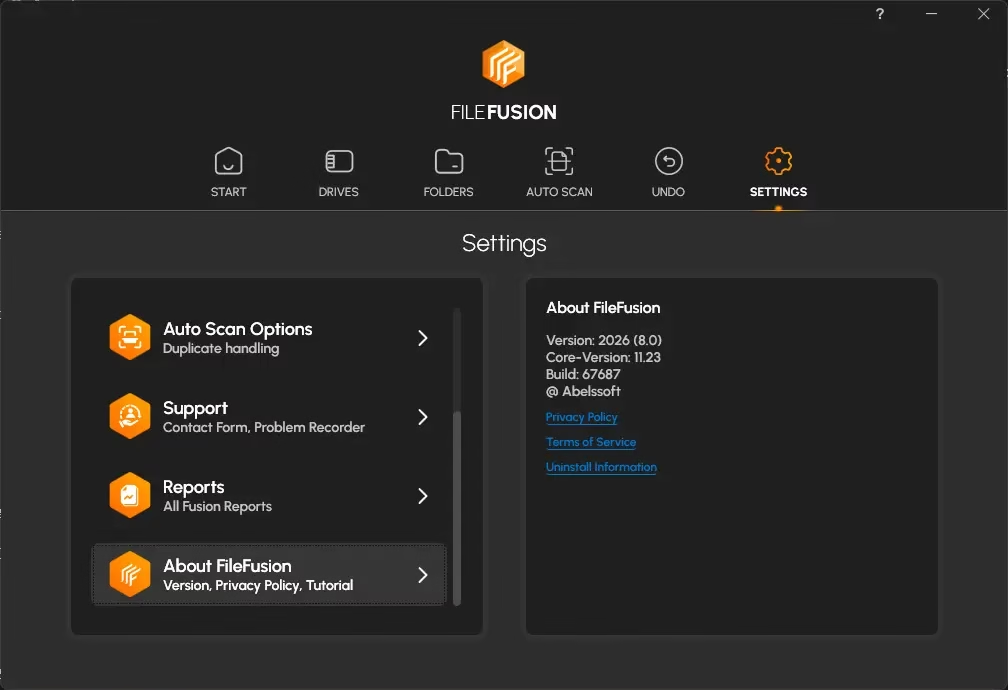
Discover more from Techno360
Subscribe to get the latest posts sent to your email.


You must be logged in to post a comment.