Aiseesoft WhatsSync enables you to easily transfer WhatsApp data between devices, backup WhatsApp data, and restore the backup to your device. It works with both Android and iOS devices.
Normally, this product’s 1-year license is $39, but you can get it for free right now.
Contents
Aiseesoft WhatsSync Giveaway:
Visit this giveaway page: https://www.aiseesoft.com/special/.
After you’ve entered your name, email, and acceptance of the privacy policy and reCAPTCHA, click the “Register” button.
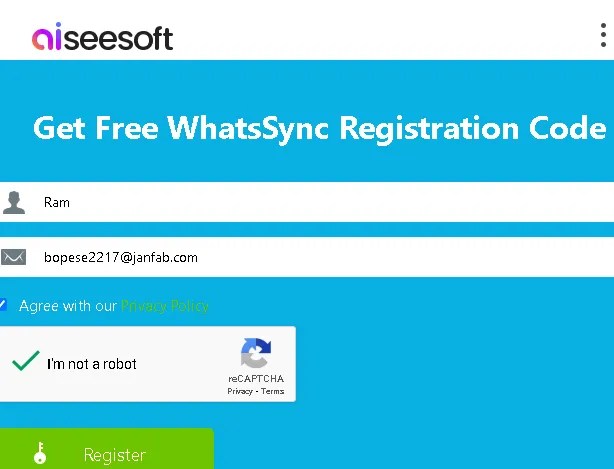
The next step is to go to your email inbox and look for a message from Aiseesoft (registration@aiseesoft.com). Here you can find a license key or activation code.
Download the software from https://download.aiseesoft.com/whatssync.exe.
Start the installer, wait for it to finish, and then run the app.
Click the hamburger menu or the three-stacked symbol on the app’s main screen to access the menu. From there, choose “Register” and input your email and license code to activate the full version.

About Aiseesoft WhatsSync:
You can back up, restore, and transfer WhatsApp messages between your iOS and Android devices using Aiseesoft WhatsSync. You can sync all of your app data between devices, back up it to your computer, and then restore it to your smartphone. It’s compatible with a wide variety of devices, up to and including the most recent versions of iOS and Android.

With a single click, you can move all of your WhatsApp conversations, photos, and attachments to another device—no system restrictions required—with Aiseesoft WhatsSync. Another useful feature is the ability to transfer WhatsApp messages, photos, and attachments from your mobile device to your PC. Access your lost WhatsApp conversations, photos, and attachments from the Restore list on your device with this handy tool.

Key Features:
- This tool is designed to streamline the transfer of WhatsApp data between various platforms.
- You can transfer files across iOS, Android, and other Android devices—all running the same operating system.
- You can move any kind of WhatsApp data using this tool, including conversations, media, documents, and audio.
- You can also save your WhatsApp messages and other data to your computer or Google Drive.
- Aiseesoft WhatsSync makes data backup effortless and ensures you never lose access to your WhatsApp history.
- It allows you to backup and restore all of your WhatsApp data via a Wi-Fi connection and helps you transfer data from Android to iPhone via USB.
Discover more from Techno360
Subscribe to get the latest posts sent to your email.

