When people think of affordable prices, they think of Amazon, the e-commerce behemoth. Even though certain discounts may appear unbeatable at first glance, there may be a way to save even more money under the hood. Browser extensions allow smart buyers to turn their Amazon experience into a hunt for unbelievable deals. Keepa and Camelizer, two tools introduced in this post, will ensure you never overspend on Amazon again.
Contents
Amazon: A Double-Edged Sword
Amazon has earned its reputation as the go-to place for low prices. The platform is known for its extensive product inventory and regular deals. However, the temptation to make impulsive purchases is real. Comparing prices is crucial for making educated choices.
Enter the Price Tracking Powerhouse: Keepa
Keepa is a tool that can help you manage your excessive spending. For every product on Amazon, this browser plugin provides a detailed graph of its pricing history. You can spot patterns and make smart purchases when you plot pricing changes.
A free extension for Chrome, Firefox, Edge, Opera, and Safari is available for this Amazon price tracker. There is also a mobile app for Android and iOS.

After installing the extension in your browser, proceed to any Amazon product page. Under its details, you can view a product’s pricing history over a range of timeframes, including the previous day, week, month, three months, or even since its online listing.
Key Features of Keepa
- Price History Graphs: Underneath each product, the extension presents a graph that shows price changes over many customizable periods, such as the last day, week, month, last three months, or since listing.
- Price Drop Alerts: For products that you’ve chosen to keep tabs on, you can configure price drop alerts to notify you by email, online notification, Telegram, or RSS whenever the price changes.
- Customization: You can customize the price history graph in Keepa to your preferences and alter the default settings to meet your needs.
- International Support: Keepa is an excellent tool for shoppers from around the world because it is compatible with all Amazon locations.
Download the extension or app from the official website.

Camelizer: Another Angle on Amazon Prices
Camelizer provides a fresh take on Amazon pricing tracking, although it is similar to Keepa. Camelizer uses pricing history to help you find products with significant price decreases.
Run by CamelCamel.com. This is yet another top-notch tool for monitoring Amazon pricing. You may get this extension for Safari, Opera, Microsoft Edge, Chrome, and Firefox.

Key Features of Camelizer
- Price History Access: You can see the pricing history of any product on Amazon, regardless of the seller or condition.
- Price Alerts: Create a price alert for a product you’re interested in and get a tweet or email when the price drops.
- Integrated Solution: Price history graphs can be found directly on the Amazon product page. You can narrow the time frame to the last 30 days.
- Supported Amazon Locales: Australia, Canada, France, Germany, Italy, Spain, the United Kingdom, and the United States
Download the extension for your browser from https://camelcamelcamel.com/
How to Use These Extensions Effectively
Follow these tips to optimize savings:
- Get Camelizer and Keepa installed. Make the most of these extensions when used together.
- Add a price alert: Get notifications when things that catch your eye are available for purchase.
- Examine pricing patterns. Find trends to schedule your purchases just right.
- Compare prices and shop around until you find the best price.
- Keep calm. Hold off on purchasing until the price drops.
![]()
Conclusion
Keepa and Camelizer are two Amazon price-tracking applications that can greatly improve your buying experience. They provide useful insights into price history and notify you when prices drop. With these resources, you can shop confidently, knowing that you’re getting the finest offers possible.
Discover more from Techno360
Subscribe to get the latest posts sent to your email.

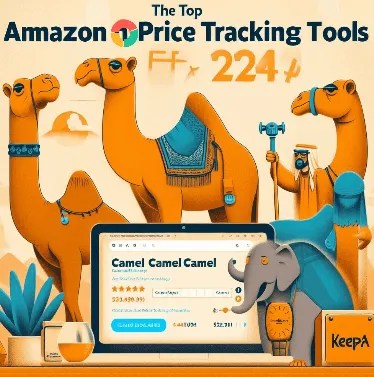
You must be logged in to post a comment.