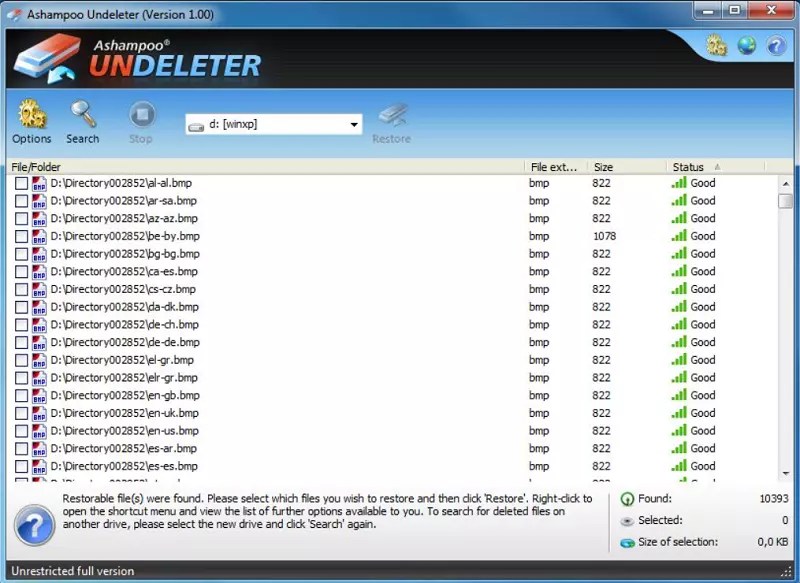Ashampoo Undeleter offers a simple yet effective solution for file recovery. This user-friendly tool makes it easy to retrieve deleted files and folders from your computer or USB drives.
Contents
About Ashampoo Undeleter
This Ashampoo software efficiently detects and recovers accidentally deleted files and directories. It’s not limited to your computer’s hard drive–it can also restore deleted files from external USB drives, USB flash drives, and other storage devices.
When you delete files, they typically end up in the Recycle Bin, allowing for easy recovery. However, if the Recycle Bin is emptied, those files seem lost. In reality, they often linger on your hard drive, awaiting potential overwriting by Windows. To locate and recover them, a third-party application is needed.
Ashampoo Undeleter comes to the rescue in such situations. This program ensures that deleted files are swiftly recovered, saving you time and hassle.
Accidentally deleting your favorite song from your PC no longer spells disaster. Ashampoo Undeleter offers a solution. Use its effective search function to generate a list of all deleted files, even displaying their recovery potential. With a simple click, you can recover your cherished song to your preferred location.
Key Features:
- Recover deleted files and directories from NTFS, FAT 12, 16, and 32 partitions.
- Retrieve data from your computer, USB flash drives, and other storage devices.
- Intuitive interface, no manual or online tutorial required for setup.
- Select the desired partition or specific files for recovery.
- Swift and error-free data recovery.
- Resource-friendly, ensuring your computer’s performance remains unaffected.
Get Ashampoo Undeleter for Free- Worth $14.99
[Update- New giveaway version]
Visit this
Enter your email address and click “Request full version key”.
Sign in to your current account by inputting your password, or create a new account and receive the license key or activation code.
Download the new giveaway version installer from
https://cdn1.ashampoo.net/public/desk/0081/undeleter_40320.exe
Run the installer, finish the installation process, and launch the app.
Upon launching the app for the first time, a window will appear asking for activation, resembling the screenshot below.
Enter the license code you received and click the “Activate now” button.
That’s it!

Previous Giveaway[October 29,2023]
Visit this to get the license code.
Download the new giveaway version installer from https://cdn1.ashampoo.net/undeleter
Note:
Typically, when you install Ashampoo giveaway software, you may encounter prompts to download unnecessary software or unwanted deals for your PC.
Discover more from Techno360
Subscribe to get the latest posts sent to your email.