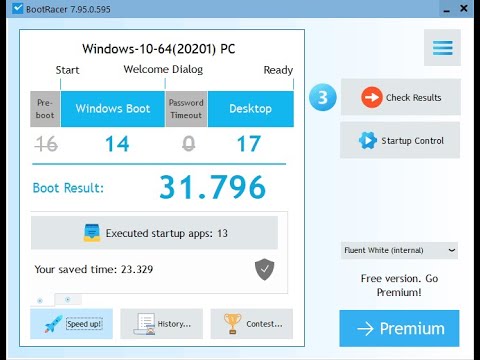BootRacer is a handy tool for monitoring your Windows PC’s boot time and identifying startup programs that slow down the boot-up process.
The app calculates the clear Windows boot-up time, monitors your PC’s boot time, and notifies you about any speed degradation. It measures the total time used by startup programs at every boot.
You will know which programs slow down Windows boot-up and easily disable slowdown programs from Windows startup.

This lightweight tool automatically tests how long Windows takes to start and saves it in a history database. You can analyze it to compare boot times when you install a new program.
The cool feature of BootRacer is a realistic measurement of the time taken to get to the Windows desktop. The remaining time counter lets you know when your PC will be ready to use.
Simply launch the app, click on “Full Boot Test,” and the program will restart your PC.
After restarting the PC, you will notice a timer in the bottom right-hand corner of the Windows desktop screen. Once the bootup process is complete, the app displays a summary.
Key Features:
- Simple installation and straightforward interface.
- Automatically calculates your Windows boot time.
- Excludes a user password timeout from the Total Boot Time.
- Minimum use of computer resources.
- It operates under the non-administrator accounts.
- Log all the results to the history report and the standard event log. You can check events using Windows Event Viewer.
Using this nifty app, you will not notice any performance spikes, but it will let you know what is causing or slowing down your PC boot-up process.
Get BootRacer Premium for Free:
[New Giveaway—v9.40]:
Download the giveaway version installer from any of these links: [Link 1] / [Link 2] / [Link 3]
Run the installer, complete the installation process, and then launch the app.
Click the “Premium” tab on the main window of the app, then click the “Register your Copy” button in the following window.
Next, enter the license code below and hit the “Register” button.
BR93-SP25-GT93-KS43
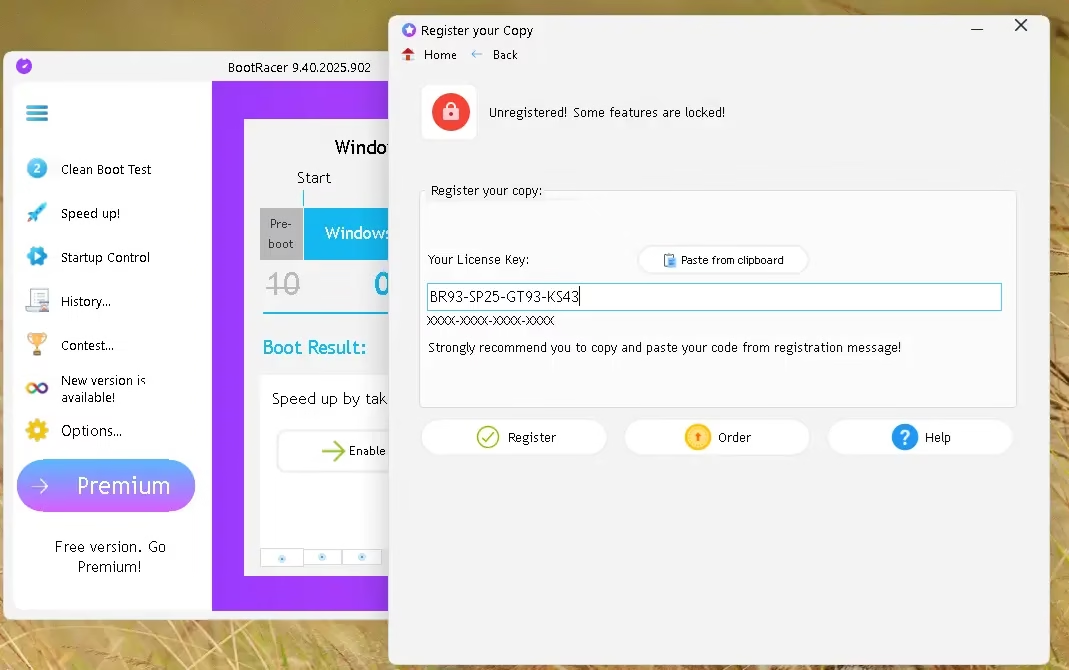
Download the Giveaway version installer (v9.30) from
https://www.greatissoftware.com/giveaway.zip
Run the installer, complete the installation process, and launch the app.
On the app’s main window, click the “Premium” tab, and in the next window, click the “Register your Copy” button.
Next, enter the license code below and hit the “Register” button.
BR25-JU3N-H293-KF59
That’s it.

Discover more from Techno360
Subscribe to get the latest posts sent to your email.