Having a web browser that can do things like click, summarize, fill out forms, and even put orders seems really cool. New “agentic browsers” have emerged, spearheaded by projects like ChatGPT Atlas, Comet from Perplexity, and Neon from Opera.
Nevertheless, among these browsers driven by AI, BrowserOS stands out—not only for its features, but also for being open source and focusing on privacy.
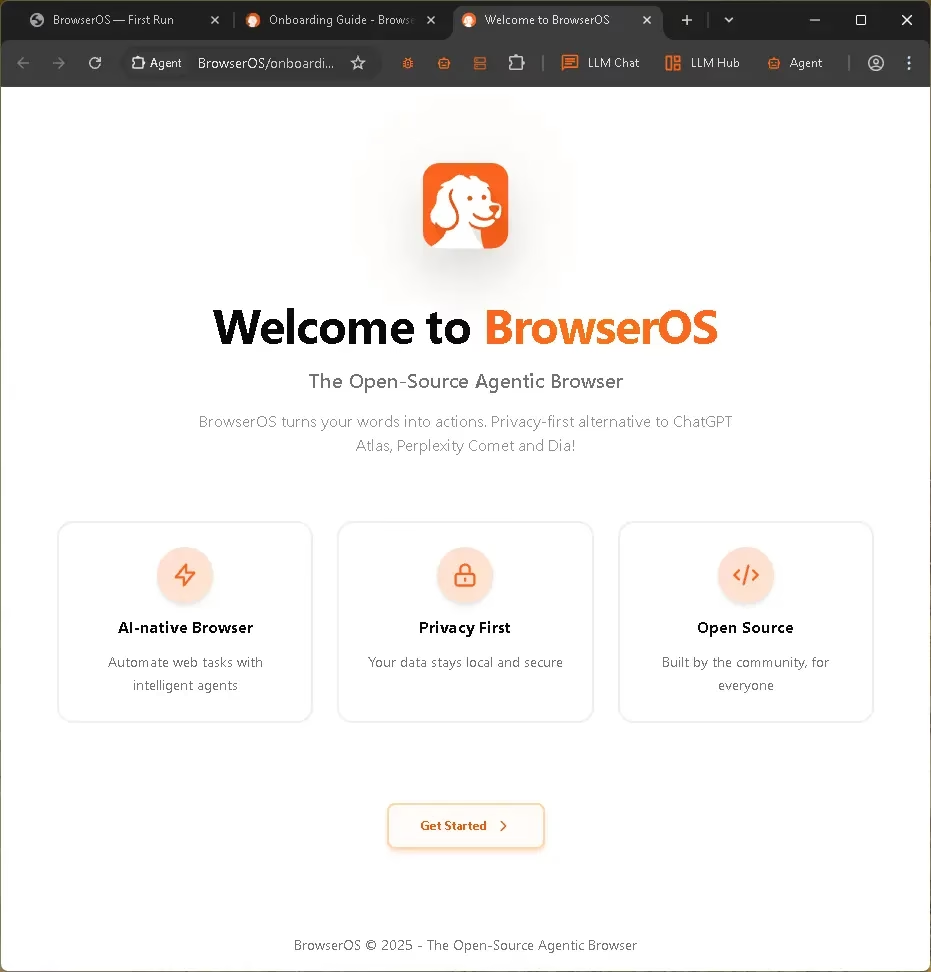
Created by Nithin and Nikhil Sonti, two engineers with backgrounds at Google and Microsoft, BrowserOS reimagines the role of artificial intelligence (AI) in online navigation without sacrificing user control or transparency.
Contents
🐶 BrowserOS: A Browser That Works for You
BrowserOS is an AI browser based on Chromium that works on Windows, macOS, and Linux.
Y Combinator is behind it, and it blends the traditional Chrome interface with robust AI capabilities.
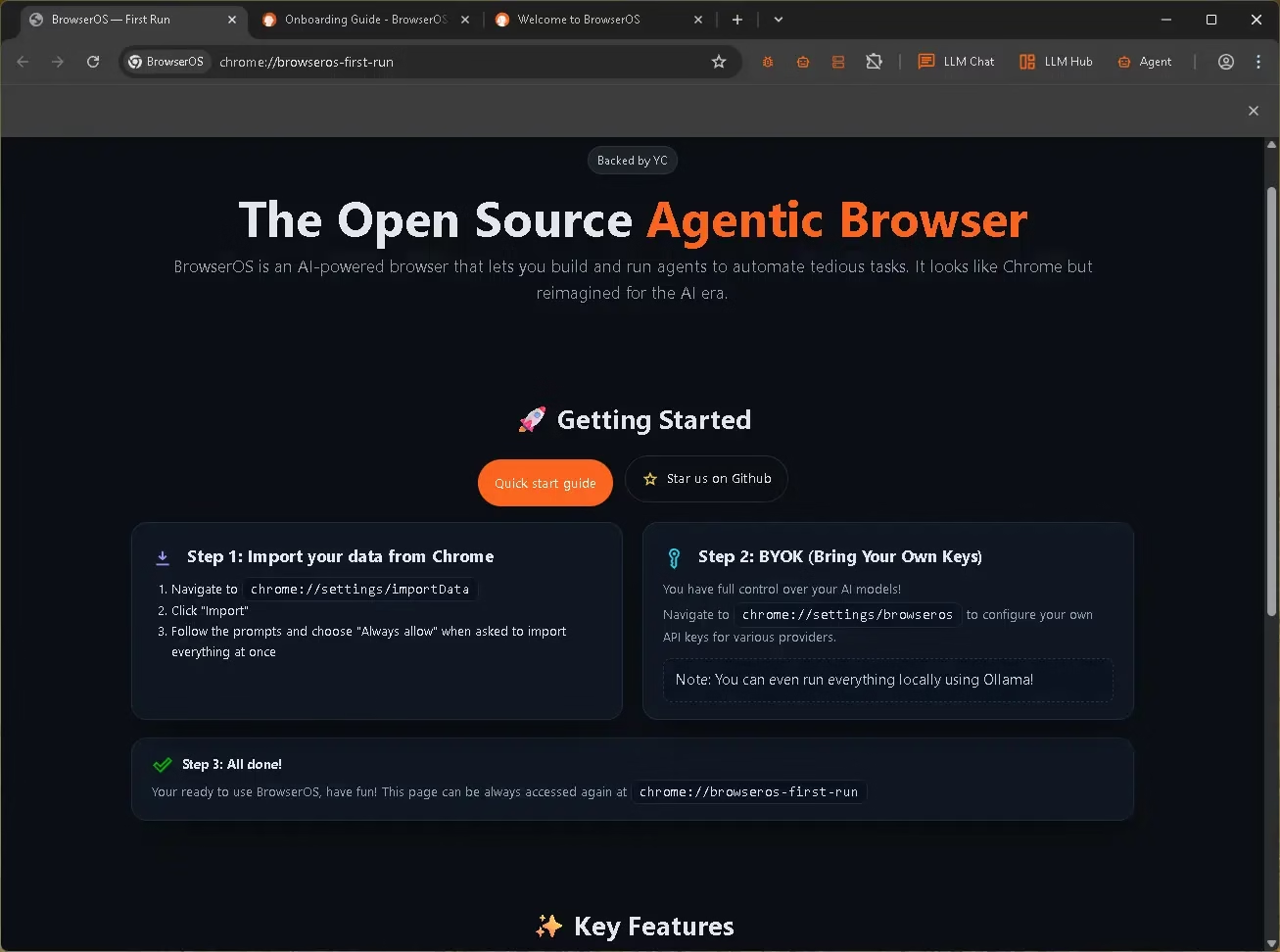
What makes it unique?
While Chrome heavily integrates with Google’s data environment, BrowserOS prioritizes privacy, transparency in the source code, and user-controlled artificial intelligence.
Chat to your favorite AIs, see how they fare on certain tasks, make your own agents to carry them out, and train your browser to do it all automatically.
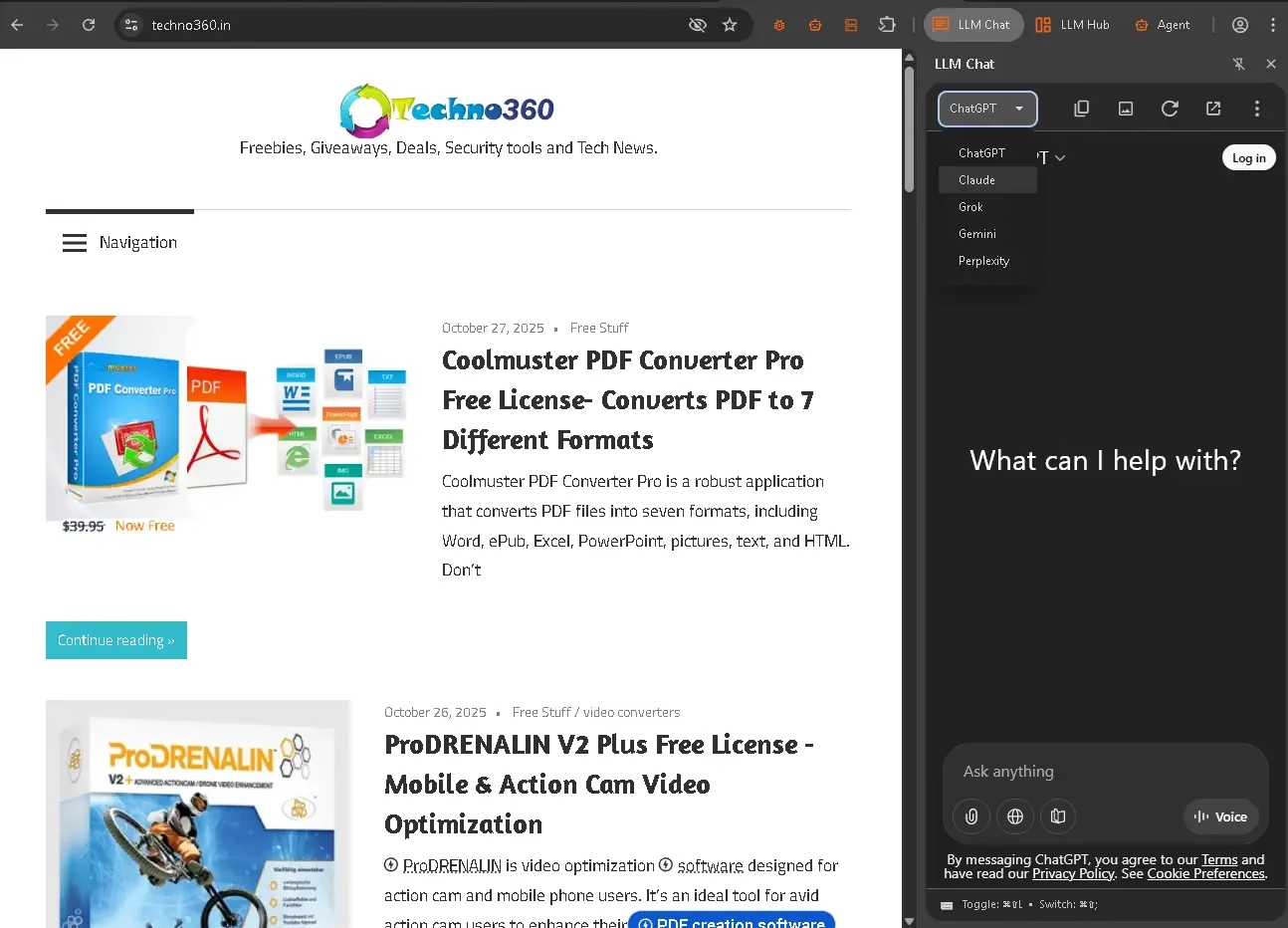
🧩 Key Features
💬 LLM Chat: Talk to Multiple AIs in One Place
With the LLM Chat feature, you can chat with ChatGPT, Claude, Gemini, Perplexity, and others directly from a side panel in your browser.
Avoid the hassle of switching between tabs or logging into numerous websites. Select an AI and start chatting as you browse the web.
🧭 LLM Hub: Compare AI Responses Side-by-Side
Have you ever thought about how different AIs respond to the same question?
For research, fact-checking, and bias identification, LLM Hub is the way to go because it allows you to enter a single query and get results from multiple models together.
If you’re a content creator, student, or analyst who relies on insights provided by AI, this tool is for you.
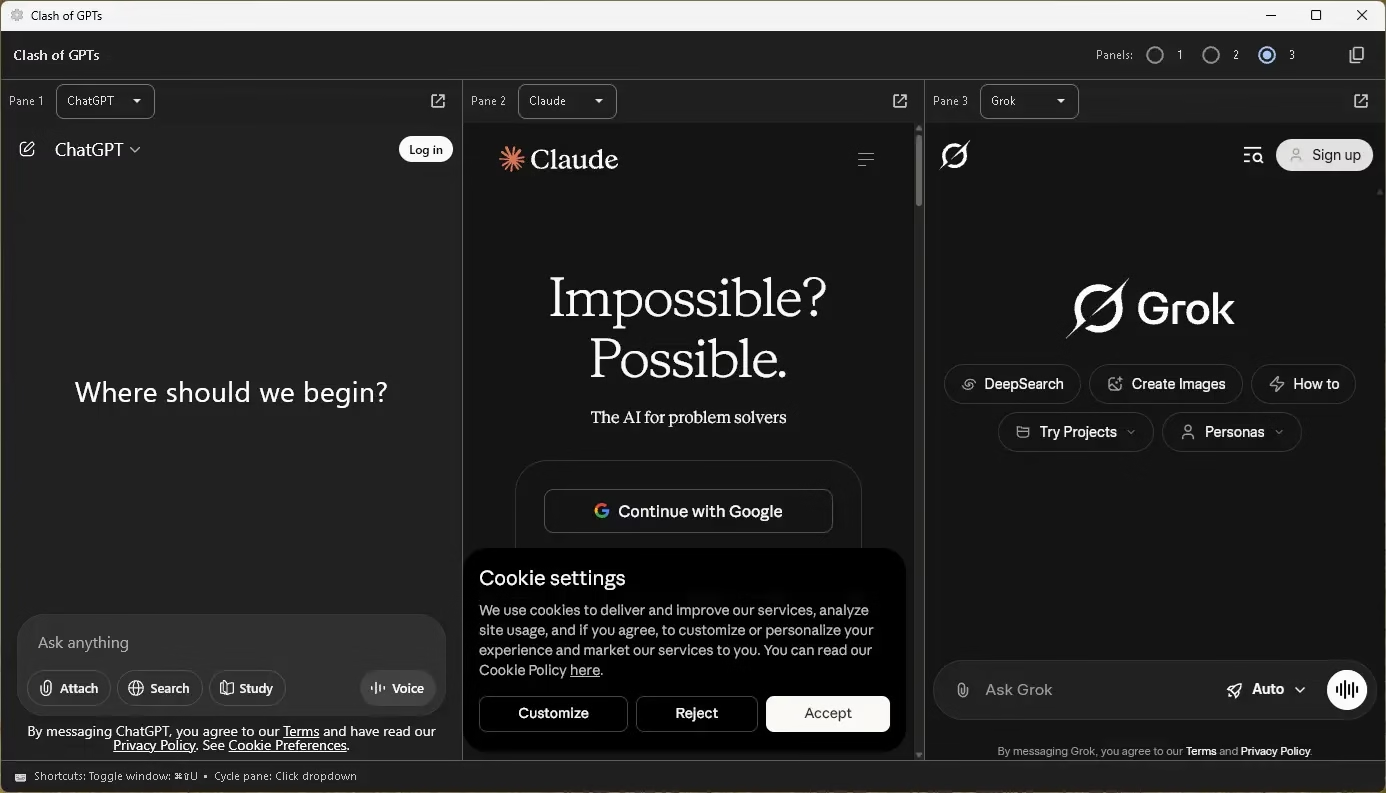
🤖 Agent Mode: Let AI Do the Work for You
This is where BrowserOS really excels. You can turn on three smart modes by clicking the Agent button:
- Chat Mode: The AI can observe your open tabs and summarize, translate, or get information from them in real time.
- Agent Mode: It can click, scroll, and fill out forms for you. For example, it may look for items and even put them in your shopping basket.
- Teach Mode: You can show BrowserOS how to do something once, and it will remember what you did and do it again later.
With BrowserOS, you can automate a lot of tedious online tasks, such as filling out forms and running repetitive workflows.
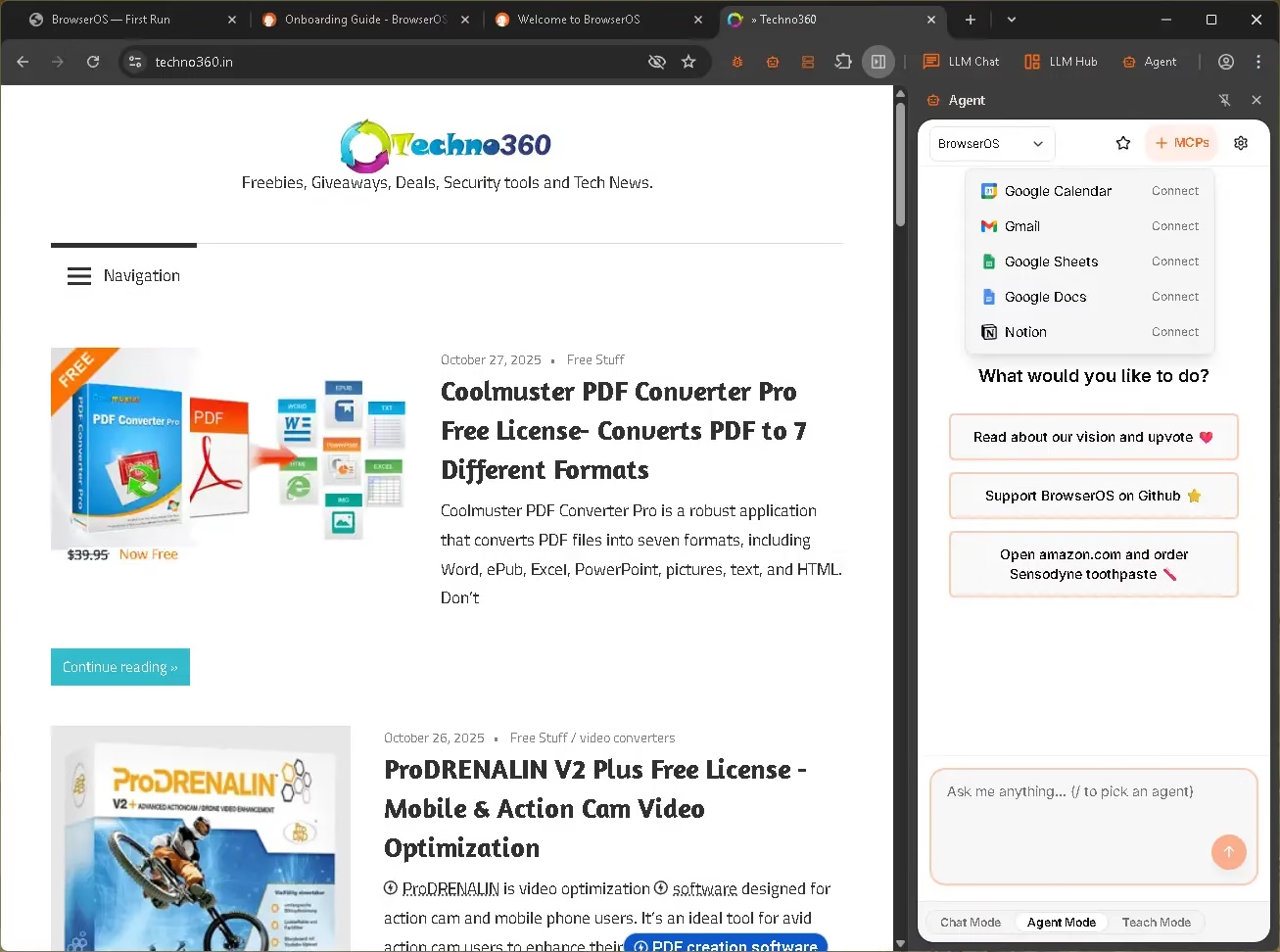
⚙️ Integration & Custom AI Options
BrowserOS works perfectly with productivity apps like Notion, Google Docs, Sheets, and Gmail. You can let your AI agent handle things like checking emails, making appointments, or modifying files directly in the browser.
You can even choose your AI engine:
- OpenAI’s ChatGPT
- Claude (Anthropic)
- Gemini (Google)
- Ollama or LM Studio for local models
To maintain complete control, advanced users have the option of connecting their own API keys.
🔐 Privacy, Open Source & Performance
Being completely open source (found on GitHub), BrowserOS guarantees transparency when it comes to data processing. When compared to major tech browsers, this is a refreshing change.
Though it’s still in its early stages, BrowserOS is powerful and practical because it works smoothly, accepts Chrome extensions, and allows local execution of AI models.
Surprisingly given its early state, the browser is both stable and efficient. However, you can occasionally experience errors or performance problems.
Why Should You Try BrowserOS?
Installing BrowserOS on your desktop is essential if you frequently use AI tools or wish to automate routine web tasks. With an emphasis on privacy and a high level of adaptability, it seamlessly incorporates AI into web browsing without appearing invasive.
✅ Open Source—Transparent and trustworthy
✅ Privacy-Oriented– Your data stays yours
✅ AI-Powered Agents—Automate your workflow
✅ Multi-AI Support—ChatGPT, Claude, Gemini, and more
✅ Cross-Platform—Works on Windows, macOS, and Linux
✨Conclusion: The Future of Browsing Is Agentic
With an emphasis on privacy and a commitment to open-source principles, BrowserOS combines the robustness of Chromium with the intelligence of modern AI.
While there is still much work to be done before it can be called perfect, it is a great step forward in creating a browser that works with you instead of against you.
🌐 Official Links:
👉 BrowserOS Website
👉 BrowserOS GitHub Repository
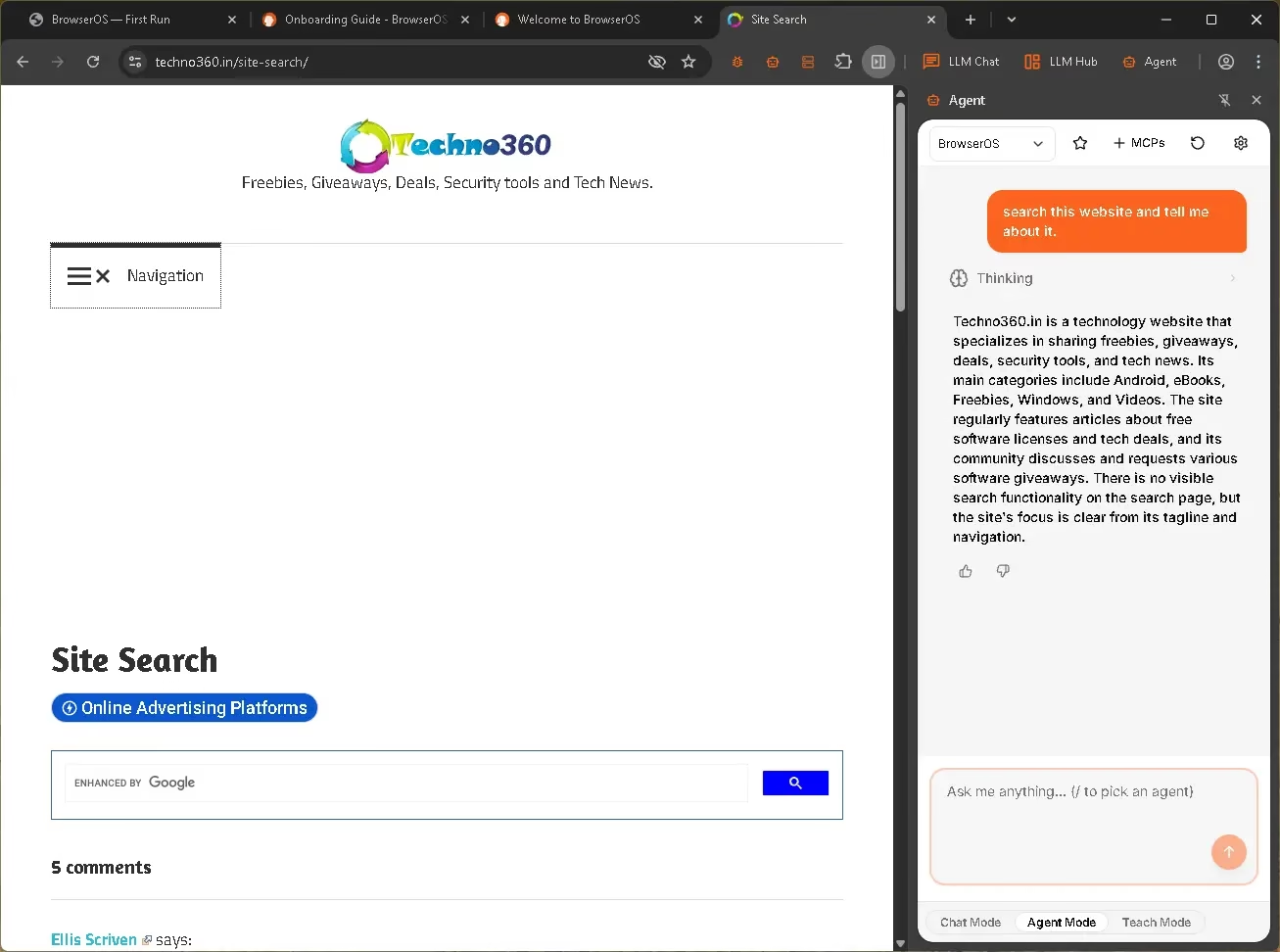
Discover more from Techno360
Subscribe to get the latest posts sent to your email.

