OpenAI has officially entered the browser market with ChatGPT Atlas, a new AI-driven browser designed to challenge Chrome, Edge, and Safari. This isn’t just about embedding a chatbot in a toolbar—Atlas reimagines browsing by weaving artificial intelligence into every interaction.
Contents
AI Everywhere: ChatGPT Built Into Every Tab
With Atlas, you can use ChatGPT on any page. A specialized sidebar called Ask ChatGPT allows users to quickly summarize articles, compare product details, or examine spreadsheets without having to switch tabs.
Composing an article or sending an email? Just type in your text and press the ChatGPT button to have it rewritten, edited, or improved. Atlas reshapes online interactions with its seamless integration, positioning itself as an always-available intelligent assistant.
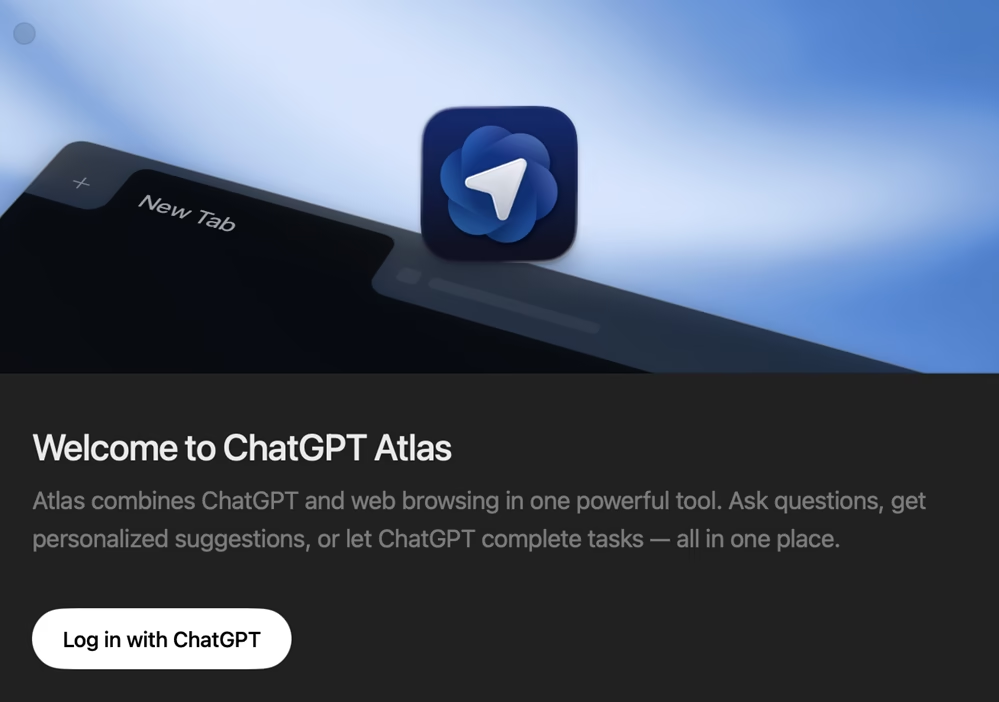
Contextual Memory for Smarter Browsing
Contextual memory stands out as a notable feature. It remembers your recent web actions and provides useful guidance based on that information.
Did you look at job openings last week? Atlas can remember them and even give a summary of what’s going on in the market right now.
Significantly, you still have control over your privacy. There is a versatile balance between personalization and privacy because users can disable memory or clear their history whenever they want.
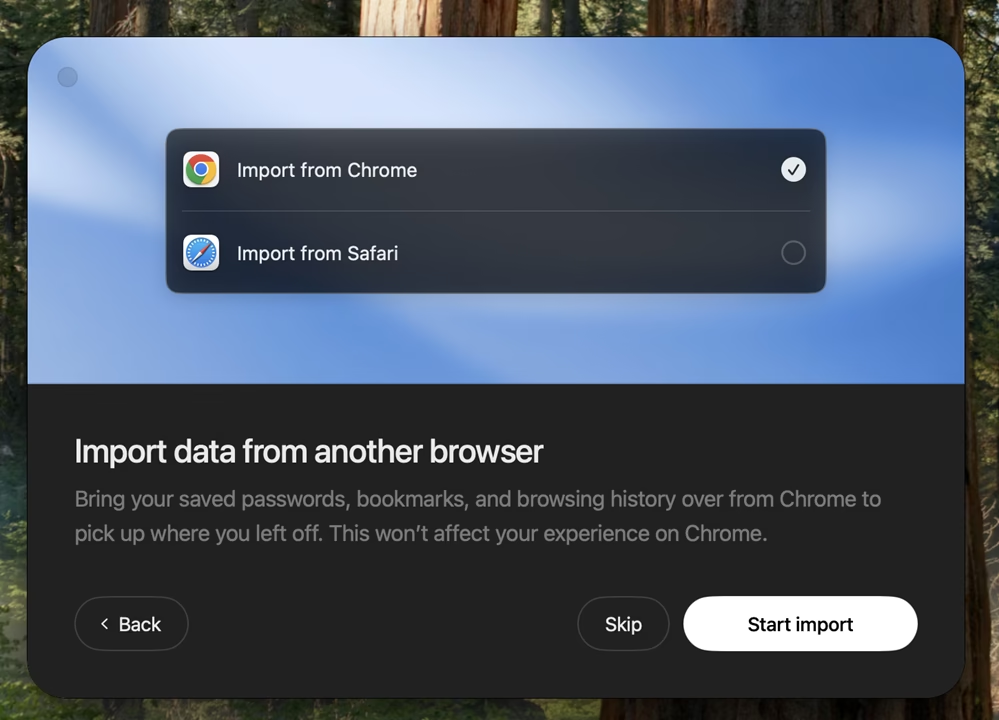
Agent Mode: Hands-Free Web Interaction
Prominently featured, Agent Mode elevates automation to new heights. This feature, which was previously accessible on ChatGPT.com to Plus and Pro members, is now fully incorporated into the Atlas interface.
This mode lets the AI click buttons, fill out forms, and move around pages on websites for you. You can let it do things while you watch.
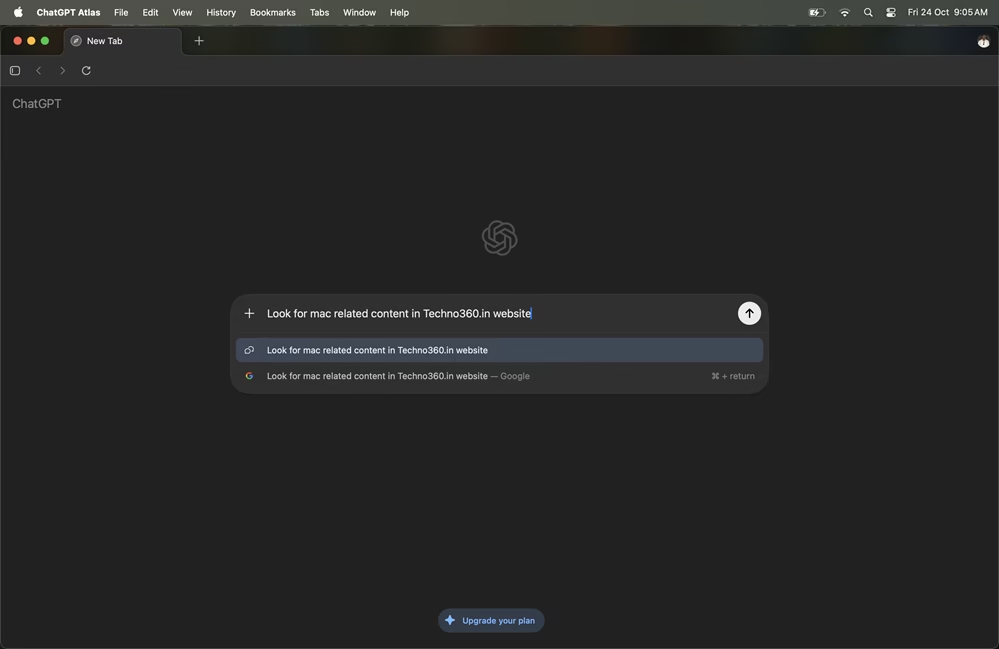
🍳 Example in action:
Are you making dinner plans? Tell Atlas to look for a recipe and add the items to your online shopping cart automatically. It will even ask you to confirm before you place your order!
To ensure safety and user control, OpenAI has added strong safeguards:
- The agent can’t run code, install extensions, or get to files on the computer.
- When you visit sensitive websites, such as banking pages, it will pause automatically.
- Browsing history does not keep track of visited pages.

Now available in preview for Plus, Pro, and Business subscribers, Agent Mode showcases OpenAI’s ambitious roadmap towards fully autonomous browsing.
🍏 Available Now on macOS (Apple Silicon Only)
At launch, ChatGPT Atlas is available exclusively for macOS users with Apple Silicon (M1–M5) chips.
The rollout is global, with no regional restrictions—both free and paid users can download it.
Certain features like Agent Mode remain premium-only, but OpenAI promises Windows, iOS, and Android versions are coming soon.
Download the browser from https://chatgpt.com/atlas/
👉 Bonus: Setting Atlas as your default browser temporarily boosts your ChatGPT usage limits for 7 days—but only within Atlas itself.
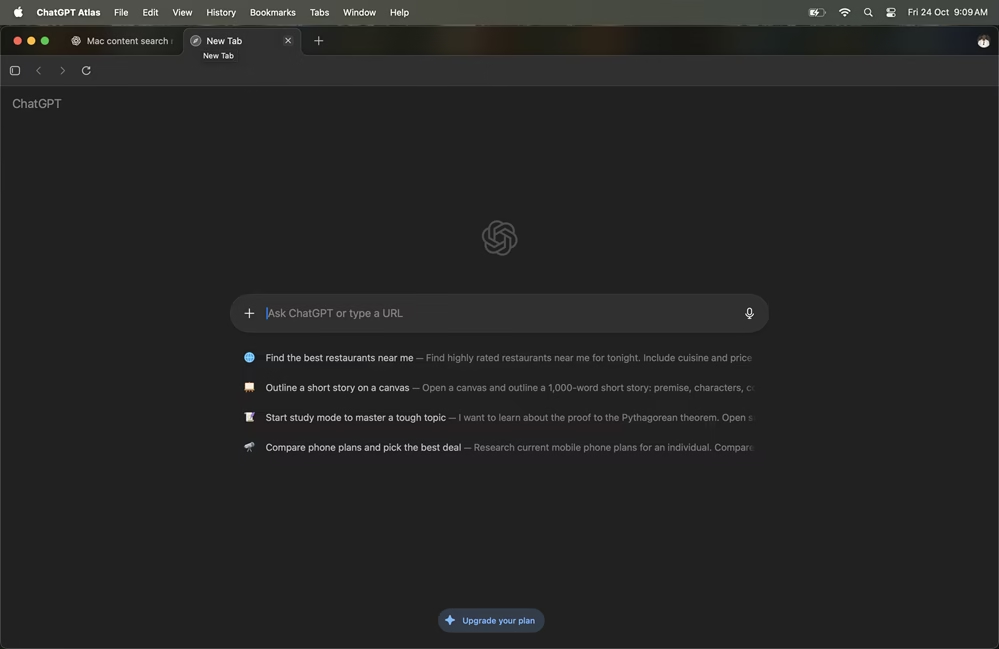
Why ChatGPT Atlas Matters for the Future of Browsing?
ChatGPT Atlas marks a huge change in how browsers are made. Browsers are no longer only showing material; they are now interactive AI platforms that can do things, summarize data, and improve user intent without any problems.
If OpenAI can make Atlas work on more than one platform and make it more stable, it could change what people expect from an internet browser in 2025 and beyond.
Final Take: A New Era Begins
The ChatGPT Atlas is OpenAI’s way of bringing together chatbots, web intelligence, and automation. We don’t know yet if it will replace Chrome on your dock, but its launch is a big step forward in the next chapter of everyday AI use.
Discover more from Techno360
Subscribe to get the latest posts sent to your email.

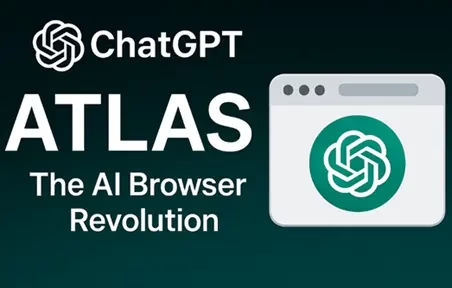
You must be logged in to post a comment.