Coolmuster Android Assistant is a one-stop Android data management software.
It is fully capable of managing Android media, contacts, SMS, call logs, apps, and more all in one place on your PC. It includes all the functions needed for effective management of Android devices.
This Windows software can effectively handle various Android data issues, allowing you to back up, restore, edit, and delete data.

Coolmuster Android Assistant allows you to easily export videos, photos, music, contacts, SMS, call logs, apps, and more from your Android phone or tablet to your computer, helping you free up space on your device for new files.
Additionally, you can import contacts, SMS, call logs, photos, videos, music, and apps from your computer to your Android device with just one click. You can connect your Android device to the program using either a USB cable or Wi-Fi.
If you are an app enthusiast or a media lover, this Android Assistant is a must-have tool. It offers powerful features that enhance your entertainment experience on the go. You can quickly install your favourite apps on your computer and then transfer them to your Android device with a single click.
Furthermore, you can back up all or selected apps from your Android to your computer, or easily uninstall unwanted apps directly from your computer.
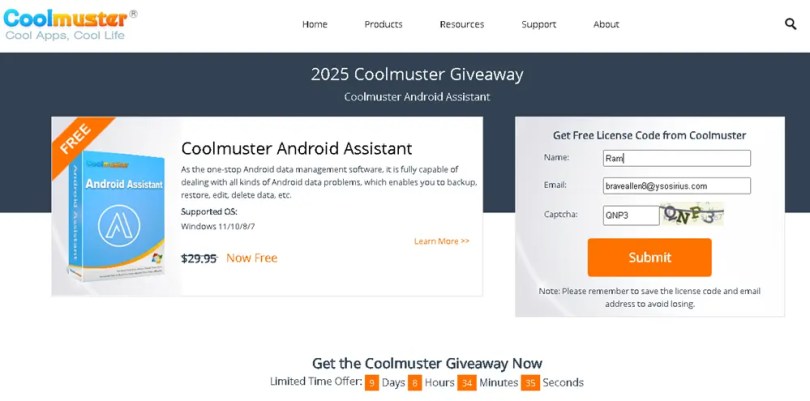
Coolmuster Android Assistant Free 1-Year License:
Typically, a one-year software license costs around $39, but through the promotional giveaway page below, you can obtain it for free.
Visit this giveaway page, enter your name, email address, captcha and hit the submit button.
The giveaway page will display a license code; copy the code.
Download the installer or setup file from the developer page[19.9 MB].

Run the installer and install the software. Launch the Coolmuster software, click the “key” icon, and next click “Register”.
Enter your email ID and license code, then click “Register”.
That’s it!
Discover more from Techno360
Subscribe to get the latest posts sent to your email.


You must be logged in to post a comment.