Microsoft has added Windows Server 2025 to its extensive lineup of server operating systems, following in the footsteps of Windows Server 2022.
The latest release includes enhancements to performance, security, and the ability to integrate with hybrid clouds. This article will guide you through the process of downloading and installing Windows Server 2025, whether you are an experienced IT professional or getting ready for deployment.
What’s New in Windows Server 2025?
Blazing-Fast Performance:
Windows Server 2025 boosts storage speed. Compared to Windows Server 2022, storage IOPs can rise by 60%. Businesses that need fast data processing and storage will love the 2025 edition’s NVMe storage enhancement.
The improved performance lets firms handle more complex workloads, analyze data better, and respond to market demands with unrivaled agility. Windows Server 2025’s speed gain will benefit large databases, big data analytics, and high-traffic web applications.

Seamless Hybrid Cloud Integration:
The primary design of the 2025 edition distinguishes itself in an era where flexibility is vital, with a focus on hybrid deployments. This integration, which is built into the server, lets organizations easily combine on-premises and cloud resources.
Fortified Security Measures:
Microsoft implemented several changes to address the increasing threats.
- Advanced Active Directory Security: New and enhanced Active Directory security features protect against sophisticated attacks and unauthorized access.
- Hot Patching: This feature reduces downtime and improves system security without monthly reboots.
- Better encryption: more robust algorithms and protocols safeguard data at rest and in transit.These security changes are crucial in this era of increasingly sophisticated and common assaults. This lays the groundwork for securing enterprise IT, giving businesses confidence in safeguarding their data and assets.

AI and Cloud-Ready Infrastructure:
The 2025 Server Edition includes AI and cloud capabilities as artificial intelligence transforms business.
This innovative solution enables organizations to use AI-driven insights for better decision-making. Use machine learning models more effectively, and easily incorporate cloud-based AI services.
Networking and Clustering Advancements:
Server 2025 enhances SDN and clustering.
These advances enable enterprises to build more resilient and scalable network infrastructures with flexible and robust networking solutions. Apply advanced traffic management and load balancing. Upgrade disaster recovery and high availability.
Enhanced User Experience and Management Tools:
Windows Server 2025’s design is more like Windows 11, making it easier to use.
Administrators and users benefit from this modern desktop shell’s Bluetooth capability. The server also has a more extensive admin center for server administration and deployment. This simplifies administrative procedures and boosts IT team productivity.
If you want to know more about the features, visit: https://learn.microsoft.com
Download Windows Server 2025 ISO:
Visit this Microsoft website or click this direct link to download the ISO file.
The ISO file grants access to various editions catering to your specific requirements:
- Standard: Perfect for basic server management tasks
- The Standard User Experience Version offers the same functionality through a user-friendly graphical interface.
- Datacenter Edition: Optimized for high-performance settings housing several virtual machines.
- The Datacenter-User Experience Version features a graphical interface for visual navigation.
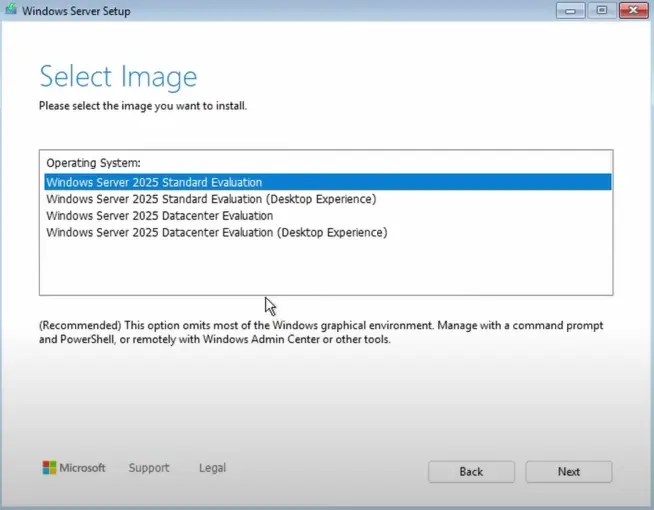
Installation: Use a program like Rufus to create a bootable USB drive with the ISO file. Reboot the server after inserting the USB device and configuring the BIOS to boot from it. Choose a version and install it with the installer.
License Keys for Installation
Microsoft provides KMS product keys for evaluation:
- Windows Server 2025 Standard: TVRH6-WHNXV-R9WG3-9XRFY-MY832
- Windows Server 2025 Datacenter: D764K-2NDRG-47T6Q-P8T8W-YP6DF
After 180 days of evaluation, you must replace these keys with a purchase key to permanently activate the server.

Hardware Requirements
Ensure your server meets these minimum requirements:
- Processor: 1.4 GHz x64-compatible with SLAT, NX, DEP, and essential instructions (CMPXCHG16b, LAHF/SAHF, PrefetchW, SSE4.2, POPCNT).
- RAM: At least 512 MB (Server Core), 2 GB (recommended), 4 GB (full UI).
- Disk Space: Minimum 32 GB, ideally 40 GB for updates and temporary files.
- Display: 1024 x 768 resolution for GUI use.
Note: Secure Boot and TPM 2.0 are not required for the base installation but are necessary for advanced security features.
Conclusion
Windows Server 2025 gives modern server administration better security, performance, and hybrid cloud integration. You can easily download, install, and explore Windows Server 2025’s new features with this guide.
Whether you’re testing or deploying Microsoft’s latest server operating system, it’ll change your server infrastructure. Try the 180-day free trial to discover server management’s future.
Discover more from Techno360
Subscribe to get the latest posts sent to your email.


You must be logged in to post a comment.