If you want your computer to run smoothly and efficiently, you must update its drivers regularly. Here is Driver Booster 12, a powerful driver updating program that promises to revolutionize system maintenance.
If you’re looking for a driver updater, this review will help you choose between Driver Booster and its competitors by going over all of its features.
Contents
Why Driver Updates Matter?
You must know why updating your drivers is essential before we go into Driver Booster’s details. Using outdated drivers can lead to several problems.
- Decreased efficiency in the system
- Hardware problems
- Risks to data security
- New software compatibility issues
You can keep your computer running smoothly, safely, and efficiently by updating your drivers.

What is Driver Booster 12?
Driver Booster 12, developed by IObit, is a powerful utility for keeping your computer’s drivers up to date, ensuring that it performs smoothly and quickly.
Aiming to be the top choice for both seasoned and novice computer users, Driver Booster offers an intuitive interface and a comprehensive suite of features to enhance system performance.
Key Features:
1.Impressive Driver Database: You have access to a database hosting more than fifteen million drivers. This guarantees that the software will work with a large variety of hardware, such as video cards, audio cards, network adapters, and more.
2.Auto-Update Drivers: Forget about hunting for and installing drivers by hand. The smart scanning technology in Driver Booster finds out-of-date drivers and installs the most recent ones automatically. Scheduled scans or automatic upgrades during downtime are also possible.

3.Improved System Performance: Older drivers can lead to slow performance or even system crashes. Driver Boosters customized driver updates enhance response time, gaming performance, and stability.
4.Fixes Common PC Problems:
Are you experiencing issues with sound, network connectivity, or poor picture quality? Driver Booster’s built-in tools can quickly and easily resolve these common Windows problems.
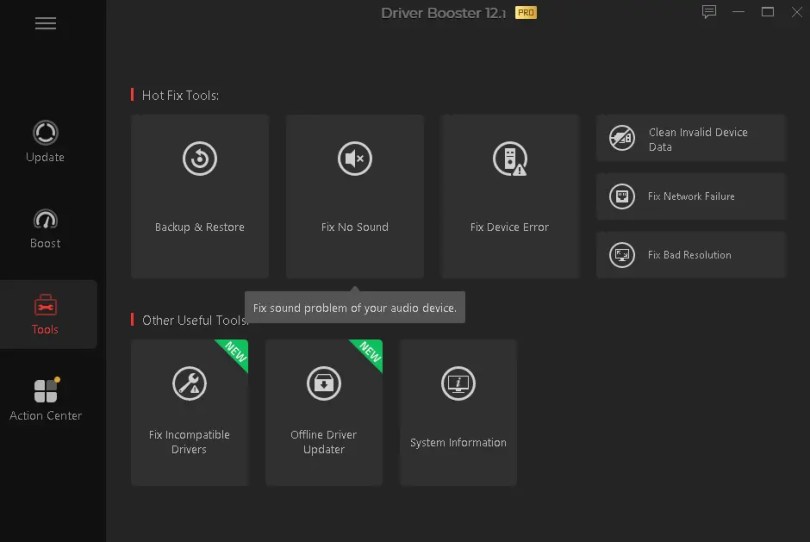
5.Safe Backup and Restoration: Driver Booster puts your system’s security first. If problems emerge after installing updates, you can easily revert to a previous version by creating system restore points and driver backups.
6.Offline Driver Updates: This feature allows you to update essential drivers even without an internet connection. Newly installed Windows PCs benefit greatly from this feature.
7.Game Ready: Installing and updating game drivers is part of the software. Game Boost, a powerful function, optimizes system settings for gaming. The end effect is less lag and better graphics for a more fluid gaming experience.

Pricing
Iobit offers Driver Booster as a free and paid version. The free edition has limited functions, such as a smaller driver database and slower download rates. You can use the premium version for a yearly fee, which has a bigger driver database and quicker downloads.
For first-time users, the premium plans start at $19.95 for one PC and $22.95 for three PCs. The standard prices are $39.95/year for one PC and $74.85/year for three PCs.

Driver Booster 12 Giveaway:
Download the latest version of Driver Booster (v12.1) from this link: iobit.com/dl [30.6 MB]
Execute the installer and finish the installation procedure.
Open the Driver Booster application. In the main window, click the “Key” icon or position your mouse over the “Activate Now” button and then click “Enter License.”
After that, fill in the license code that appears below.
6815A-C63D1-AFE94-4084B
The above-mentioned license code offers a 6-month subscription with 100 activations and will expire on December 12th, 2024.
We appreciate Stella Chen from IObit for providing this giveaway code exclusively for Techno360 users.
Conclusion
For improving the speed and stability of your computer, Driver Booster is a must-have tool.
The interface is simple to navigate, the driver database is comprehensive, and the features are robust, making it a preferred option for many users. Improve your PC maintenance and general computing experience with Driver Booster 12, which automates driver updates and provides crucial tools.
Discover more from Techno360
Subscribe to get the latest posts sent to your email.

