Looking for a web browser that’s lightning fast, super secure, and has all the settings you could ever want? Choose Floorp, an innovative browser built on the foundation of Firefox’s Quantum engine, offers lightning-fast performance and an abundance of features to simplify your online experience.
Contents
Floorp: Built for Speed and Security
Developed in Japan, this browser’s top priority is to ensure a seamless and protected web browsing experience. It guarantees that even the most demanding web pages load instantly by using Firefox’s Quantum engine, which is famous for its lightning-fast performance.
But speed isn’t everything. Floorp values user privacy. To protect your online safety, it incorporates innovative features that block ad trackers and malicious scripts. You can surf the web worry-free with this browser because it safeguards your personal information.
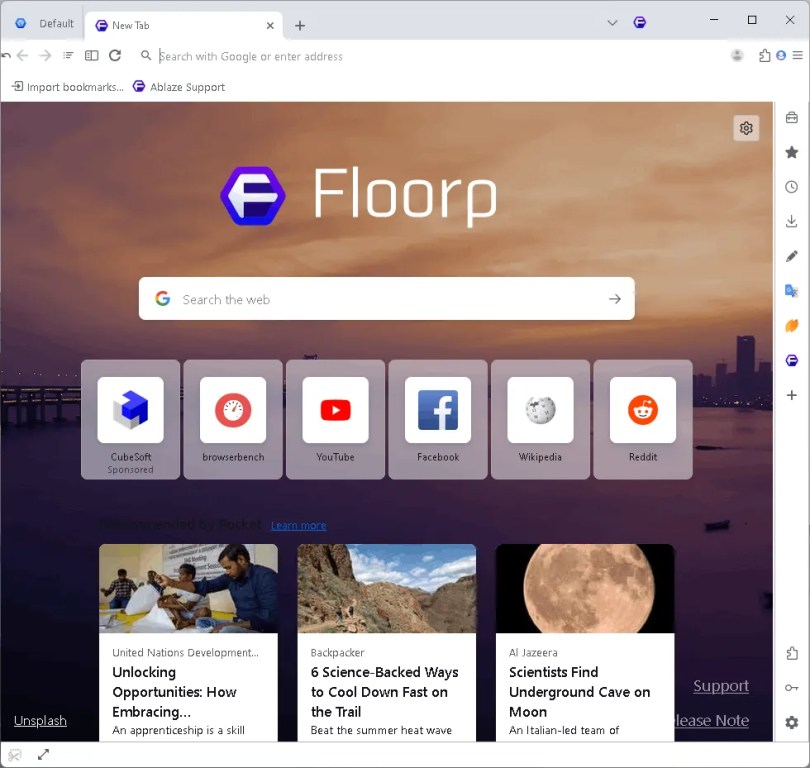
High Customization: Tailor Your Browser
The extensive personalization options available in Floorp are one of its most appealing aspects. The interface, including its themes, tab layouts, and shortcuts, is highly customizable. With the browser’s adaptive features, you can tailor your surfing experience to your specific needs, making it more convenient and efficient.

Innovative Features for Enhanced Browsing
Speed, security, and personalization aren’t Floorp’s only strengths. The browser boasts a multitude of innovative features that can enhance your web browsing experience.
Customizable Sidebar: Make your sidebar unique by pinning your most-used tools, including history, bookmarks, and the download manager. Create quick links to the websites you use most.
Workspaces: design distinct spaces for specific purposes, such as work, leisure, and research. Transitioning between these spaces is a breeze, guaranteeing a well-structured and divided navigation experience.
Split View: With the Split View function, you can divide your browser window into two and see two websites simultaneously. This feature is ideal for performing side-by-side comparisons or for copying and pasting text from one page to another.
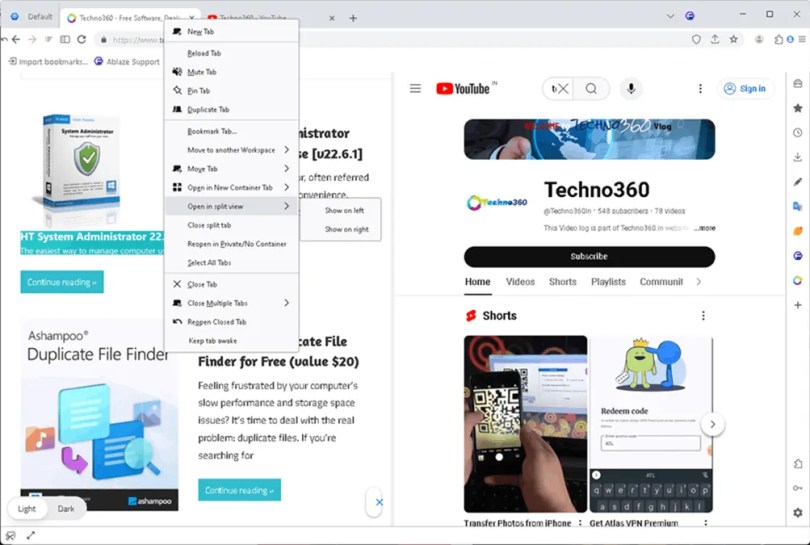
Support for Web Applications:
Web apps and the browser work hand in hand, allowing you to install and access your favorite services from the Windows Start menu or Floorp menu with a single click. The browser unifies your online experience and simplifies your workflow.
Open Source:
The browser is completely open source, which is a wonderful step toward embracing the values of transparency and collaboration. Because of its openness, anyone can view, modify, and contribute to the browser’s development, which also extends to its build environment.
Check the project status at Github: https://github.com/Projects

Installation:
All you have to do is visit the project’s official website.
Click the download button that corresponds to your operating system (Windows, Mac, or Linux).
The first thing you’ll see when you open Floorp is a setup process that asks you to import your bookmarks, passwords, and preferences from your old browser.
The choice is yours, Select either “Import” or “Skip.” Afterwards, pick a template (Basic, Default, or Advanced) and then choose a browser design to finish installing the program.

Conclusion: Why Choose Floorp?
With its emphasis on speed, security, and personalization, the new browser Floorp promises to be the best of its kind. Beginners and professionals can benefit from its advanced features, which include a sidebar that can be customized, workspaces, and split view.
The browser is well-positioned to become a major contender in the browser market thanks to its emphasis on privacy and user-centric design.
Discover more from Techno360
Subscribe to get the latest posts sent to your email.

