GeekerPDF is a professional PDF editing software that is specifically designed to allow you to edit and enhance your PDF documents with text, images, annotations, and more. The Windows edition of this software normally costs $19, but you can get a license for free right now.
Contents
About GeekerPDF:
If you use the right tools, working with PDFs shouldn’t be a problem. Having software that can read and edit PDFs would help streamline processes and avoid the need for a separate solution.
GeekerPDF, a one-stop solution for all your PDF needs, is intuitive software that anyone can use. You can do anything you want with documents, including viewing, editing, splitting, and merging.
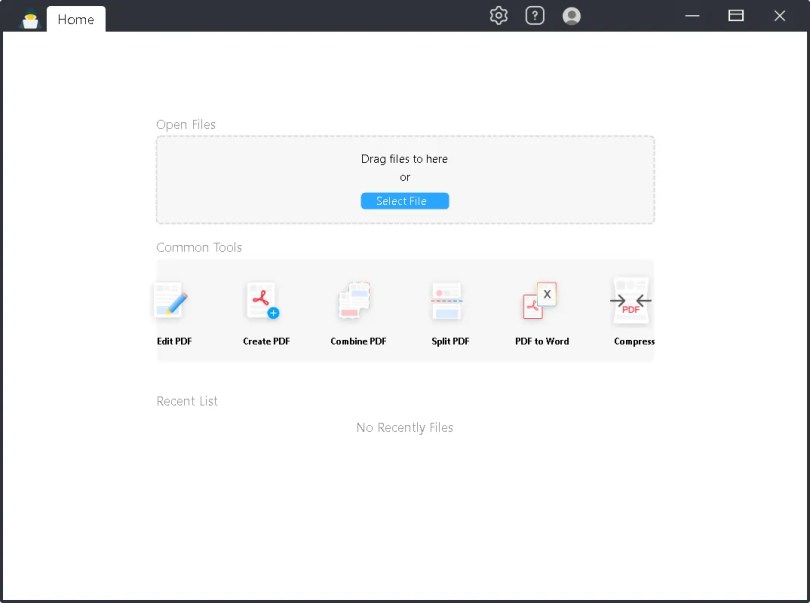
The design of the program is user-friendly, making it accessible to users of all skill levels. To get started, simply drag and drop your documents into the editor. Alternatively, you can choose a shortcut from the list of options under Common Tools for quick access to frequently used features.
Once you’ve added your PDF, there are several ways you can work with it. Before exporting, you can edit the text, insert new paragraphs, comment on certain sections, add a watermark, and sign the document. Add text, shapes, and symbols to annotate.
Would you like to merge two documents into one? The Combine PDF feature allows you to accomplish that. You can also split a bigger PDF into multiple smaller ones if you want to resize it. Also, you can convert PDFs to Word.
Under the Tools menu, you’ll find the Text Recognition option (OCR). Its purpose is to generate a document by automatically scanning the detected text from photos.
When looking for a PDF editor, GeekerPDF is a fantastic option. It has many useful features and is easy to use overall.

Key Features:
- With only a click, you can edit, move, or remove text content from a PDF document.
- Quickly add, edit, or remove images from PDFs.
- You have the option to add or remove watermarks from PDFs.
- While reading a PDF, you can highlight its contents.
- You can encrypt and decrypt documents quickly with this program.
- Changing the format: Get your PDFs converted to Word, Excel, PowerPoint, or even pictures.
GeekerPDF Pro for Free:
Download the software from
https://download.geekersoft.com/download/PDF_Setup.exe
Once you’ve installed and launched the software, navigate to the main window and click “Register.”
Paste the license code below into the next window and click the “Verify” button.
License code: DII6S8-4VS24T-92JTGM-YYHE-SKKMIH
[OR]
NUZKDM-YSPHQK-IFY3XE-IVPI-KJZC35
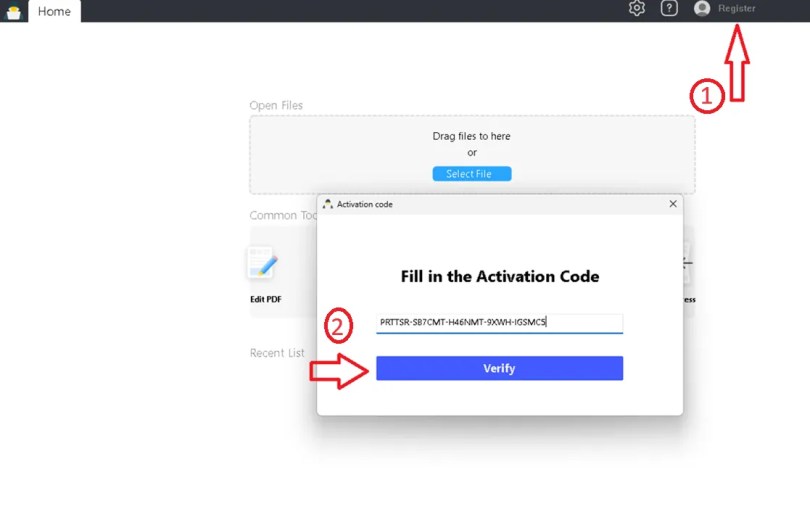
Discover more from Techno360
Subscribe to get the latest posts sent to your email.

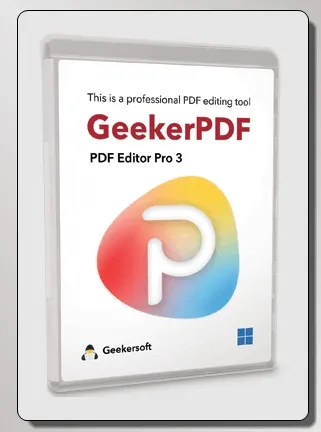
Not supporting Arabic!