Users trust Hasleo Backup Suite Pro because it is one of the best Windows backup and restore tools available. Thanks to the GOTD website, you can get a 1-year Pro license for free this November. This will provide you with access to premium features like full disk backups, advanced cloning, automated scheduling, and more.
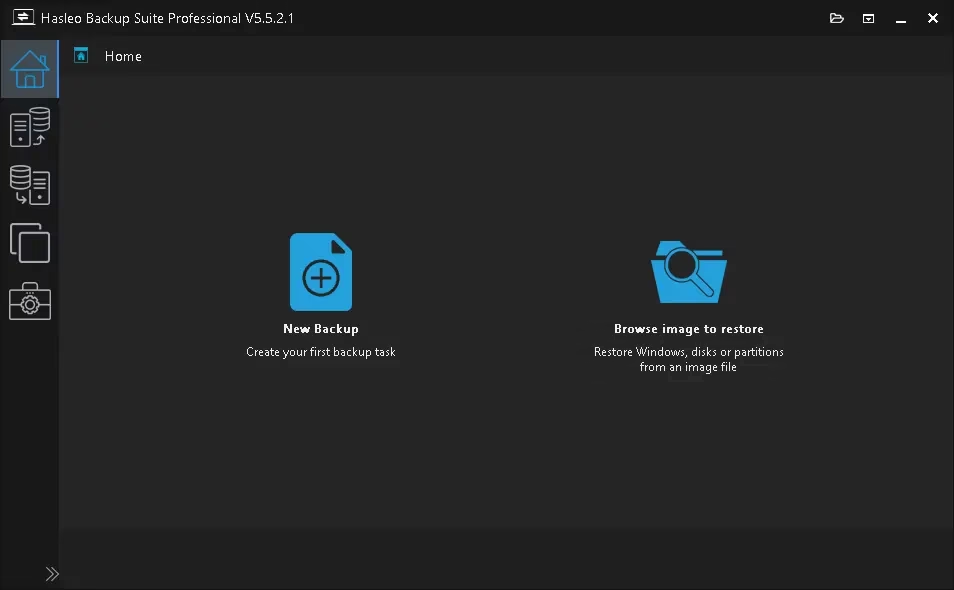
Contents
About Hasleo Backup Suite Pro:
Hasleo Backup Suite PRO is an all-inclusive Windows backup solution that protects your data against unexpected outages, ransomware, disk failures, and accidental deletions without slowing you down.
This expert Windows platform for cloning, backup, and restoration offers strong security for Windows, whole disks and partitions, and selected data and folders. With capabilities including compression, encryption, and verification, it makes use of full, incremental, and differential images.
The program is built to run on x86, x64, and ARM64 processors and is compatible with several file systems, including FAT, NTFS, exFAT, and ReFS.

Why Choose Hasleo Backup Suite Pro?
- Complete Backup: Whether you’re a home user, a professional, or run a business, you can effortlessly back up entire systems, disks, partitions, or individual files and folders.
- Adaptable Cloning: Transfer data without interruption or loss of quality to larger drives or solid-state drives (SSDs).
- Automatic Scheduling: Protect your data without lifting a finger by setting up backups to run on a daily, weekly, monthly, or event-based schedule.
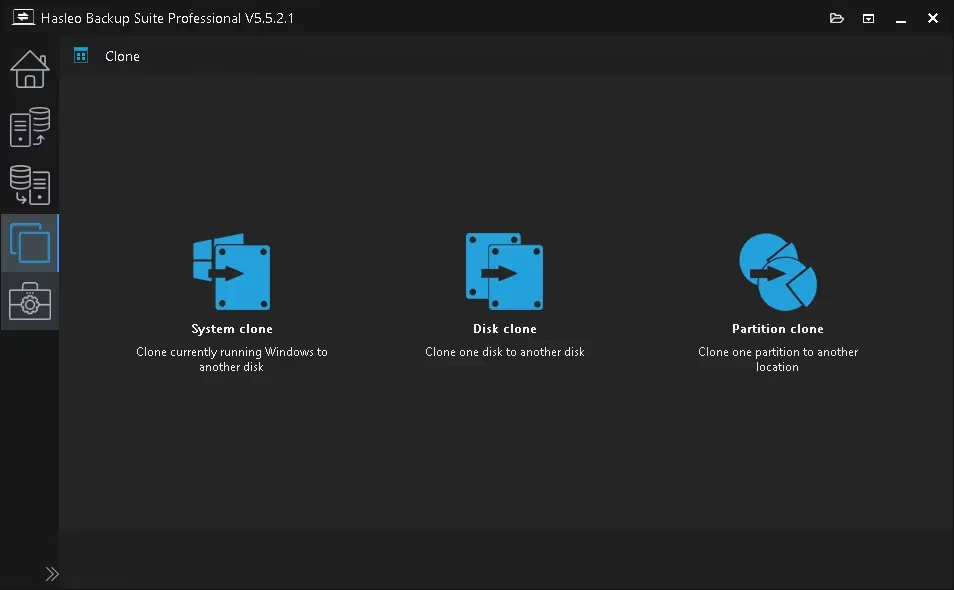
Main Features at a Glance:
- Delta Clone & Restore for rapid performance
- AES Encryption for high-security backups
- Deduplication to save storage space (for file backup)
- MBR/GPT Conversion, image merging, and splitting
- PXE Boot Tool for network-based restore and deployment.
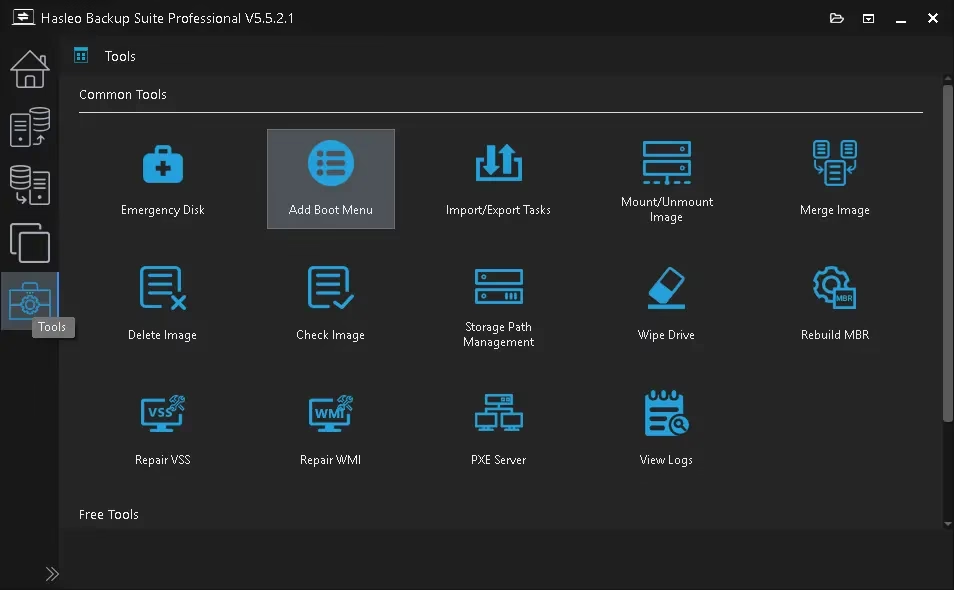
How to Activate Your Free 1-Year License?
Just head over to the developer page, find the free version of Hasleo Backup Suite, and download the installer.
To install the software, run the installer and follow the on-screen instructions.
Upon launching the app, navigate to the main interface and click the drop-down menu icon in the top right corner.
In the drop-down menu, choose “Register.” Enter the license code provided below in the pop-up window and then click the “Register” button. due.
License code 1: CLGRRJFK-ASTE39NY-HPZN4UWM-LS4KF3Z6-5GG5PEXK-C5NYC79N
License code 2: HCVLD7EN-U4TQT68M-R5HZV4W8-SKC9UW2L-TKK34ZWM-RC4QEE5A
License Code 3:J44PE5X6-8HVWEK4H-DTSQ5LUL-DA6K7QF8-7S7S5B6X-AUSY8KEH
That’s it!
⚠️ Important Notes & Terms
- This license key is for 1-year use. After expiry, you’ll need to renew or upgrade.
- Make sure you download the software from the official site (linked above) to avoid counterfeit or malware risks.
- While the Pro edition unlocks advanced features, always keep a copy of your backup image safe and separate—software is an aid, not a guarantee.
- The offer may be time-limited (or subject to changes by the vendor), so activate it sooner rather than later.
Final Thoughts
The flexible backup and restoration features in Hasleo Backup Suite Pro provide every Windows user peace of mind, so don’t miss this limited-time offer. Keep your data safe against system crashes, updates, and unanticipated data loss.
Discover more from Techno360
Subscribe to get the latest posts sent to your email.


You must be logged in to post a comment.