iReaShare iPhone Manager is a dedicated application that enables data transfer and management for iOS devices, facilitating seamless migration to and from your PC.
Contents
It is crucial to have access to your phone’s internal files and media to back up your data and move it to and from your computer or other devices.
Even though you can use Windows Explorer to navigate the storage manually, doing so might be confusing and won’t always give you access to all of your files. You can handle such requests more efficiently with a specific tool like iReaShare iPhone Manager.
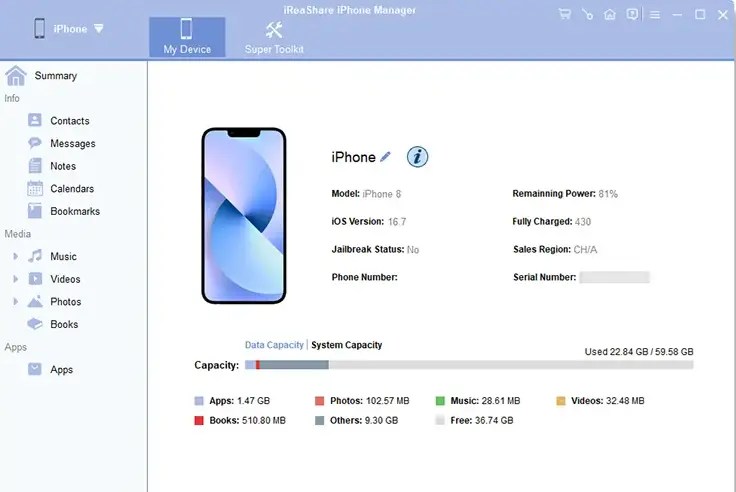
This program’s sole purpose is to provide users with a suite of tools for managing their iOS devices and all the data stored on them, including but not limited to contacts, media, documents, and more.
Using this iPhone Manager, you can move and copy these files to and from the iPhone to a computer’s hard drive or even to another iOS device.
The software handles backup and restoration and functions independently of iTunes. With iReaShare iPhone Manager, users can connect their iOS device to a PC, view detailed data visualizations, preview files, and decide to export or transfer files selectively using a checkbox system.

Key Features
- You can export data from the iPhone, iPad, or iPod Touch to a PC.
- Enables you to sync and manage the data on your iOS devices with your computer.
- You can transfer files between your iOS device and computer, and vice versa.
- Everything from your iOS device’s contacts and messages to its photo library, videos, music, notes, and documents can be easily transferred to your computer with its support.
- Quickly and easily sync your iOS device with your computer’s media library.
- With it, you won’t need iTunes to transfer data from your iOS device to your PC.
- Aside from facilitating data preview and selection, the iPhone Manager enabled detailed data display.
Download the software from https://www.ireashare.com/downloads/
After installation, run the program and locate the “Key” icon on the main pane. Once the pop-up window appears, click on “Register.” In the next window, enter the activation details listed below.
Email: tickcoupon@ireashare.com
License code: 2400C84DF38335607040a23220784A10DD605BB9FA883806E477018D
Hit “Register”.
That’s it!

Discover more from Techno360
Subscribe to get the latest posts sent to your email.

