Kingshiper File Manager is an all-in-one solution for managing your files that includes compression, extraction, and artistic features. This Windows program is a multi-functional powerhouse that can optimize your digital workflow and offers more than just archive handling.
Plus, it’s currently available as a free 6-month giveaway for personal, non-commercial use. But don’t let the name mislead you—this is far more than just a file manager.

Contents
What Is Kingshiper File Manager?
Despite its name, Kingshiper File Manager is more of a multi-purpose program for managing archives and compressing files than an alternative to Windows Explorer.
The primary value of this software lies in its ability to compress, extract, and manage various types of archives and media files, although it also offers basic file handling features.
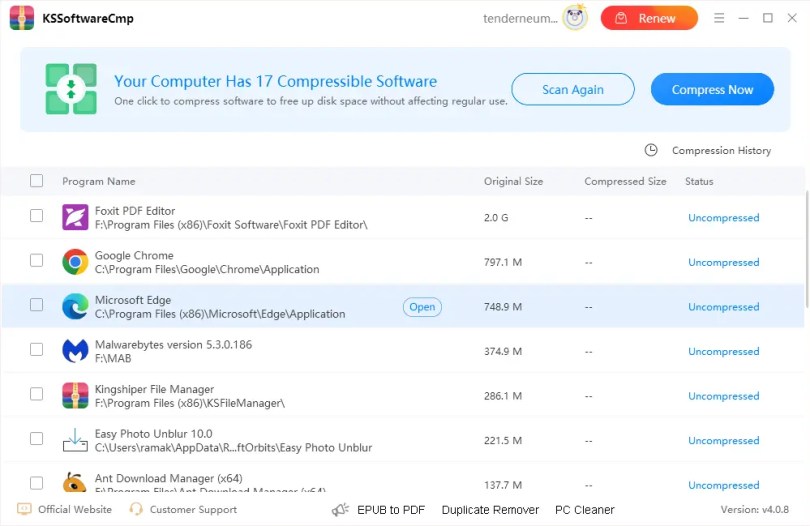
Key Features at a Glance:
✅ Archive Creation & Extraction
Kingshiper handles several archive formats, including ZIP, 7z, TAR, and WIM.
Users Can:
- Protect compressed files with a password if desired.
- Pick between speed and a high compression ratio.
- When splitting extensive archives, use the volume size setting.
- Take advantage of batch extractions and automatically remove originals thereafter.
✅ Software Compression
Kingshiper can compress installed applications to save storage usage, which is a notable feature. Although the precise file types that are affected remain unknown, the utility asserts that it can optimize space without affecting the performance of the app.
✅ Image, Video & Document Compression
Need to reduce the file size of a big video or office document? Kingshipper provides specific compression tools for:
- Images (JPG, PNG)
- Videos
- Audio files
- Office formats like Word and ExcelFor greater command, each tool comes with adjustable compression settings.
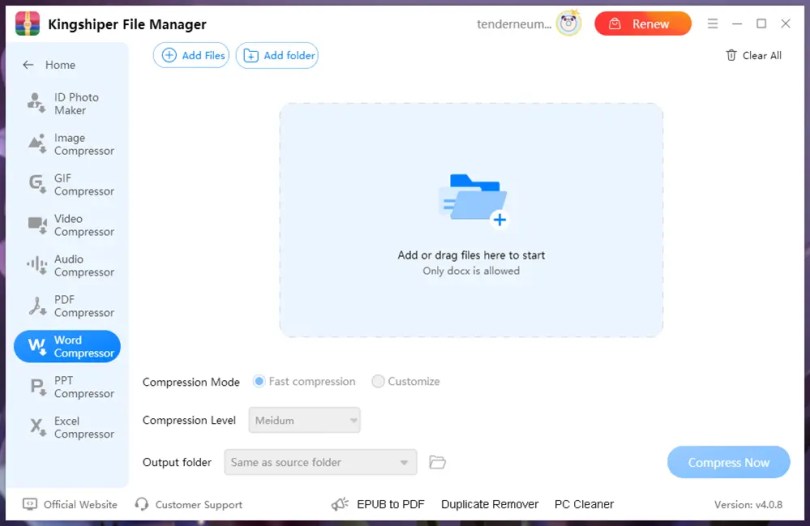
✅ ID Photo Maker
Although it may be surprising, this feature is a useful addition. Instead of going to a photo studio, you can use the ID Photo Maker to get passport and official document photos right in the app.
❌ Limitations
Although it is referred to as a “File Manager,” Kingshiper does not have the additional capabilities that are included in programs such as XYplorer or Total Commander. Tabbed browsing, file transfer protocol (FTP) access, and dual-pane navigation are features that users may find lacking.

🔥 Giveaway—Get 6 Months Free!
Follow these steps to activate your complimentary license:
- Download the Giveaway Installer:From https://download.kingshiper.com/
- Install and launch the app.
- Create a Free Account:
- Click Login on the main screen
- Select Create Account
- Enter your email and password
- Once logged in, your 6-month license will be automatically activated
🎁 Giveaway Terms
- ✅ Non-commercial use only.
- ❌ No updates or technical support.
- The license is valid for 6 months from activation.

💡 Why Try Kingshiper File Manager?
With Kingshiper File Manager, you can manage storage space, compress large media files, and extract bulk archives with ease. The UI is sleek and beginner-friendly, and it’s filled with useful capabilities. Although not a complete file explorer, it is a great tool for organizing and compressing files.
👉 Download it today and enjoy premium features free for 6 months.
Discover more from Techno360
Subscribe to get the latest posts sent to your email.


You must be logged in to post a comment.