WhatsApp has become an indispensable tool for our daily communication, storing endless messages, photographs, and videos. But what if you delete a crucial communication by mistake or lose all of your data? MobiKin Recovery for WhatsApp is here to help you recover and backup all of your valuable WhatsApp stuff.
Contents
MobiKin Recovery for WhatsApp – Recover Lost Messages and Media Without Rooting
This is an effective Windows program that can retrieve deleted WhatsApp messages and their attachments from any Android device. For those who haven’t made a backup yet or just want an extra layer of protection, this software is a simple option.

How MobiKin Recovery for WhatsApp Works
Data backup and recovery are the two primary features of this MobiKin Recovery program.
- Data Recovery: Just hook up your Android phone, and the program will look for retrievable WhatsApp messages. Before restoring anything to your PC, make sure you preview the data.
- Data Backup: You can choose which WhatsApp conversations and their attachments to be saved on your computer. If any data is lost in the future, this will produce a safety copy. Data restoration from these backups is also an option.Note: For the software to function properly, please ensure that USB debugging is enabled on your Android mobile device.

Key Features:
- Easy Data Recovery: Retrieve lost data from your Android device without rooting it, including messages, images, videos, audio, documents, and links.
- Selective Recovery: You can preview data before restoring it. Choose just what you require, saving time and storage space.
- Backup and Restore Flexibility: Are you in need of a backup to keep your data safe? Selectively backup your WhatsApp conversation history and attachments to your PC using MobiKin. In the same way, retrieve the data that is required.
- Multiple Recovery Options: You can choose between restoring data from an existing backup or retrieving it directly from your device.
- Effortless User Interface: Requires Zero Technical Knowledge! The user-friendly wizard and the intuitive UI will guide you through the recovery procedure.
Get MobiKin Recovery for WhatsApp for Free:
Download the software from
https://www.mobikin.com/downloads/
To begin, install the software and then launch it. On the primary interface, locate and click the “key” icon. In the popup window that appears, click “Register.”
Next, enter the activation information provided below and click on the “Register” button to proceed.
Licensed email: mobikin@giveawayoftheday.com
License code: 9800434876798440213022d220580A50FD802B0979850772D67A40CB
click “OK”.
That’s it!
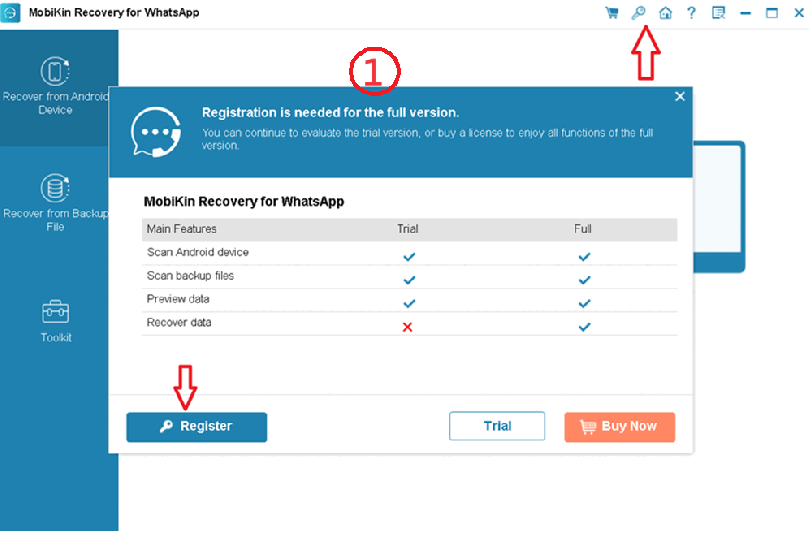
Conclusion: Secure Your WhatsApp Data
Your worries about accidentally erasing WhatsApp messages and media are over with MobiKin Recovery for WhatsApp. Not only does this robust program restore lost data, but it also makes backups a breeze.
Discover more from Techno360
Subscribe to get the latest posts sent to your email.


You must be logged in to post a comment.