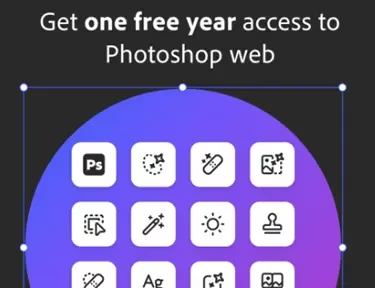Adobe has just quietly released a huge productivity bomb in the Chrome Web Store. This is excellent news for anyone who makes content, manages social media, or just likes to edit photographs.
Meet the official Adobe Photoshop Chrome Extension. This lightweight but powerful utility provides famous editing tools right in your browser tab. A free 12-month Photoshop Web subscription with the extension makes it essential.
Contents
What is the Adobe Photoshop Chrome Extension?
Gone are the days of downloading heavy software just to make a quick edit. The new Adobe Photoshop extension sits in your browser, allowing you to edit images found on the web instantly.
Whether you are collecting inspiration for a project or need to meme-ify an image quickly, this extension acts as your bridge between browsing and creating. It eliminates the tedious “save-download-upload-edit” cycle.

✨ Key Features at a Glance:
- Right-Click Editing: Right-click any image on a webpage or hit the Photoshop badge to start editing immediately.
- Instant Background Removal: Erase image backgrounds in seconds with Adobe’s AI-powered precision. Perfect for product mockups and thumbnails.
- Pro-Level Adjustments: Fine-tune brightness, contrast, saturation, and exposure using the controls you know and love from the desktop app.
- Social Media Ready: Instantly crop images to preset sizes for Instagram, Facebook, YouTube, and more. No more guessing aspect ratios!
- Seamless Export: Download your edited masterpiece directly to your device without watermarks.
The Big Deal: Get 12 Months of Photoshop Web for Free!
According to the official listing, users can receive 12 months of free access to Photoshop Web.
Photoshop Web is a streamlined, browser-based version of the heavy desktop app that allows users to work on PSDs and complex layers from anywhere. Typically, a Creative Cloud subscription is required; however, this extension serves as a golden ticket, enabling free access until December 8, 2025.

How to Get It?
- Visit the link: Open your Chrome browser and go to the Adobe Photoshop Chrome Web Store page.
- Install: Click “Add to Chrome.”.
- Sign In: After installation, open the extension, click “Start free offer,” and either sign in with your Adobe account or create a new one for free.
- Claim Offer: Follow the on-screen prompts to activate your 12-month access to Photoshop on the web.
Who Is This For?
- Social media marketers: quickly crop and adjust trending images for your feed.
- Students & Freelancers: Access premium editing tools without the heavy subscription fee.
- Bloggers: create transparent PNGs for your posts in seconds.
⚠️ Important Notes
- Validity: This offer is available until December 8, 2025.
- System Requirements: This Chrome extension is compatible with Windows, macOS, and even Chromebooks!
- Updates: Adobe has promised that this is just the beginning, and more tools will be available in future updates.

Final Verdict:
It is rare to see Adobe offer such a generous trial for its premium web tools. The extension is a fantastic utility for quick edits, and the one-year free access to Photoshop Web makes it a “download now, ask questions later” deal.
Don’t wait—download the extension before the offer expires!
Download Adobe Photoshop for Chrome Here
Discover more from Techno360
Subscribe to get the latest posts sent to your email.