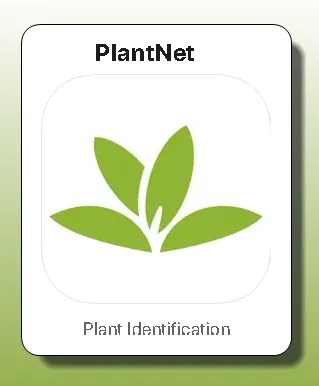How often do you find yourself captivated by a beautiful flower while trekking or struggling to recognize unfamiliar weeds in your garden? It’s not as big of a deal now that technology has improved. PlantNet app is here to change the way plants are identified. It’s free, and you can get it on both Android and iOS.
Contents
What is PlantNet?
Using just a smartphone camera, this app can positively identify a wide variety of plants. Several research institutes worked together to create this app.
The intuitive design of the app makes plant identification a breeze on your iOS or Android phones.
Pick the most noticeable part of the plant—its leaves, flowers, bark, or fruit—after taking a picture using the app’s camera. Next, PlantNet uses its massive image database—which includes millions of plants—to propose potential matches.

With Pl@ntNet, we can now identify 20,000 plus species. Every day, the contributions of the most experienced users make Pl@ntNet richer, but it’s still far from the 360,000 species living on Earth.
Also, share your thoughts; the community will certainly give them a go. Someday, you could be part of the photo gallery that shows the species on the app.
Key Features of PlantNet
- Comprehensive databases of plants
You may recognize a wide range of plant species with this app’s extensive collection of databases. Millions of plants are stored in over 30 databases within the app. Users can recognize both native and exotic plant species from all around the globe, thanks to this extensive database.
- Simple plant identificationBy capturing a picture with the app’s camera icon, users can recognize various plants. After that, the app asks the user to choose if the picture depicts a leaf, flower, bark, or fruit of the plant. Along with the most probable matches, PlantNet also gives common and Latin names, pictures, and context for comparison based on this data.
- Offline FunctionalityOne of PlantNet’s most notable features is its ability to recognize plants even in the absence of an internet connection. This is especially helpful for people venturing into less-populated regions where internet access is patchy.
- Analyze existing photos.The app also lets users snap images of plants without leaving them, and it can also process photos that individuals have previously shot or from the internet. This function works wonderfully for plant identification, using either previous observations or pictures downloaded from online.
- Citizen Science Project
More than just an app for identifying plants, this is an ambitious citizen science initiative. As part of a worldwide initiative to learn more about and protect plant biodiversity, the app gathers and analyzes the photos users take of plants.
How to Use PlantNet
- Download the App: You can find the app for free on the App Store for iOS devices and the Google Play Store for Android. Download it.
- Android: https://play.google.com/store/
- iOS: https://apps.apple.com/
- Take a photo: To identify a plant, open the app and take a picture using the camera icon. Photograph the plant’s unique features—leaves, blossoms, bark, and fruit—in a crisp, clear shot.
- Select Plant Part: Select the specific plant feature (leaves, flowers, bark, or fruit) that is visible in the snapshot. Because of this, the app provides better identification results.
- View Results: Along with names and photos, the app will show you the most probable matches. To ensure a correct identification, you can compare them to your plant.
- Save and Share: You can save the recognized plant in your history and share your observations with other PlantNet community members.

Conclusion:
With PlantNet, the ultimate botanical companion, you can embrace the beauty and diversity of the plant kingdom.
From casual gardeners to serious botanists, this is a must-have resource for anyone interested in plant identification. It is the top plant identification app because of its extensive database, user-friendliness, offline capability, and impact on citizen research.
Discover more from Techno360
Subscribe to get the latest posts sent to your email.