RecCloud from Apowersoft is an AI-powered platform from Apowersoft that simplifies audio and video editing for everyone.
Those who work with video, edit content, or are learning a new language will find this Windows program to be an invaluable tool for increasing efficiency and inspiration.
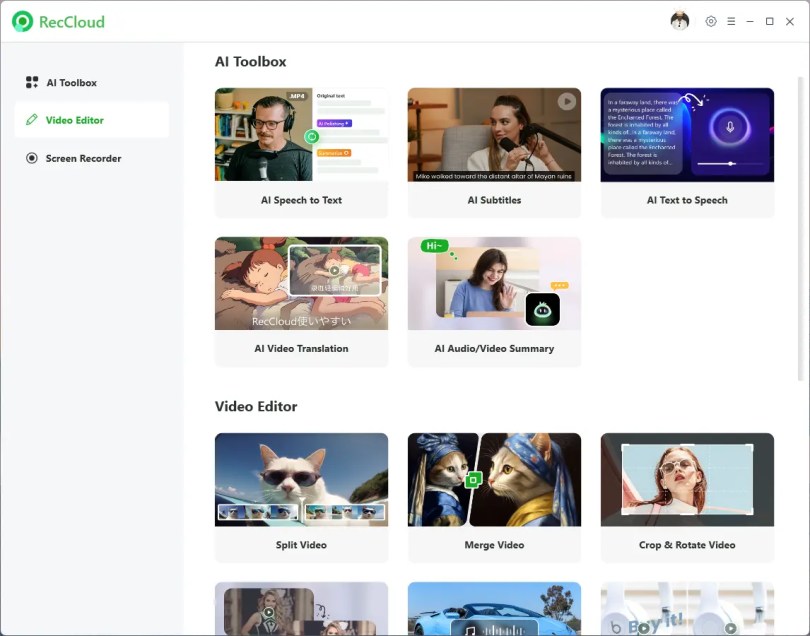
With RecCloud’s video translation, speech-to-text, subtitle production, and text-to-speech capabilities, you can effortlessly handle technical aspects without sacrificing speed or accuracy, freeing you to concentrate on creativity.
No matter your level of expertise, the AI-powered Apowersoft’s RecCloud is the perfect tool for efficient multimedia editing.
Contents
Key Features of RecCloud:
AI Tool Box:
- AI Speech to Text: Properly converts audio into text for editing and documentation.
- AI Subtitles: Enhances video accessibility with automatic subtitle generation.
- AI Text to Speech: Converts written text into multilingual, natural-sounding voice.
- AI Video Translation: Translates videos intelligently, surpassing linguistic barriers to reach a worldwide audience.
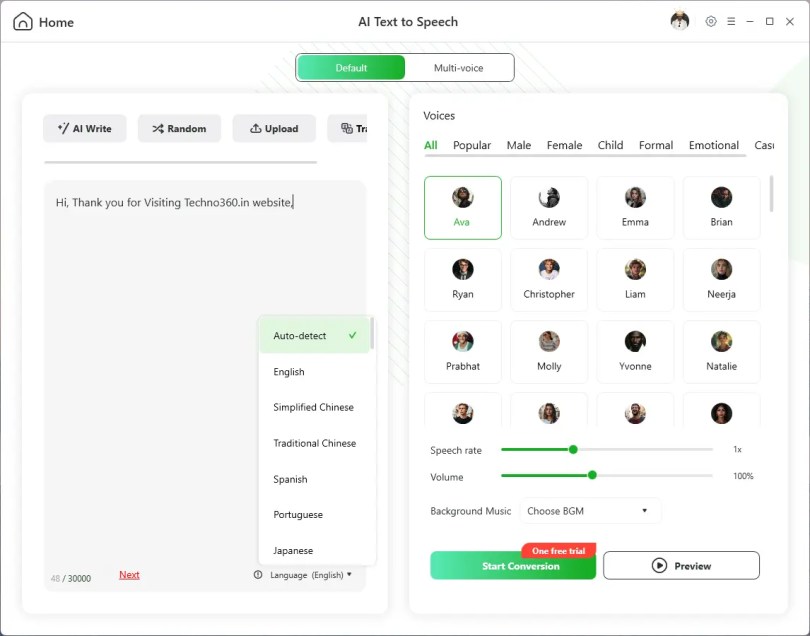
Audio and Video tools:
- Video Split: Quickly divides videos into smaller segments for easier sharing and editing.
- Merge Videos: This feature allows you to combine multiple videos into one.
- Crop & Rotate Video: To enhance the appearance of your videos, you can crop and rotate them freely.
- Video to GIF: This feature converts videos into GIFs, which are perfect for sharing on social media.
- Audio Extraction: Create standalone audio content by extracting audio from videos.
- Remove Watermark: This function effectively eliminates watermarks to improve video quality.
- Audio and Video Conversion: Convert audio and video files into various formats compatible with many devices.
- Video Compression: Minimizes video file sizes for easier storage.
- Screen Recording: Efficiently captures screen activity, making it ideal for creating tutorials and supporting remote teamwork.

RecCloud Giveaway: Free 1 Year VIP Code
A one-year subscription to RecCloud, with 180 credits, or a VIP activation code, valued at $57.60, is available for free today on the GOTD website.
You can visit this GOTD webpage to grab it for free.
[OR]
Download the installer from https://download.apowersoft.info/
Launch the program after running the installer; then, on the main screen, click “Please login” and either enter your credentials for Google or Facebook or create an account.
Click the account icon after logging in. From the drop-down menu, choose “My account.” In the pop-up box, click the “Activate VIP” button. Then, input the activation code that is below.
Activation code: QDAU8-GDXJI-ZXW0N-PAC8X
Click the “OK” button once you’ve entered the code.

Discover more from Techno360
Subscribe to get the latest posts sent to your email.

