If your Windows 10 or 11 PC is experiencing sluggish or unresponsive performance, Rytunex may be the solution you need.
Use this free, open-source and lightweight tool to optimize, declutter, and increase performance without having to be computer savvy.
We’ll examine why Rytunex has quickly become the favourite tool among PC users in 2025.
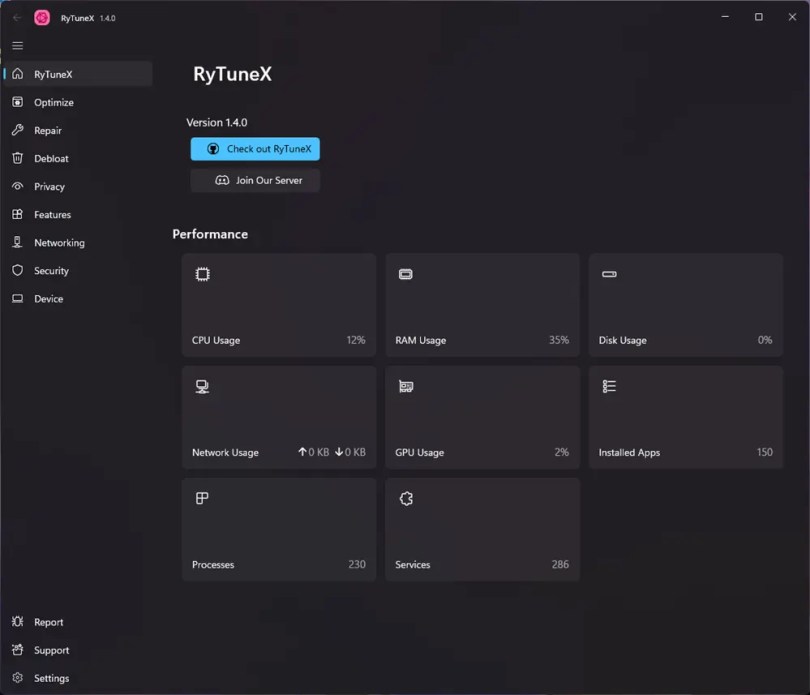
Contents
🛠️ What is Rytunex?
Designed specifically for Windows 10 (20H1 and later) and Windows 11, RyTuneX is a lightweight optimizer that packs a powerful punch using the WinUI 3 framework, including.NET 8.
With its intuitive interface, it streamlines system maintenance by integrating performance improvements, privacy controls, and bloatware eradication.
In contrast to other “system cleaners,” RyTuneX zeroes in on the most prevalent Windows issues and makes tweaks that have a significant impact.
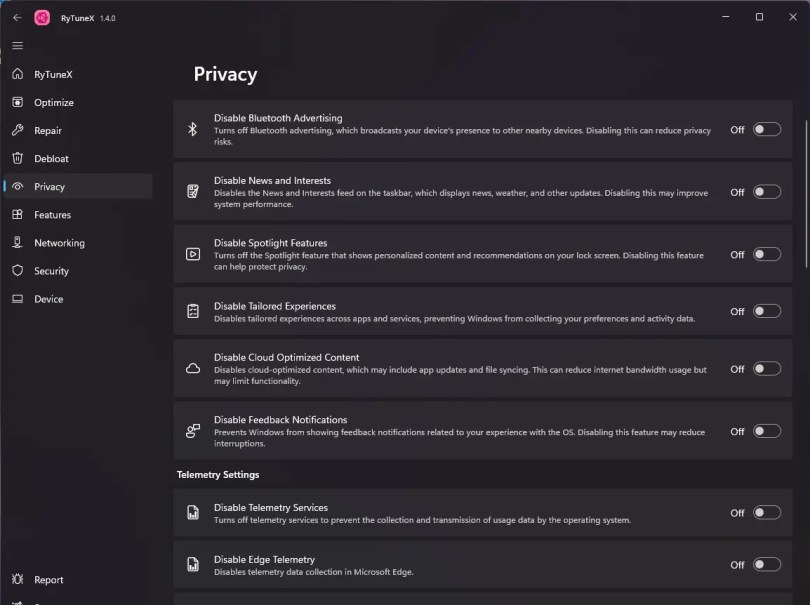
🌟 Key Features:
✅ One-Click Optimization
Rytunex provides a pre-configured optimization script that lets you clean up and tweak your system in a single click. Perfect for users who want quick results without deep system knowledge.
✅ Modular Customization
Unlike bloated optimizers, Rytunex is modular. You can choose which parts to optimize — including system tweaks, debloating, disabling telemetry, and much more.
✅ Debloater
Easily remove unwanted Microsoft bloatware and third-party pre-installed apps to free up system resources.
✅ User Privacy Enhancements
Disable telemetry and tracking services in Windows for a more private experience.
✅ Script-Based but Beginner-Friendly
Although it runs via a script-based interface (PowerShell), the process is fully guided and safe for non-technical users.
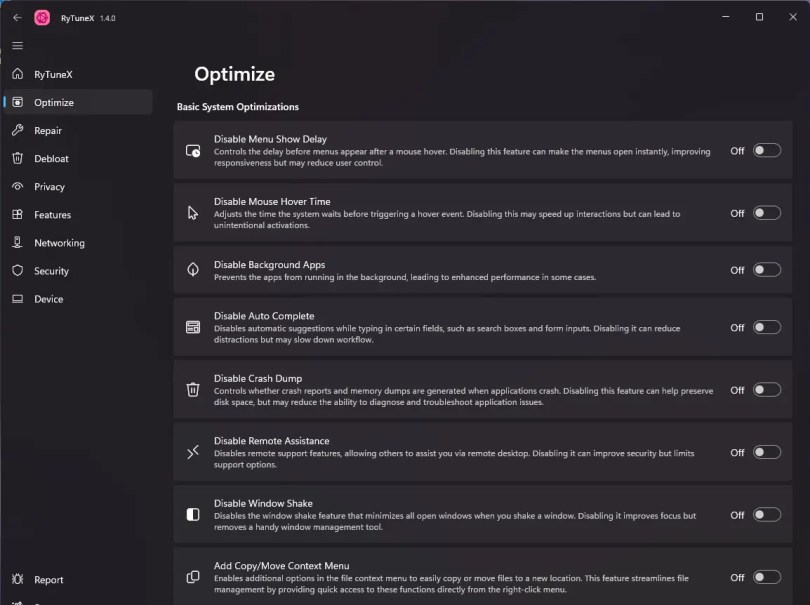
🧠 Why Choose Rytunex Over Other Optimizers?
- No ads or trial limitations
- Fully customizable
- Lightweight and fast
- Ideal for gamers, power users, and casual users alike
- Actively updated and community-driven

💻 How to Install and Use Rytunex?
Two straightforward methods exist to Install the app:
- Via Winget (Recommended):
Open PowerShell/CMD and run:winget install rytunexThis ensures automatic updates and dependency handling.
- Manual Install:
- Download the ZIP from GitHub.
- Extract and run
RyTuneX.Setup.exe.
- Follow the on-screen options to select desired optimizations.
- Reboot your system to apply changes.
⚠️ Critical Pre-Install Advice:
- Backup Your System: Use Windows Backup or a third-party tool. RyTuneX modifies deep system settings—reversing changes isn’t always simple.
- Avoid Over-Optimizing: Don’t disable features unless you understand their function (e.g., .NET runtime or virtualization support).
📝 Final Thoughts
Try Rytunex if you want an honest, quick, and dependable solution to optimize your Windows 11 or 10 PC. Not only is it safe and free, but it also gives you more power than paid products.
Discover more from Techno360
Subscribe to get the latest posts sent to your email.


You must be logged in to post a comment.