SnippetsLab is an invaluable tool for developers. This macOS tool streamlines code snippet management so you can concentrate on making high-quality applications.
Several official editorials in the App Store, such as Best of 2015, Essential Coding Apps, and Apps for Developers, have featured the app.
Now you can get this app from the Apple App Store for free at this link: https://apps.apple.com/us/app/
About SnippetsLab:
This is a powerful app for managing code snippets. It is an essential tool for developers who want to simplify their coding process because it acts as a central hub for organizing, retrieving, and using code snippets.
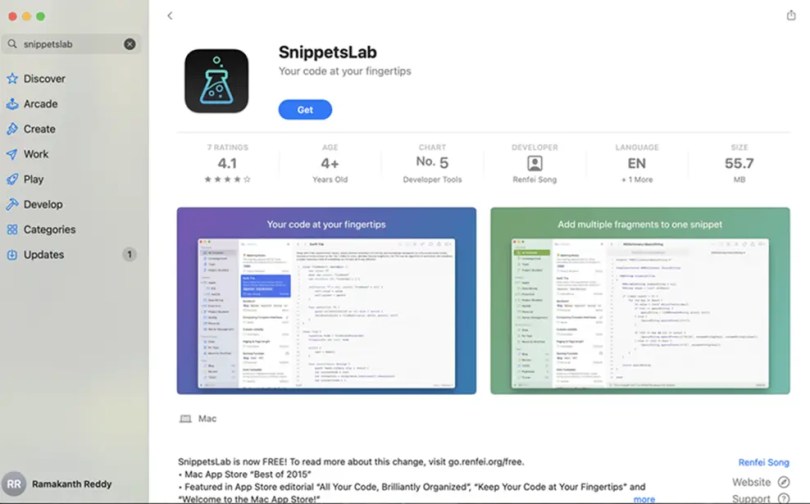
Code snippets are better organized with SnippetsLab, so developers can concentrate on writing code instead of hunting for pieces. This can increase productivity and decrease aggravation.
The ability to customize themes, folder icons, and tag colors is just one of the many customization choices available to suit individual workflows. If you have multiple Macs, SnippetsLab’s iCloud integration can sync and offer snippets from any device.
Key Features:
1.Unparalleled Organization Capabilities
Developers can build a customized code library with the help of the app’s advanced organizational structure.
You can organize your snippets according to your workflow with smart groups, multi-level folders, and tags. Without wasting time or being frustrated, you may easily find the specific code you need thanks to our hierarchical approach.
2.Powerful Search Functionality
The app’s search features are just remarkable. Even if you forget the specific title or content, SnippetsLab’s full-text fuzzy search feature will help you find snippets quickly.
Also, the Smart Groups feature enables advanced searches that use various metadata elements, such as titles, content, language, and change dates. Even as your snippet collection grows, you’ll always be able to find what you need with the help of our powerful search feature.

3.Extensive Language Support
The macOS app supports syntax highlighting for more than 580 languages and text formats, catering to the needs of developers working with a wide variety of programming languages.
The app also includes automatic language identification for the 50 most popular languages, streamlining the creation and management of snippets.
4.Developer-Centric Tools
By providing a range of tools tailored to developers, SnippetsLab extends beyond simple snippet management.
- You can find options to customize the formatting of the code.
- Support for Markdown with features such as MathJax formulas and Mermaid diagrams.
- The capability to enhance the context of snippets by attaching notes and other documents.
The addition of these functionalities elevates the app from a basic storage solution to a full-fledged development tool.

5.Seamless Integration and Accessibility
The macOS app integrates smoothly into your regular workflow.
- iCloud sync for cross-device access
- GitHub Gist integration for simple sharing and collaboration
- macOS Services support the system-wide snippet insertion.
Discover more from Techno360
Subscribe to get the latest posts sent to your email.


You must be logged in to post a comment.