SoftMaker Office Standard 2021 is a great substitute for Microsoft Office that is quick, easy to use, and budget-friendly.
To avoid the troublesome process of importing and exporting, it employs Microsoft formats as its default file formats, such as docx, xlsx, and pptx.
This bundle contains TextMaker 2021, PlanMaker 2021, Presentations 2021, and BasicMaker 2021. This software is compatible with Windows, macOS, and Linux.
Contents
Get SoftMaker Office Standard 2021 License for Free:
Visit this giveaway page: https://shop.softmaker.com/

- You can notice a coupon code is applied to the giveaway page, and the cart price is $0. If it hasn’t been applied, kindly enter the coupon code “officefree.”
- Click the “Order” or “Checkout” button, then choose “Proceed to Checkout” on the following page.
- Next, log in to your SoftMaker account or create a new one.
- To finish, proceed to the payment step (which incurs no cost) by clicking the “Next Step” button.
- At last, complete the order.
- Please check your inbox for an email from SoftMaker Software GmbH (sales@softmaker.de).
- This email contains download links for all operating systems (Windows, Mac, and Linux) along with a product key or activation code located at the bottom of the email.
- Install the software and launch any of the modules or applications; for instance, launch Text Maker and click ‘Unlock SoftMaker Office’, then enter the product key you received.

About SoftMaker Office Standard 2021:
By natively supporting the DOCX, XLSX, and PPTX file formats, SoftMaker Office 2021 Standard provides a full suite of features often seen in professional office suites, and it works in tandem with Microsoft Office without any hitches.
TextMaker, PlanMaker, Presentations, and BasicMaker are all in the Standard version of SoftMaker Office 2021.

TextMaker- Word Processing software
TextMaker is an efficient text processor that works well with Microsoft text and uses the DOCX file format by default. Whether for school, work, or home, users may effortlessly generate documents of excellent quality.
Features such as an integrated address book for instant letter writing, mail merges, and labels simplify regular correspondence. Plus, whether you need help to make invites, posters, or flyers, TextMaker has you covered with its sophisticated desktop publishing features. Users can also easily add tables of contents, indexes, bibliographies, and footnotes.
Great design possibilities
The unique object mode gives you a lot of freedom for placing graphics, drawings, text frames, etc., inside the page. To top it all off, TextMaker 2021 lets you crop photographs straight from the app while also adding a plethora of effects, including mirrors, 3D rotations, soft shadows, and beautiful picture frames.
Spellchecker and Dictionary
The integrated spell checker detects spelling errors in over 75 languages. The automatic hyphenation successfully splits words into 35 languages, and the ten-language thesaurus helps you discover the right words.
Team-ready
Do you collaborate with coworkers on a document? In TextMaker 2021, every edit you make to a document is tracked. Whether you’re using TextMaker or Word, you’ll be able to review the changes and provide comments afterward.
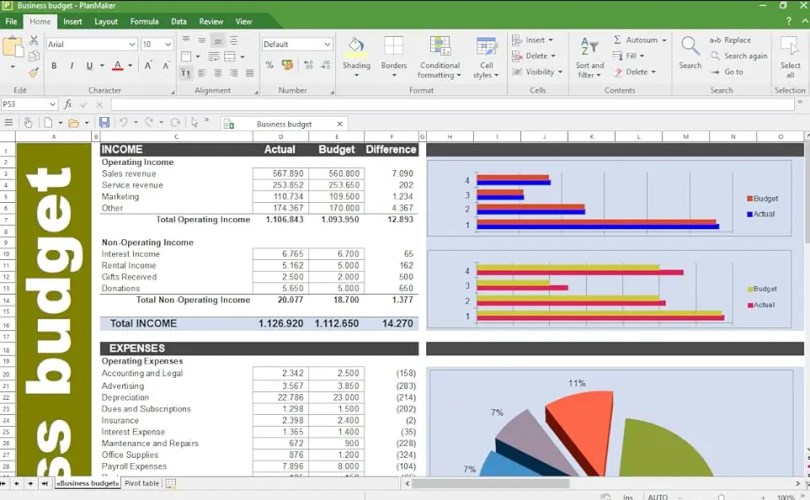
PlanMaker- Spreadsheet Application
The transition to PlanMaker 2021 will be smooth for anyone with experience with Excel. Opening, editing, and saving files in the.XLS,.XLSX, and.XLSM formats, as well as templates in the.XLT,.XLTX, and.XLTM formats, is completely compatible.
You can manage enormous datasets with PlanMaker’s tools like auto-filter, data consolidation, scenarios, and pivot tables. Each worksheet in PlanMaker can accommodate up to one million rows. It allows for effective data analysis, simple filtering, and rapid table formatting for dynamic data addition.
Creating visually appealing worksheets
Using conditional formatting similar to Excel, PlanMaker 2021 will automatically use colors or icons to highlight the highest and lowest data values. To further illustrate sizes, it can use data bars and gradient colors to color each value in a region.
Personalize every aspect of the chart. Essential documents, including budgets, invoices, receipts, and expense reports, can be exported to PDF for easy sharing.
Convert plain numbers into instructive charts
Choose from eighty various 2D and 3D charts to quickly present your data. To make them look exactly how you want them to, play about with light, shadows, and transparency. Calculations including dates and times, mathematics, statistics, technology, finance, data analysis, and logic are all within the purview of the 360+ built-in functions.
Presentations- The presentation tool
Use this alternative to Microsoft PowerPoint to make interactive presentations and slideshows using multimedia. It supports the following presentation formats: PPT, PPS, PPTX, PPSX, and PPSM. Also, you can easily open, view, and edit templates in the forms POT, POTX, and POTM.

You can have different layouts and placeholders using the master page idea. Add music, video, images, animations, and slide transitions to your presentations to make them more engaging. Create memorable slogans with word art and draw attention to important elements using AutoShapes.
BasicMaker- AUTOMATION Tool
BasicMaker is a simple and user-friendly programming environment that lets you create, debug, and run scripts to automate the processing of your documents and spreadsheets.
You can run BasicMaker scripts directly in TextMaker, PlanMaker, and any other program that is VBA-compatible. The included graphical dialog editor allows users to interact with their scripts and create additional dialog boxes.
Discover more from Techno360
Subscribe to get the latest posts sent to your email.


You must be logged in to post a comment.