We’ve all spent hours watching videos on YouTube, but have you ever wanted to save some of those videos or songs to watch or listen to offline? SoftOrbits MP3 Downloader for YouTube makes it easy to download YouTube content directly from your computer.
Contents
Finding and Downloading is Simple
The downloader integrates directly with YouTube, so you can search for videos right from the app. When you find something you like, just click “Download” to save it. You can choose the video quality or download only the audio if you just want the song. Downloading takes just a few clicks – no more messing with sketchy download sites.
Customize File Format and Quality
SoftOrbits not only supports MP3 audio but also allows you to save videos in various formats, including up to 1080p HD quality. Choose from options like MP4, 720p, 480p, and more based on your preferences. Also, SoftOrbits MP3 Downloader for YouTube conveniently maintains playlist order and ensures proper song tagging for a neatly organized music collection.
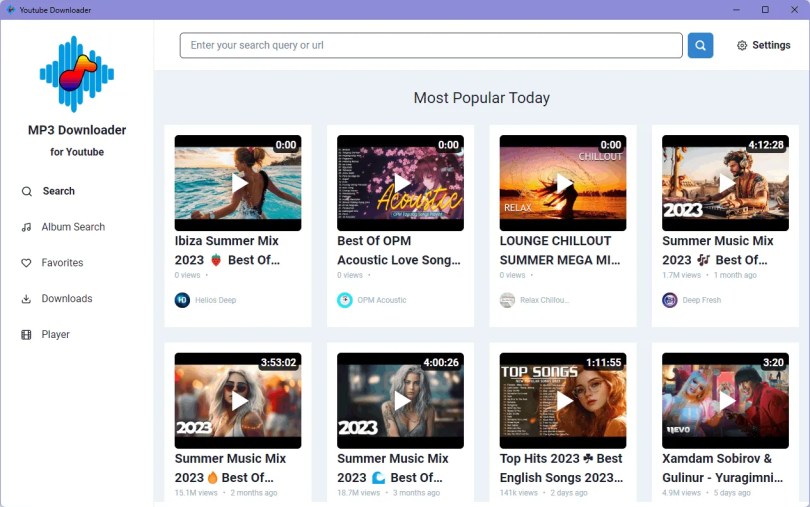
Play Downloads Anytime, Anywhere
The built-in media player allows you to enjoy your downloaded videos and music without an internet connection. Leave your data at home and enjoy YouTube on the go. No more buffering or ads when you’re commuting or on a road trip.
Key Features:
- Allows users to download videos and playlists from YouTube.
- It offers a range of format options for both video and audio, such as MP4 and MP3.
- You can select from various output qualities, including 1080p, 720p, 480p, 360p, 240p for videos, and 128kbps for audio
- Also, the playlist preserves the relevant MP3 tags, making it easier to search and organize songs.
SoftOrbits MP3 Downloader for YouTube Giveaway:
SoftOrbits’ YouTube MP3 Downloader typically costs $29.99, but you can grab it for free through a special giveaway. Here is how to claim your free license key:
- Visit this giveaway page.
- Enter your email address and click on the “Request full version key” button.
- Check your email inbox for an email from the SoftOrbits Team (admin@softorbits.com) and click on the confirmation link in that email.
- Create an account by entering your name and other details to receive your license key.
- Copy the license key and keep it safe.
- Download the installer from https://download.softorbits.com/ and run it on your computer.
- Activate the software with your license key and enjoy it for free.
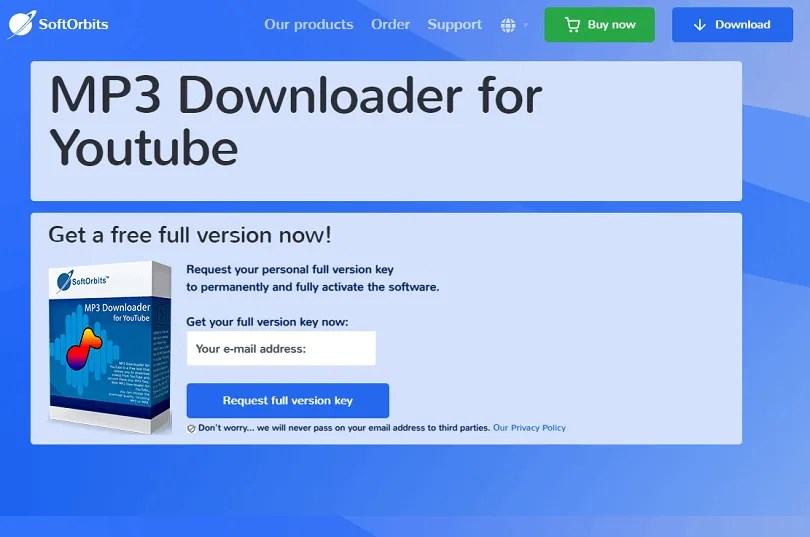
Conclusion
SoftOrbits MP3 Downloader for YouTube is a great tool that can help you download YouTube videos and music in various formats and qualities. It is easy to use, fast, and reliable. It also has a built-in player that lets you enjoy your downloaded media offline.
Discover more from Techno360
Subscribe to get the latest posts sent to your email.


You must be logged in to post a comment.