Vov Sticky Notes is a simple and easy-to-use Windows application that enables you to create useful sticky notes and set up reminders for crucial events.
For many individuals, the desktop is little more than a collection of shortcuts and icons with no real functionality. Nevertheless, you can utilize all of the free space on your desktop by adding post-its, and Vov Sticky Notes is one of the apps that may assist you in doing so.
Contents
About Vov Sticky Notes:
This is a rather straightforward tool that lets you make stickers that, like post-it notes, serve as a convenient way to store critical information close at hand. Furthermore, it enables you to configure desktop alerts for forthcoming events.
Once installed on your computer, the application moves to the system tray, where you may right-click its icon to write a new note. It essentially creates a resizable window in which you can paste content or begin typing vital tasks. You can also paste photos and screenshots from the clipboard in addition to text. Additionally, you can drag and drop image files.
Furthermore, this windows software makes it easy to create reminders that will be displayed on a regular basis. You need just to select a frequency interval and then enter a message.
Key Features:
- Create digital stickers and reminders.
- Wide selection of themes.
- Commercial use is allowed.
- Reminders.
- Backup import and export.
- Text and image support.
- No nag screen, no ads.
- Ability to disable update notifications.
- Supports Windows 11, Windows 10, Windows 8, Windows 7, Windows Vista, and Windows XP (32-bit and 64-bit).
Supported Languages: English, Deutsch, Español, Farsi, Français, Italiano, Magyar, Nederlands, Polski, Português, Pусский, Shqip Slovenščina, Suomi, Svenska, Türkçe, български, العربية, 中文, 日本語, 한국어
Get Vov Sticky Notes for Free:
Sticky Notes software from Vovsoft normally costs $19. However, the developer is offering it for free for a limited period.
Download the installer from here, and for the portable version, click here.
Please install the application, launch it, and activate it with the below license code.
TKQ2U-WZ4UG-JWSGN

Discover more from Techno360
Subscribe to get the latest posts sent to your email.

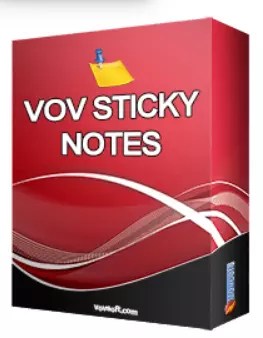

You must be logged in to post a comment.