These days, everyone uses PDFs when they need to share a document. Even though most web browsers have PDF compatibility built-in, there are standalone apps that provide a more elegant and streamlined way to view PDFs, such as VOVSOFT PDF Reader.
Contents
VOVSOFT PDF Reader: A Simple, Yet Effective Tool
You may easily navigate through PDF files with this uncomplicated reader that has smooth scrolling.
Its straightforward design belies its robust set of features. With its in-page search features, users may locate and highlight specific terms within a PDF document.
User-Friendly Navigation
You can easily enlarge the PDF view using the application’s main graphical user interface (GUI). It has the most fundamental navigation tools, so users may go around the site with ease.
Furthermore, users can just input the page number or use the “Previous” and “Next” buttons to navigate the document.

Basic done right:
Vovsoft kept things simple. Fill out forms, search for specific terms, and navigate pages with ease. This is just a PDF viewer; there are no extra features, such as document editing
However, is it adequate?
Well, it’s subjective. Vovsoft is inadequate if you require sophisticated tools for editing or annotating. But it’s a gem for people who just want to read PDFs without having to deal with many resources or confusing menus.
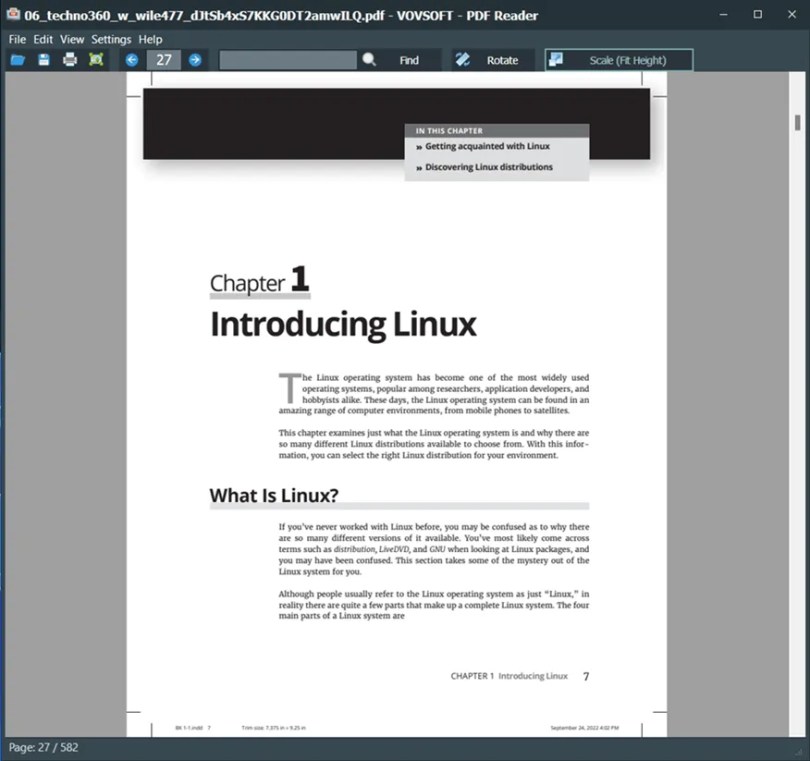
Key Features:
- Minimalist Interface: No clutter, just the PDF.
- Text Highlighting: Allows users to highlight selected text.
- Annotation Support: Supports annotations for added context.
- Memory Function: Remembers the last read pages and recent PDF files.
- Attachment and Form Support: Supports attachments and forms, including password-protected PDF files.
- Exporting Capabilities: Supports exporting to image formats (PNG, JPG, TIF, GIF, BMP).
- Compatibility: Supports Windows 11 and Windows 10 (32-bit & 64-bit).
VOVSOFT PDF Reader Giveaway:
Vovsoft is doing a weekly contest where you can win a license key for this Windows software—worth $19—for free.
Here are the steps to receive your free license:
-
- Go to this Vovsoft promotion page.
- Download the desktop installer or if you want a portable version, you can download it here.
- After the installation completes, launch the software on your Windows PC.
- Please enter the following license key when the Activation Window appears:
Z4XKP-XRM3P-T7KAP
Hurry and take advantage of this offer before it expires on December 28, 2025. Get it today so you don’t miss out!

Conclusion
Finally, the “less is more” philosophy is on full display with VOVSOFT PDF Reader.
An alternative to browser-integrated PDF readers, it has a straightforward interface that anyone may use to view PDF files.
You might find this PDF viewer to be ideal if you prioritize straightforwardness and user-friendliness.
Discover more from Techno360
Subscribe to get the latest posts sent to your email.

