4Easysoft DVD Creator is the perfect disc burner for anyone who creates videos for work or leisure and wishes to share them on a disc, offering basic editing features.
As a bonus, it can cater to users who prefer storing their video memories on traditional storage devices, while also offering editable or web-based artistic themes.

Contents
4Easysoft DVD Creator Giveaway:
Visit this giveaway page: https://www.4-easysoft.com/cooperation/dvd-creator/
Complete the form on the giveaway page by entering your name, email address, and reCAPTCHA. After that, agree to the terms and conditions and click the “Get Free License Now” button.
The license or registration code should have arrived in an email from registration@4easysoft.com, which you can find in your inbox.
Download the software from https://www.4easysoft.com/download/dvd-creator.exe
Install the software and launch it. On the main interface of the app, click the “key” icon. In the popup window that appears, enter your email address along with the license code you received, and then click the “Register” button.
That’s it.

About 4Easysoft DVD Creator:
Get all your video files converted to DVDs and Blu-rays in expert quality with this DVD creation program. The program is compatible with almost all video formats, so you won’t have to worry about losing any of your videos. It supports MTS, AVI, FLV, WMV, VOB, and many more.
Easy to use and intuitive UI:
4Easysoft DVD Creator gives you the option to create a DVD or Blu-ray before you even choose a video to process. An impressive feature of the application is its apparent support for any sort of video file as input. Before loading anything, you can tweak the disk type, aspect ratio, and video quality.
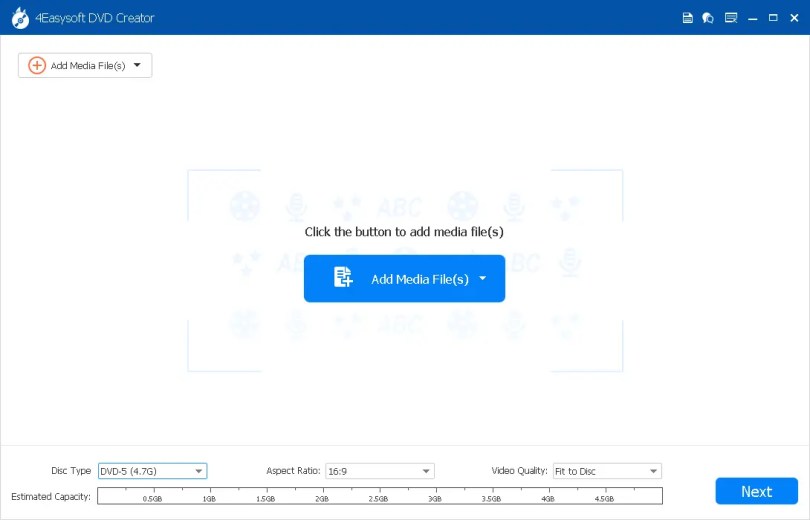
Select if you want to use a backdrop template before going on to the next step. Make your video look more artistic with no work at all by using these templates, which are themed designs.
You can create your models or import pre-made categories from the web; the subjects range from weddings and families to vacations. Disc writing is irreversible; thus, the tool allows you to preview your work before burning it so you can see how it will look.
Editing perks
Users can access several lightweight editing tools from the Power Tools menu to slightly filter their raw content. The video editor allows you to rotate or flip your video.
Clipping, cropping, and applying visual effects are all possible, along with adjusting brightness and adding watermarks. The audio editor and subtitle manager share similarities in their menus, yet each possesses distinct qualities.

In conclusion, 4Easysoft DVD Creator is a piece of software designed for anyone who wants to burn their videos into DVDs or Blu-rays. It features a well-known burning procedure and includes a respectable set of tools that could assist you in further refining your movies.
Discover more from Techno360
Subscribe to get the latest posts sent to your email.


You must be logged in to post a comment.