Microsoft Excel is among the world’s most powerful and flexible programs. It can facilitate countless tasks, including data analysis, budgeting, reporting, and automation.
Expertise in Excel is a valuable asset in any career path.
Contents
But how do you learn Excel effectively and efficiently?
Although YouTube offers several tutorials, most of them are unengaging, out of touch, or utterly useless. It would be time-consuming and expensive for you to enroll in online courses. Plus, there’s always the chance that you’ll pick up knowledge that’s useless to you.
There has to be a better way, right?
Indeed, it does. This article will provide you with seven online resources that will teach you more about Excel than a four-year college program ever could.
Crafted by professionals, these websites are customized to meet your specific requirements and undergo frequent updates. Plus, you may get all of them for either no cost or a small price.
So, if you’re interested in learning Excel more quickly than it takes to get a bachelor’s degree, keep reading and visit these 7 Game-Changing Websites to Master Microsoft Excel.
7 Game-Changing Websites to Master Microsoft Excel: From Beginners to Experts!
1. Microsoft’s Learn
On the list, Microsoft’s Learn is at the top. The folks at Microsoft, who brought you Excel, have their own website where you can learn Excel. The pros are the best teachers.
Excel tutorials for novices, intermediates, and pros are available on Microsoft’s Learn platform.

Formulas, functions, charts, tables, pivot tables, and a lot more are just some options. You may also find tutorials on how to integrate Excel with Power BI, SharePoint, and Teams, among other Microsoft products.
The video tutorials, quizzes, and exercises for each topic are specifically created to aid in your learning and provide practice opportunities. You may also show off your abilities and accomplishments by earning certifications and badges.
To get started with Microsoft’s Learn, visit this link:
2. Excel-Easy
Excel fundamentals are the focus of this website. This is the best website to visit if you are just starting out with Excel or if you need a refresher.
Beginning with file opening and saving, data entry and editing, and cell formatting, Excel-Easy moves on to more advanced features.
After that, it goes over functions and topics like math, logic, text, time, lookup, and more methodically.
Data validation, conditional formatting, and macros are among the features that are explained.
With the help of explanations, examples, and screenshots, you will grasp and implement each topic with ease. You have the option to download the sample files and work on them independently.
To get started with Excel-Easy, visit this link:
3. The Spreadsheet Page
You can find a wealth of helpful Excel tips and tricks on this website. John Walkenbach, an Excel specialist and author of over 60 books on the subject, has compiled these tips and tricks.
Whether you’re a complete Excel newbie or an experienced pro, you’ll find useful information on the Spreadsheet Page. A wide variety of topics are covered, including functions, formulae, charts, pivot tables, VBA, and more. Helpful hints on how to fix typical issues, work faster, and be more creative are also available.
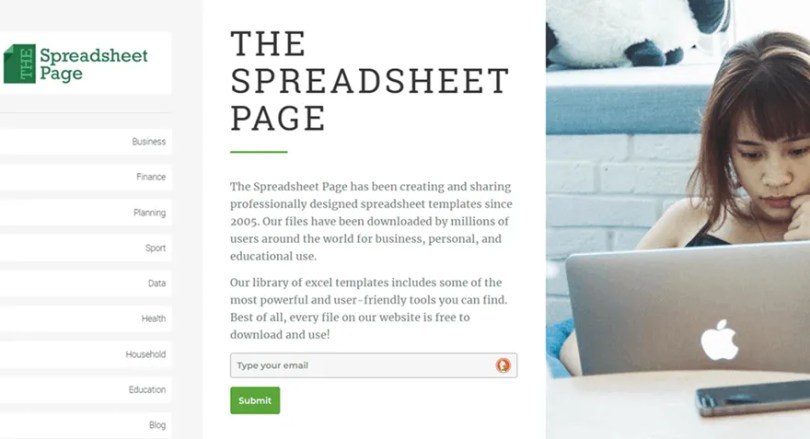
Thorough descriptions, examples, and solutions to make learning and applying them a breeze accompany all the tips and tricks. You can also choose to subscribe to the newsletter, which will send you weekly updates containing useful tips.
To get started with The Spreadsheet Page, visit this link:
4. Rows
This isn’t a tutorial website, but it is a tool for data simplification and customization. With the help of AI, Rows can take your data and turn it into insights, actions, and automation.
With Rows, you can link all of your data sources—including Google Sheets, Salesforce, HubSpot, and Excel. After that, you’ll be able to automate processes, write formulas, ask questions, and analyze data all using natural language. Interactive dashboards and reports can also be made and shared with clients and colleagues.
Using Rows, you can improve your decision-making, cut down on mistakes, and save time. Along the process, you can also pick up some new Excel tricks and features.
To get started with Rows, visit this link:
5. Exceljet
Excel is made easy with this website’s illustrative examples and short instructional videos. Dave and Lisa, the husband-and-wife duo behind Exceljet, are enthusiastic Excel educators.
Anyone using Excel, from novices to power users, may find what they need on Exceljet. There are over 500 themes available, including formulas, functions, tables, charts, and pivot tables. Also, you can get information about keyboard shortcuts, best practices, and tricks and tips.
You can study and practice each topic with the help of a brief video, written explanation, and downloaded file. There are tests and quizzes that you can take to see how much you’ve learned.
To get started with Exceljet, visit this link:

6. Excel Formula Bot
This website lets you talk to Excel in the way you normally talk, but with your data. A chatbot with several abilities, Excel Formula Bot, can automate activities, analyze data, and generate formulas.
You can use Excel Formula Bot with any data format, including Google Sheets, CSV, JSON, and Excel.
If you want to chat with the bot, just upload a file or paste some data. Among other things, you can make charts, ask questions, and request calculations. In its response, the bot will provide the formula, the outcome, and an explanation.
The Excel Formula Bot is an engaging and entertaining online resource for learning Excel formulas. You can also learn about features and functionalities that you were previously unaware of.
To get started with Excel Formula Bot, visit this link:
7. Contextures
Discover all the Excel materials you need with the help of this website. An Excel MVP and author of multiple Excel books, Debra Dalgleish runs Contextures.
If you’re looking for Excel tutorials, training videos, or example workbooks, contextures have you covered.
Access materials covering a wide range of subjects, including but not limited to: functions, tables, charts, pivot tables, and formulas. Information about integrating Excel with other programs like Outlook, Word, and PowerPoint is also available.
Every resource is designed to help you learn and apply what you’ve learned with clear objectives, directions, and examples. You can also sign up for the newsletter to have weekly updates with fresh information sent to your email.
To get started with contextures, visit this link:
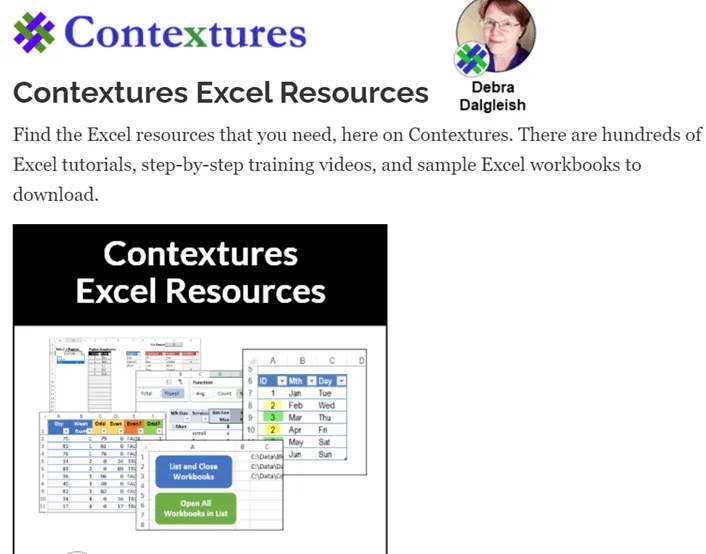
Conclusion
Acquiring Excel skills can do wonders for your professional life, allowing you to work more efficiently and unleash your creativity.
Microsoft Excel is a powerful tool, but mastering it takes time and effort. If you want to learn more about Excel faster than a college degree, check out these seven websites that we recommended in this post.
These websites are tailored by experts to fit your needs perfectly. They’re regularly updated and available at either no cost or a nominal fee.
So, what are you waiting for? Visit these websites today and start learning Excel faster than a college degree. You will be amazed by how much you can learn and achieve with Excel. 🚀
Discover more from Techno360
Subscribe to get the latest posts sent to your email.


You must be logged in to post a comment.