AnyErase Pro by AmoyShare is a straightforward tool for adding and erasing watermarks from media files.
When trying to remove a watermark or other unsightly object from a photo or video, have you ever found yourself frustrated?
AnyErase Pro is the only tool you need. This expert watermark removal program has a straightforward interface and only three simple steps to remove watermarks completely and without blurring the original image. It is suitable for all users because it supports both image and video files.
Contents
Remove backgrounds from images and edit out unwanted objects in photos with this expert tool.
This Windows software can intelligently separate the unwanted elements from the background and then reconstruct the area using texture data from the surrounding data. The result is a brand-new photo or clip for your use.
AmoyShare included rectangle and brush tools in this watermark remover program for precise erasure of watermarks. You can highlight unwanted objects, people, text, and logos using the rectangle box.
Video watermark removal couldn’t be simpler than with AnyErase. Remove unwanted logos, text, stickers, date stamps, and more from your videos with this miraculous tool. You can even get rid of the TikTok watermark.
Watermarking your image or video with logos, text, stickers, etc. can help you draw attention to your brand.
The add watermark function allows you to quickly and easily add a watermark to an image or video.
Key Features of AnyErase Pro:
- Blur-free watermark removal that can used to get rid of unwanted objects, tourists, text, doodles, and watermarks.
- AI-driven Precision Background Removal: AnyErase can automatically detect the subject and remove the background. It has eight distinct cutout settings, which are arguably its most attractive feature. Using it, you can carefully and precisely remove Peoples, products, animal, text & logs.
- Video watermark removal enables you to get rid of distracting logos, text, stickers, and dates from your videos.
- Add a stylish watermark with text or a logo to your image or video.
- Supports popular image and video formats.
- Preserves the quality of the output video and images.
- Very easy to use
AnyErase Pro Giveaway: Free for 6 Months (50 Images Per Month):
- Visit this
- Take a moment to fill out the survey and hit the blue “Get it for free” button.
- A registration prompt will appear; please enter your email address, Country, Zip Code and then click the CONTINUE button.
- The next step is to click the CONTINUE button once more.
- Once you click the COMPLETE PURCHASE button, the license key will be sent to the email address you provided.
- Download the software from :https://www.amoyshare.info/
- Install the app and launch it. On the app’s primary interface, click the “Key” icon and enter the activation code.
Discover more from Techno360
Subscribe to get the latest posts sent to your email.

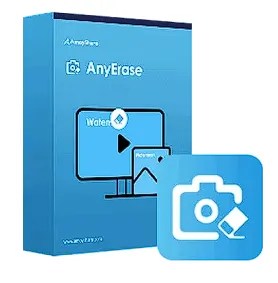



You must be logged in to post a comment.