Coolmuster PDF to ePub Converter is a Windows program that makes it easy for anyone to convert their PDF files into ePub format. With this converter, you may save time and effort because of its simple workflow and batch processing capabilities.
Contents
About Coolmuster PDF to ePub Converter:
Data migration from PDF to other formats can be highly beneficial, particularly when the data’s fundamental properties demand specific needs. Because of its many benefits and extensive use, the ePub format has become an indispensable standard for managing and displaying eBooks and ensuring their compatibility with a wide range of devices.
Coolmuster PDF to ePub Converter provides an easy way to convert multiple files at once while making sure that the original formatting and features are kept intact. It aims to bridge the gap between PDF and ePub.
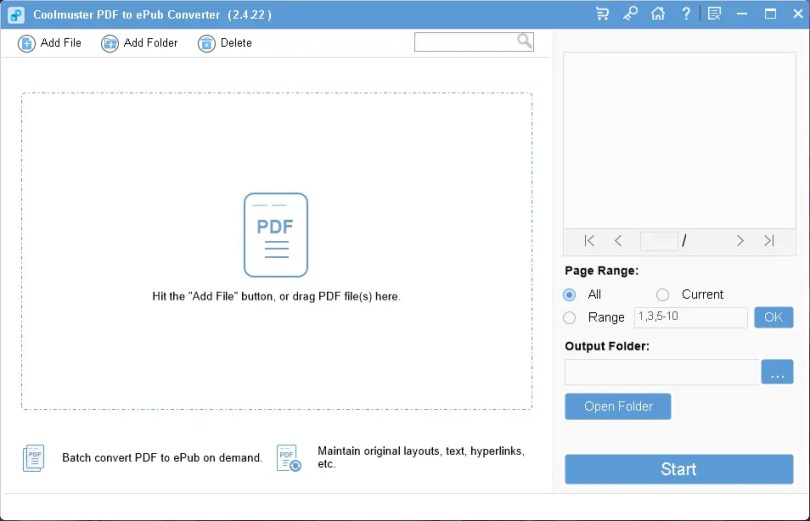
Efficiency with page range selector and multi-file processing:
Processing multiple files simultaneously is a huge timesaver, particularly when dealing with massive amounts of data. The batch processing capabilities of Coolmuster PDF to ePub Converter make it an ideal solution for this need.
Further improving workflow efficiency, the app comes with a handy page range selector. This selector lets you easily choose which pages within the document you want processed.
The app’s built-in PDF preview lets you preview any PDF before conversion. Imported PDFs are thumbnailled. Enter the page number or use the page-turning buttons to preview the PDF. Before converting, check the filename, size, total pages, output type, selected pages, status, etc.
PDF files can be converted to ePub for reading on Apple iPad, iPhone, and iPod; Sony Reader; Barnes & Noble Nook; Nook Tablet; Hanlin eReader; COOL-ER; eSlick; Cybook Opu; iRex Digital Reader 1000/800; Android devices; PocketBook Reader; and others.

Giveaway:
For a limited time, you can grab a 1-year license of Coolmuster PDF to ePub Converter, valued at $15.95, absolutely free, courtesy of an exclusive developer giveaway.
All you need to do is visit this developer giveaway page: https://www.coolmuster.com/giveaway/
Click the “Submit” button after you’ve entered your name, email, and captcha.
A pop-up on the giveaway page asks you to share it on Facebook or X. Click a social media button to see the license code on the giveaway page. Copy the code.
Download the software from https://www.coolmuster.com/downloads
Install the software, start it, and on the app’s main panel, click the “Key” icon. In the pop-up window, click “Register,” enter your email address and the license code you received, and click the “Register” button.
Restart the app, and you’ll have free access to the full version for one year.

Discover more from Techno360
Subscribe to get the latest posts sent to your email.


You must be logged in to post a comment.