Do you find yourself confined to your desk or fearful of using computers in public? What if you could fit your whole Windows operating system, including all your apps, data, and preferences, in your pocket? You can do it with the EaseUS OS2GO!
This robust Windows To Go creation program is currently offering a free 1-year license (worth $29.95) for a limited period. Here is your opportunity to turn any USB drive into a fully functional, portable computer.

Contents
What is EaseUS OS2GO?
EaseUS OS2GO is innovative software that installs Windows on an external USB drive, making it fully functional and portable. It effectively takes the place of Microsoft’s “Windows To Go” capability, which was exclusively available to Enterprise users before.
Imagine booting any compatible computer with your USB drive and accessing your Windows desktop with all your data, settings, and programs. OS2GO is a complete solution for all your needs, whether you need to run Windows on a Mac without Boot Camp, fix a PC with a broken hard drive, or just keep your privacy and consistency across several machines.
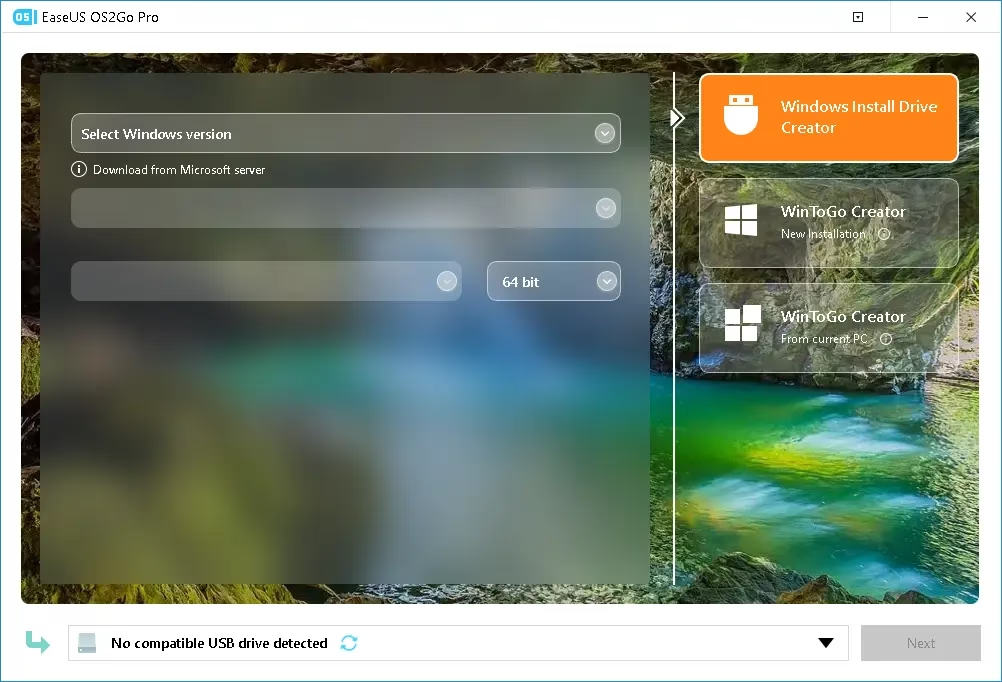
The software works with Windows 11, 10, 8.1, 8, and 7, so it can meet a wide range of user needs. The free trial has some limits, but the professional version (which we’re getting for free) lets you use all the advanced features without any limits.
How easy is it to use?
OS2GO is designed for simplicity. You can create your portable Windows drive in just a few clicks:
- Install & Connect: Install OS2GO on your Windows PC and plug in a USB drive (32 GB or larger is recommended).
- Choose Your Method: You can either clone your existing Windows system directly to the USB drive or create a new portable OS from a Windows ISO file.
- Create & Go: The software handles the complex technical steps. Once it’s finished, you have a bootable, portable Windows drive ready to use anywhere.
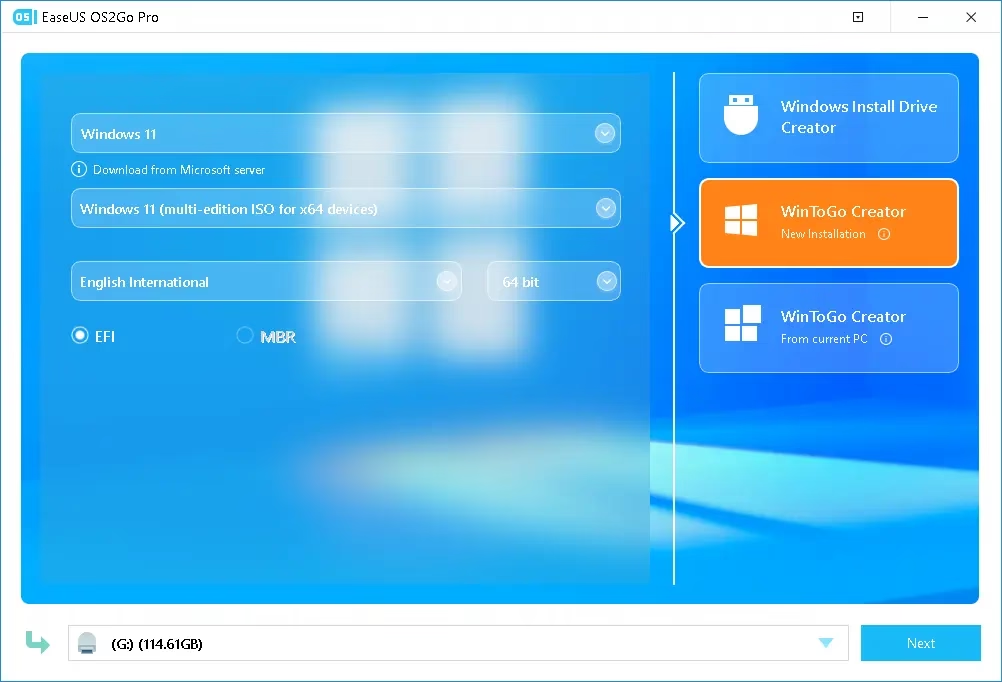
Key Features:
Create Portable Windows on USB
You can turn any USB device with enough space into a portable Windows computer. After you’ve made it, you can use this drive to boot into your operating system on almost any computer. Those that operate regularly across devices, such as digital nomads or IT workers, will find this program to be an ideal solution.
Run Windows on a Mac without BootCamp
OS2GO is a fantastic alternative for Mac users who sometimes need Windows for certain games or apps. To bypass hard drive partitioning and Boot Camp, you can create a Windows USB and boot into Windows directly from your Mac. This solution keeps your Mac’s storage space while letting you use all of Windows’ features when you need to.
Emergency Boot Disk Capability
If your computer is unable to boot because of a virus, corruption, or hardware problems, an OS2GO disk might rescue the day. Installing the operating system via a removable USB drive allows you to access files, diagnose issues, and execute urgent repairs without having to remove the hard disk.
Bypass Windows 11 System Requirements
Windows 11 can’t be installed on earlier hardware because Microsoft has rigorous prerequisites for it, such as TPM 2.0 and Secure Boot. EaseUS OS2GO smartly gets around these limits, so you can use Windows 11 on devices that don’t support it. This makes older machines last longer, even though Microsoft has basically stopped supporting them.
User-Friendly Interface:
With the included setup wizard, even users without technical knowledge may easily build and administer Windows portable drives.
Compatible Across Windows Versions:
The fact that it is compatible with Windows 11, 10, 8, and 7 makes it suitable for both new and old systems.
Work with non-certified USB drives:
While official Windows “Windows To Go” installations have always insisted on certified USB drives, OS2GO relaxes that requirement and works with a wide variety of mainstream USB sticks and external solid-state drives (SSDs).
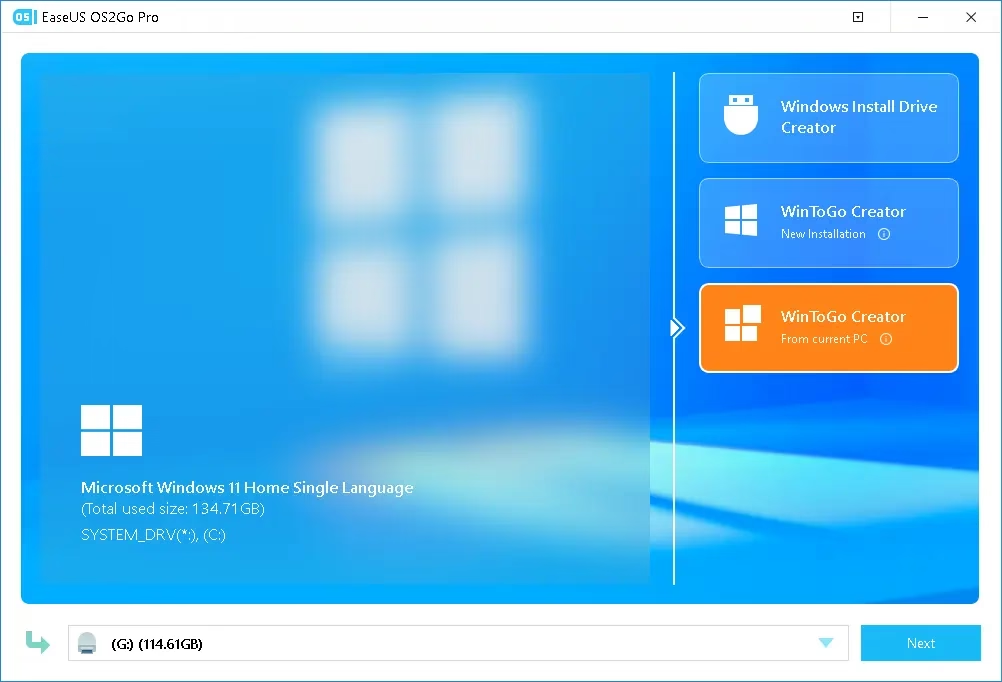
Get EaseUS OS2GO Pro for Free:
Download the software from https://d1.easeus.com/os2go/free/os2go_4.1.0_portable.exe
Install the software and launch the application; you will see an activation screen similar to the screenshot below.
Enter this license code as GU6CI-2Q4WJ-XR46E-517ZM-DE5VA and hit the “Activate now” button.
License: GU6CI-2Q4WJ-XR46E-517ZM-DE5VA
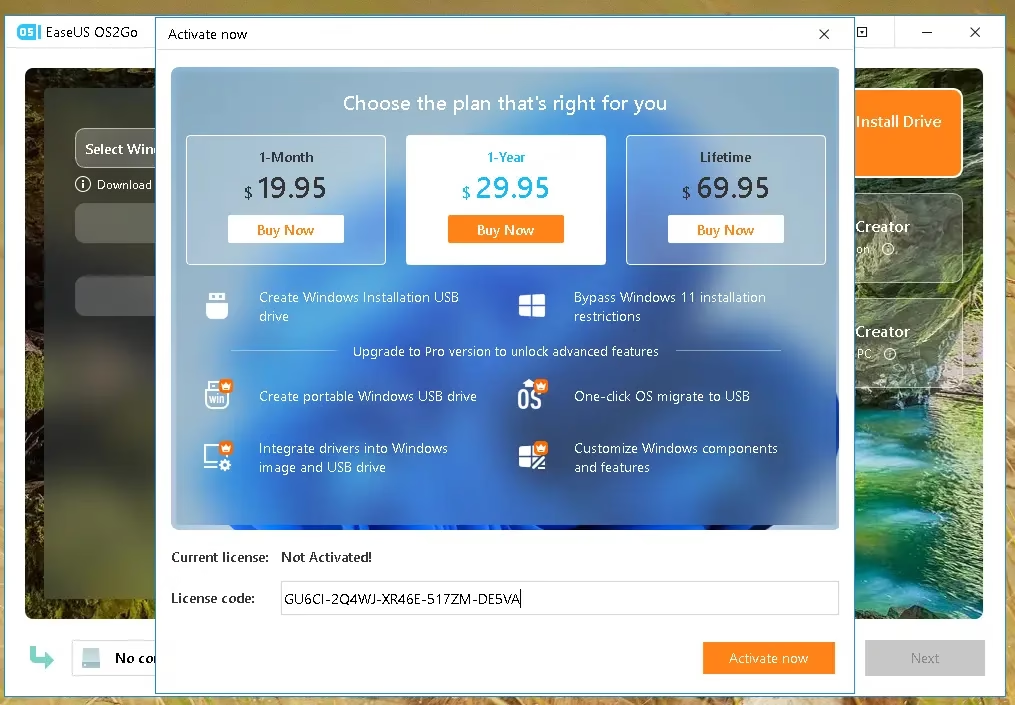
Discover more from Techno360
Subscribe to get the latest posts sent to your email.


You must be logged in to post a comment.