Leawo Blu-ray Player is a powerful media player that works on both Windows and Mac. This tool is excellent for playing Blu-ray movies and other popular audio and video files since it has a simple interface, supports a wide range of file types, and has many options for customizing how it works.
As a special treat for Halloween (2025), the developers are offering a free premium version license of this software, normally $44.95, for a short period.

Giveaway:
Visit this giveaway page: https://www.leawo.org/promotion/giveaway/
Just click on the “Get Now” button with the Windows logo or the “Get Now” button with the macOS logo, depending on what kind of operating system (OS) your computer has.
Thereafter, type in your name and email address and click the “Get It Now” option. There is a link to download the program installer and a license code on the giveaway page.
Leawo Software will also send you an email with the license code. You can also check your email inbox for it.
Go ahead and download the software, then install it and run it. Click “Get Pro” on the app’s main screen, then “Register,” and input your license code to unlock the full version.
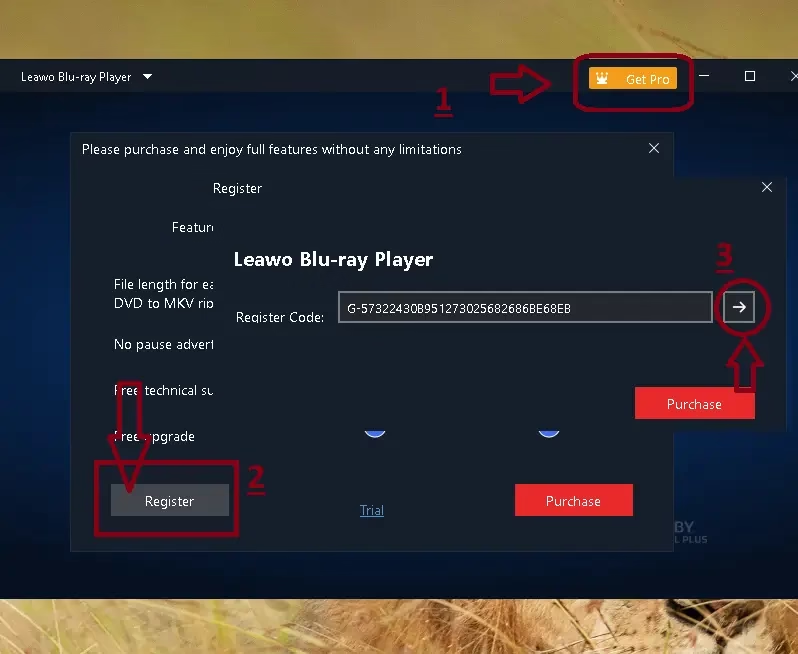
About Leawo Blu-ray Player:
The Leawo Blu-ray Player stands out among media players. Even though its primary purpose is to play Blu-ray movies, it also supports other popular video formats, including AVI, MPEG, and MP4. All of its functionality comes wrapped in a beautiful and very user-friendly UI.

Various file formats are supported.
You shouldn’t need to pay extra attention during the quick and straightforward setup of Leawo Blu-ray Player. Among the many supported formats are Windows Media, Real, MPEG1/2/4, 3GPP, Apple, Flash, DVD, and a plethora of audio and playlist files. An additional option is to create file associations at startup.
Playback controls
You can go to full-screen mode, change the volume, compose a playlist, keep the frame on top of other windows, and search for a specific spot in the playback. Advanced users can adjust the video’s deinterlacing, cropping, view mode, zoom, post-processing, brightness, contrast, gamma, and other settings.
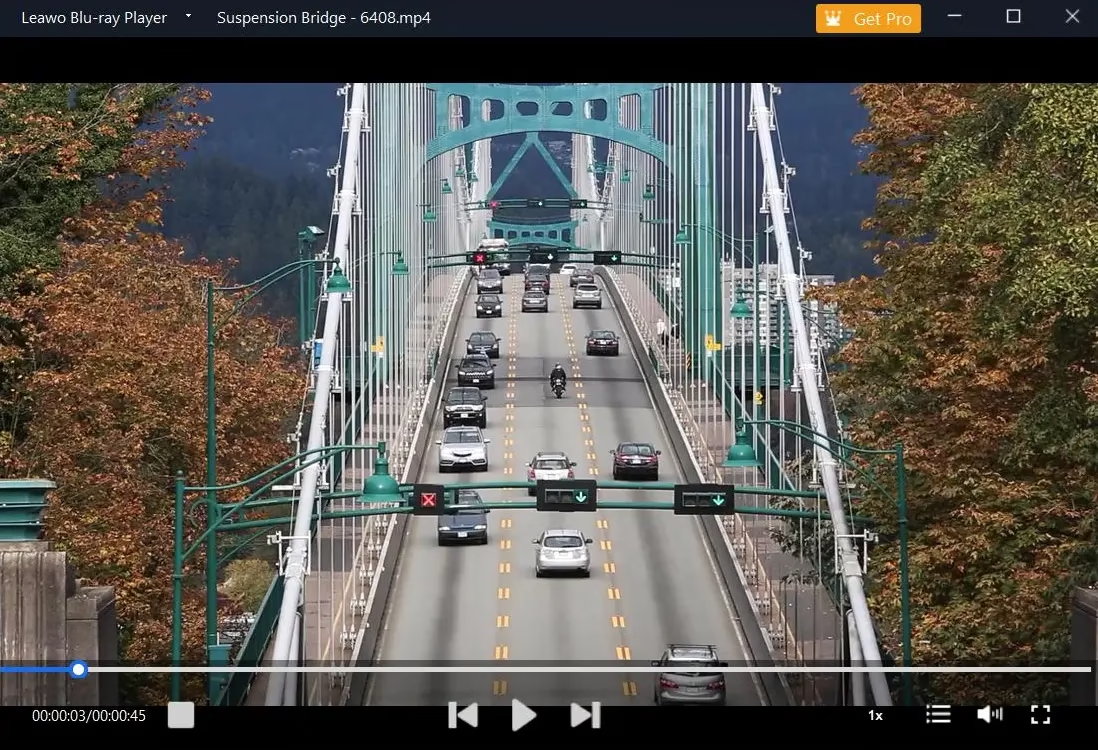
Permit user-defined subtitles, audio, and video.
Several audio settings can be adjusted, including the output device, offset, amplification, and loudness. In the meanwhile, you can enable subtitles, change their offset, or find them online.
Personal preferences for the program
When you insert a DVD or Blu-ray disc into Leawo Blu-ray Player, you have the option to have the media played automatically. You can modify the font size, style, color, and character set for the subtitles; change the skin of the user interface; change the language and location; select a custom background; adjust the power settings; and much more besides.
Key Features:
-
Playback of 4K, Blu-ray, DVD, and HD video and audio files is seamless on both Windows and Mac systems.
-
No burning of discs is required to play Blu-ray/DVD folders or ISO image files.
-
Effortlessly transforms your Blu-ray or DVD movies into the high-quality lossless MKV format. The original audio tracks and subtitles will be preserved in their entirety.
-
Access all regions and play all disc types, including 4K Blu-ray, Blu-ray, and DVD.
-
View high-definition (HD) videos in various formats (even 8K) without sacrificing quality, including MP4, WMV, FLV, MKV, HD MOV, and HD MKV.
-
Enhance your viewing experience by playing Blu-ray, DVD, standard, and high-definition videos with your chosen subtitle and audio track.
-
With compatibility for professional audio decoding technologies like DTS, Dolby, TrueHD, and AAC, you may enjoy exceptional sound quality.
-
Improves viewing and archiving versatility with various subtitle customization options, including font, size, style, and color.
-
A built-in playlist makes it easy to manage numerous media files simultaneously.
-
Allows you the virtual control of the Blu-ray/DVD menu, allowing you to access the menu while the disc is playing.
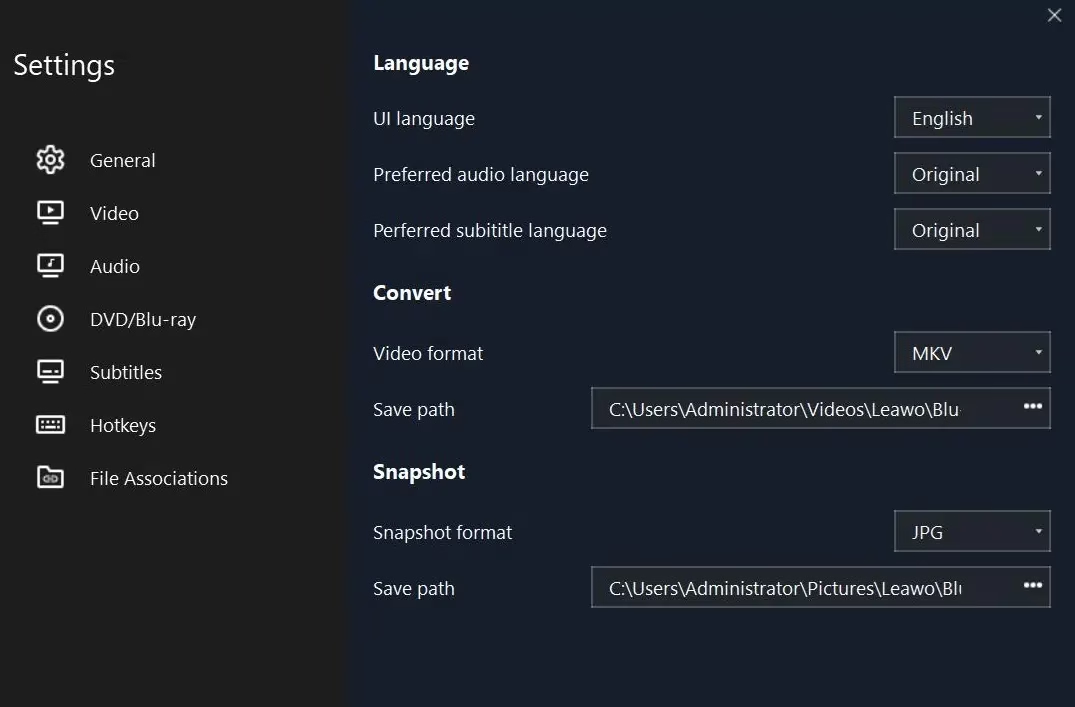
Discover more from Techno360
Subscribe to get the latest posts sent to your email.

