iReaShare Phone Transfer is a Windows application that allows you to selectively and efficiently transfer data across Android and iOS devices.
Contents
If you’re thinking of getting a new phone, selling your old one, or giving it as a gift, it’s important to have a way to transfer all the data and files that are on it.
Cloud backups, which allow you to swiftly restore your files on other devices, may certainly handle such duties. But this isn’t always the case; backups might fail too, requiring specialist software.
For these unique requirements, iReaShare Phone Transfer has developed a dedicated solution for transferring files of different formats across mobile devices.

With this tool, you can easily transfer data such as contacts, messages, media files, documents, and more using a simple selection-based method. To specify which file types to migrate, the app will ask you to select them using a checkbox after you’ve linked the source and destination devices.
The Windows software is compatible with smartphones running on iOS 5 or later and Android 6.0 or later, so you may use it with either kind of smartphone.
As soon as it detects and recognizes both of your mobile devices, it may establish the connection. You can finish the data conversion quickly and easily using this Phone Transfer program.

Key Features:
- Migrate or transfer a wide variety of data types, including contacts, text messages, images, videos, music, applications, documents, and more.
- Gives you the option to choose the file types freely before copying data.
- Works with the vast majority of iOS and Android devices, including the latest iPhones (16, 16, plus, pro, and Max).
- All iOS and Android versions 5.0 and later, including iOS 5.0, Android 15, and iOS 18, are supported.
- Operating systems supported include Windows 11/10/8/7.
Download the software from the developer page: https://www.ireashare.com/
After installation is complete, run the software and look for the “key” symbol in the main window. Following that, click “Register” from the resulting pop-up window. Enter the below activation details and hit “Register”.
Email: ireashare@giveawayoftheday.com
License Code: 6800250DC982C520E26122c220180Ab00D808BF92A7DCB59B67B403F
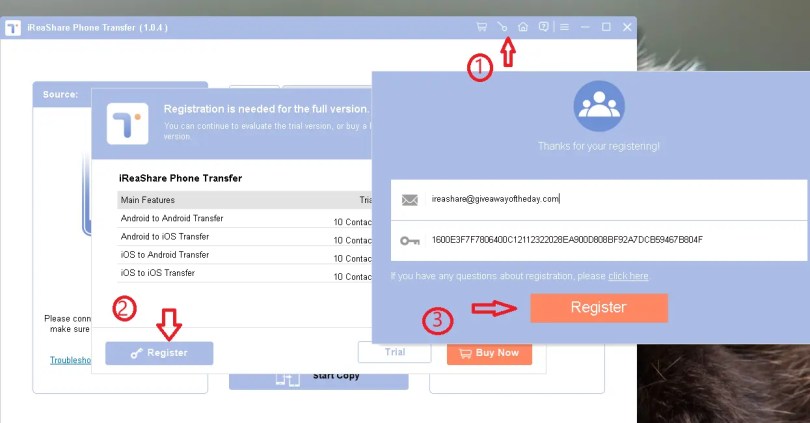
Discover more from Techno360
Subscribe to get the latest posts sent to your email.

