In a world where streaming is the norm, being able to download and watch videos offline is a huge help, especially when you’re travelling, have bad Wi-Fi, or when apps have limits. The Keeprix All-in-One Downloader promises to fill this need by enabling high-quality video downloads from social media sites like YouTube and Disney+ as well as streaming services like Netflix and Amazon.
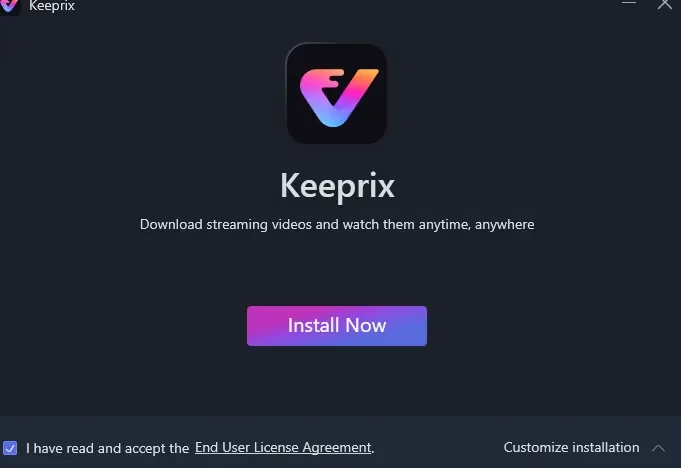
Contents
What is the Keeprix All-in-One Downloader?
Streaming videos may be easily downloaded into offline formats like MP4 or MKV with audio tracks and subtitles added using the Keeprix desktop client, which is available for both Windows and macOS.
With Keeprix, you won’t have to worry about streaming constraints, device limits, or bad Wi-Fi anymore.
The software lets you:
- Save videos in 4K Ultra HD (MKV or MP4) format.
- Keep the options to view subtitles in many languages and audio tracks for versatile playback.
- Save time by queuing up entire seasons or playlists for batch downloading.
- Enjoy your downloaded content on all of your devices without worrying about digital rights management—perfect for those long days on the go, in the classroom, or embracing your creative side.
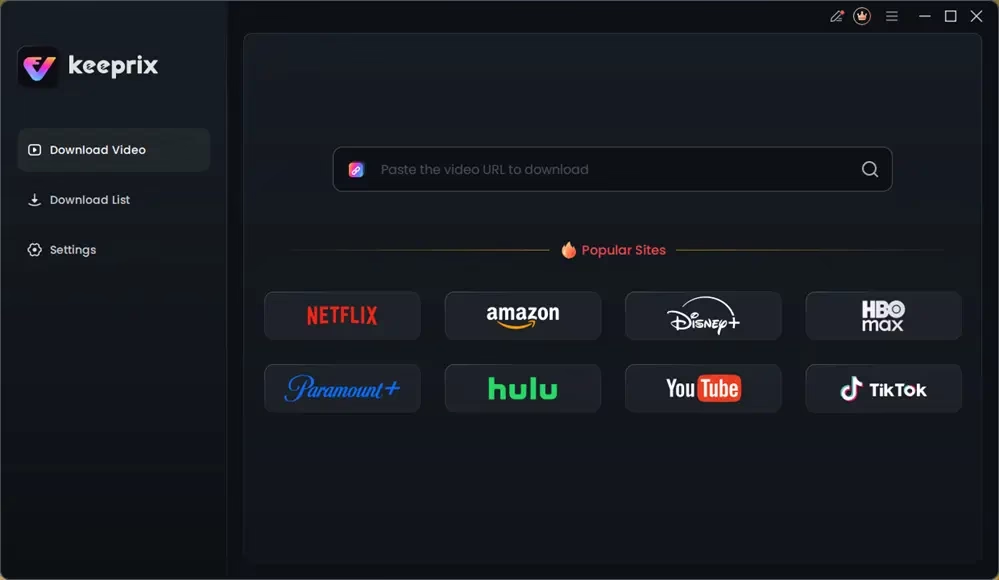
Key Features:
- Multi-Platform Compatibility: YouTube, Amazon Video, Disney+, Hulu, Max (HBO), Paramount+, and many more.
- Ultra-High Definition Up to 4K Output: Choose the best resolutions for your screen and space demands.
- Audio and subtitles in many languages: great for bilingual families and learning a new language.
- Batch Downloading: You can download whole seasons, playlists, or channels all at once.
- Legal, Ad-Free, and DRM-Free Files: Watch or use them for your projects without interruption.
- Easy-to-Use Interface: A clean, simple workflow lets you search, choose, and download in only a few minutes.
- Cross-Platform: Compatible with macOS (Catalina or later) and Windows (10/11).
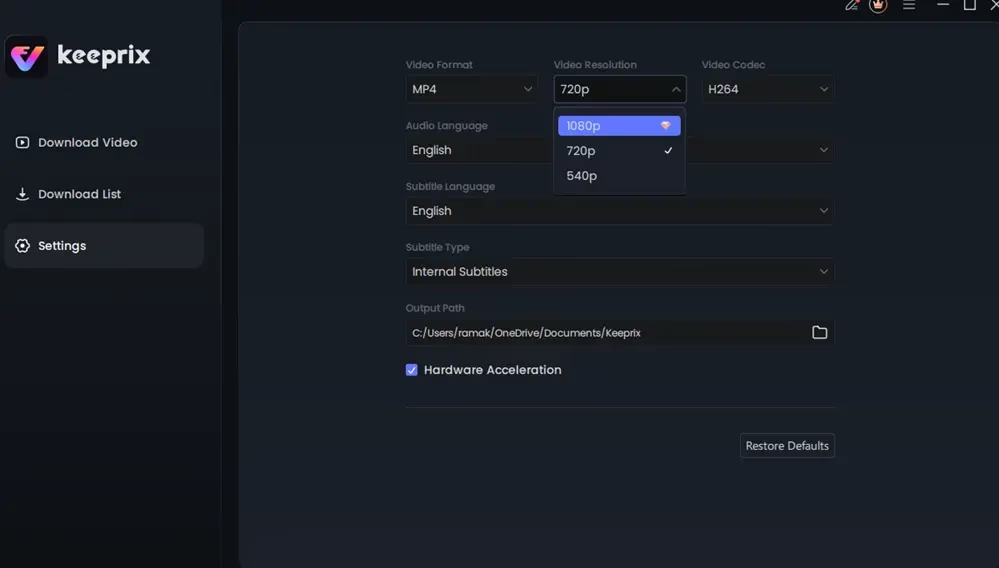
How to Redeem the Free License:
[New Giveaway]:
Download the software from https://keeprix-resource.com/
Activate the software with below license code.
72B208E2-1B17-4064-82A3-D124C7
AE82BF
[Previous Giveaway]:
Today, the GOTD website is offering a free 6-monthlicense to Keeprix.
- Visit this GOTD webpage
- Following that, click “Alternatively, you can get a personal download link via email.”
- Type in your email address and then hit “Get the link.”
- Download the zip file by opening your inbox and clicking the “download link” option.
- Just unpack everything, double-click the installer, and follow the prompts to finish the setup.
- For the license key, visit the giveaway page link.
- Enter your name and email address, and click the “Get the Code” button. Check your email inbox for the code.
Note: This giveaway will be available for today only, or for the next 24 hours.

Verdict
If you are in search of a user-friendly, all-in-one downloader that supports multiple platforms, Keeprix All-in-One Downloader is a strong contender. It is strong in terms of quality, adaptability, and ease of use.
Discover more from Techno360
Subscribe to get the latest posts sent to your email.


You must be logged in to post a comment.