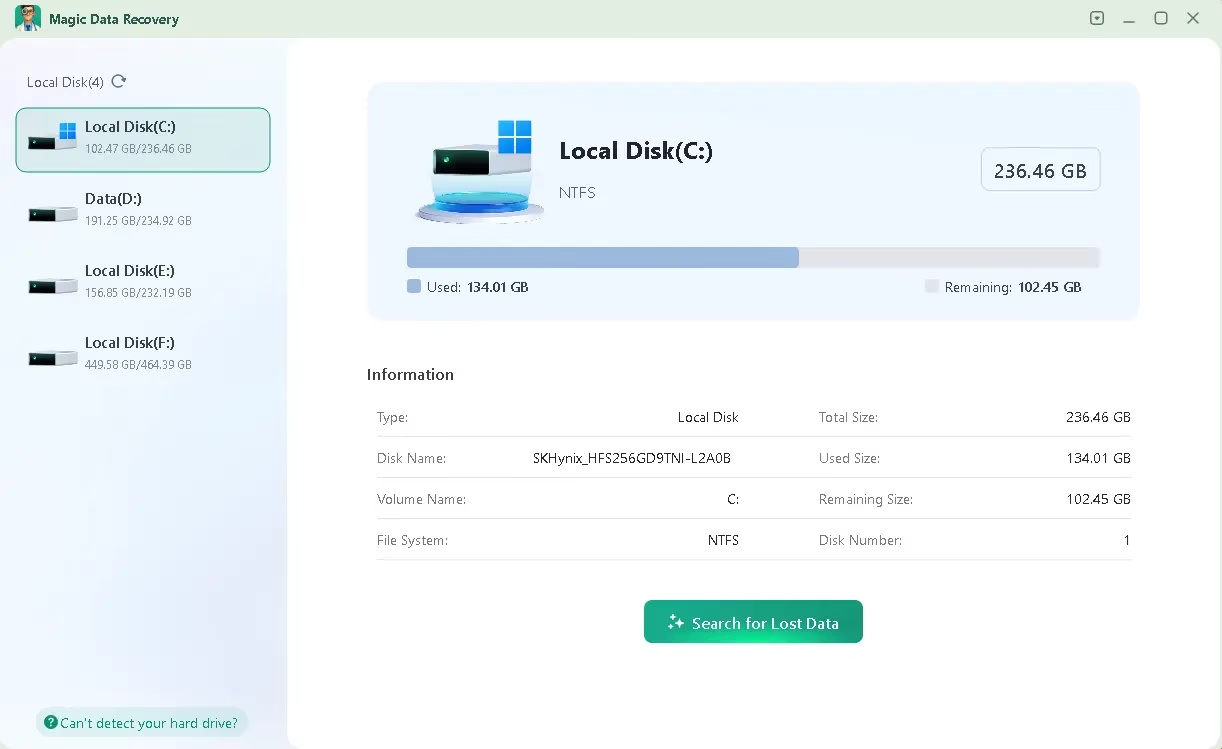It can feel like a nightmare to lose important information like family photos, job documents, and videos. But what if you had a powerful tool there in front of you that could bring them back?
Amagicsoft’s Magic Data Recovery is a robust, user-friendly, and extremely helpful file recovery tool that can easily restore erased, formatted, or corrupted data.

Contents
About Magic Data Recovery:
Amagicsoft’s Magic Data Recovery is a program that can help you get back files on Windows. It works with more than 5,000 file types and a wide range of storage devices, such as HDDs, SSDs, USB flash drives, SD/microSD cards, and more.
The idea behind it is simple: you can still try to recover files even if you’re not very knowledgeable about file systems or partitions. Just follow these three steps: scan, preview, and recover.
The 2025 version has included features, including a simpler interface and better scan algorithms to speed up and make recovery easier, especially for people who aren’t extremely tech-savvy.
Key Features That Make It Stand Out
Here are the standout features of Magic Data Recovery:
| Feature | What It Offers | Why It Matters? |
|---|---|---|
| Supports 5,000+ file types | From documents and images to archives and raw data files. | You’re not limited to just a handful of file formats. |
| Cross-device & cross-media compatibility | It is compatible with HDDs, SSDs, USB drives, SD/microSD cards, among others. | Recovery doesn’t depend on device type. |
| Dual scan modes: Quick & Advanced | Quick scan for recent deletions; deep / advanced scan for formatted or corrupted media. | You can choose speed vs depth based on the situation. |
| Preview before recovery | View recoverable files (thumbnails/details) before restoring. | Prevents the useless recovery of unwanted files. |
| Read-only and safe operation | The software doesn’t write to the original drive, avoiding further damage. | Minimizes risk during recovery. |
| User-friendly interface | The design is focused on simplicity—large icons, guided steps, and minimal jargon. | Good for non-tech users. |
| Wide Windows support | Compatible with Windows versions from older to newer ones. | Covers most Windows users |
How to Use Magic Data Recovery (Step-by-Step)
Recovering files is straightforward. Here’s how you can do it:
- Do not use the drive that is affected.
Stop writing (don’t save new files) as soon as you detect that data is missing. This makes it less likely that recovered data will be overwritten. - Download & install
- Go to the official page: https://www.amagicsoft.com/
- Download the free version or trial (often full-featured for a short time).
- Install it on a different drive (not the one you wish to recover).
- Select the target drive/device
Connect your storage device (USB, SD card, etc.). From the interface, choose the correct drive. - Run scan
- Begin with the Quick Scan to identify recent deletions.
- If that doesn’t yield results, run the Advanced/Deep Scan.
- Preview & select files
Browse through recoverable files; use filters (file type, date, etc.) to narrow down. Preview before selecting. - Recover & save safely
Save the recovered files to a different drive. Never restore to the same drive that had data loss. - Verify & backup
Check that the recovered files are intact, then back up your critical data.
Magic Data Recovery Pro for Free:
Normally, the Pro version of this software is worth $49.95 (1-year license); now you can get it for free.
Download the software from https://download.amagicsoft.com/
Install the software, start it up, and then click the “Key” icon on the main screen of the app. Type in one of the two license codes below in the pop-up window and click “Activate.”
License code
License key 1: PEWY8-ZMGJP-7EUQU-Q67KD-JX7CCLicense key 2: BQVS5-CMY26-H8M4D-BCCWZ-JUFWU
License key 3: CM5Q5-TR36M-JWFWW-5GST3-VBTHW
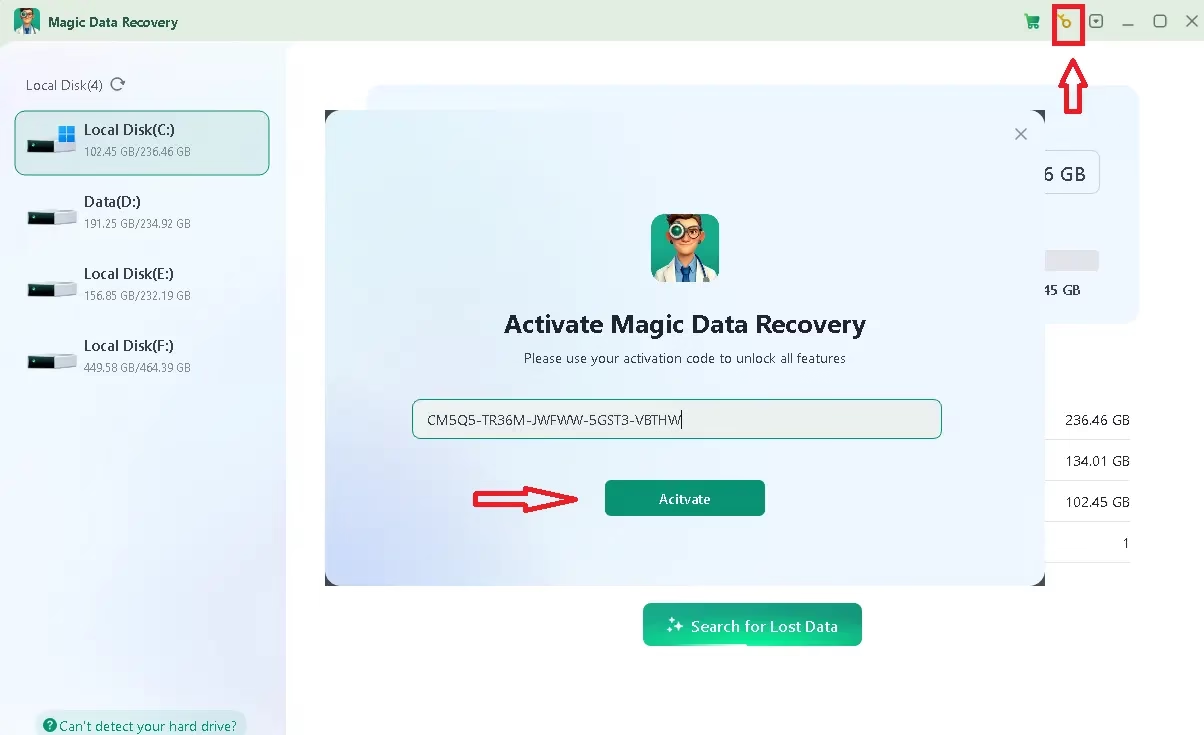
🧾 Conclusion
Magic Data Recovery is a fantastic option. This data recovery program might be your first attempt at recovering data because it works with thousands of file types, is compatible with a lot of devices, has a pleasant interface, and has robust scanning options.
But keep in mind that no software is perfect. Time is important, so be smart as soon as you discover data loss. Use programs like Magic Data Recovery, but don’t consider them to be magic that never runs out. They function best when conditions are right.
Discover more from Techno360
Subscribe to get the latest posts sent to your email.