Mobile Doc Scanner aka MDScan turns your smartphone into a mobile scanner. With this scanning app, you can take a picture and send it as a PDF instead of a JPG. That isn’t as easy to do with your phone’s camera.
If you’re looking for an economical and simple mobile scanning solution that enables you to scan receipts or documents that require signatures and return them as PDFs, MDScan is a fantastic option.
It scans exceptionally well, and the premium version includes optical character recognition or OCR. This is useful if you want to scan a page from a book and export the entire text to another software.
Contents
Get MDScan + OCR for Free:
The Mobile Doc Scanner app normally costs $4.99 and is available for both Android devices and iPhone users. To grab the app for free, follow the instructions:
Update[New Giveaway]:
The Pro version app is now available for free on the Google Play Store; all you have to do is click the below link and install the app.
https://play.google.com/store/apps/details
[Previous giveaway-Still Working]
First download the MDScan Lite app for your device from the below links
Android: https://play.google.com/
For iOS Visit: https://apple.co/3C3Y6It
Install the MDScan Lite app and run it. Tap the main menu button with three dots in the upper right corner and then choose “Promo code.”
Now enter the promo code as COBI2024 and tap “OK.”
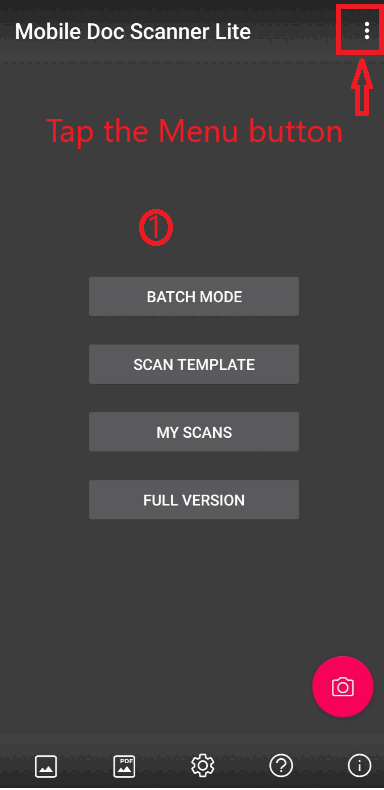
After entering the promo code, the application will have the MDScan Lite name, but unlock its Pro features and acquire OCR functions. The procedure is the same for iPhone users.
Promo Code: COBI2024
About Mobile Doc Scanner (MDScan) + OCR
With a wide range of presets, MDScan promises a great experience, and its automated functions are ideal for the busiest users who want to scan PDF documents with their mobile device’s camera and save them as PDFs.
After taking a snapshot of your document, you can select “Edit” (a pencil icon in their app) and then click “Apply Signature” which brings up a white signature box where you can sign your name with your finger. It then puts that in the document, and you can change the size and move it to where you want it. Send it in the form of a PDF or JPG.
Let’s sum up what you get by downloading the MDScan:
- Convert any image into a PDF format.
- Document edge detection and perspective correction.
- Improved image quality
- A quick scan and multi-page documents
- Share easily and upload instantly
Discover more from Techno360
Subscribe to get the latest posts sent to your email.



You must be logged in to post a comment.