Malicious software 🦠 (malware) is more sophisticated, covert, and harmful in today’s internet environment. Even though standard antivirus software is necessary, sophisticated threats frequently go undetected.
You need a next-gen malware scanner that can find and remove threats that your primary antivirus might miss? Adlice Protect (formerly RogueKiller) is here to help. This tool provides a crucial PC defense for both regular users and IT pros.
What is Adlice Protect?
Created by security researchers, the software is a lightweight and user-friendly malware scanner that targets advanced threats such as PUPs, ransomware, and registry hijackers.
From its modest origins as RogueKiller, this program has developed into a strong solution with rewards for accuracy in spotting dangerous PC threats.
Because of its sophisticated detecting powers and easy-to-use design, this free malware scanner is fantastic for homes users as well as businesses.

🛠️Key Features at a Glance:
- Free On-Demand Scanner: At no cost finds and removes possibly dangerous applications (PUPs), malware, ransomware, and other dangers.
- Adlice offers three different scan options: quick, complete, and personalized, regardless of your security needs.
- Quarantine & Reporting: Systematically finds any hazards and notes thorough activity for auditing needs
- Real-Time Protection (Paid): Protects files from ransomware and other malicious threats with proactive security in the premium edition.

🌟Why Adlice Protection Stands Out?
Adlice Protect’s strong analysis engine searches your machine for dangerous programs including registry modification, worms, and rootkits.
1. Scan Modes for Every Scenario
-
- Quick Scan: Right away starts working by concentrating on common malware breeding sites, including startup items and system files.
- Full Scan: Perfect for thorough scans, it looks throughout your whole system for underlying problems
- Custom Scan: Let’s you review either external drives, files, or particular directories.
-
- User-Friendly Dashboard
The UI simplifies security management. While you can scan whenever you want with the free edition, the premium version offers real-time defense against ransomware.
- Automatic Quarantine & Detailed Reports
Every found risk is instantly separated to stop execution. The PC Security program generates easily comprehensible reports and sorts possible risks based on services, procedures, and registry changes. This openness helps users make well-informed choices about deletions or exclusions.
- Lightweight and Un-Intrusive: Adlice runs silently in the background unlike antivirus suites using a lot of system resources. Without affecting your main security program, the free version functions as a strong secondary scanner.
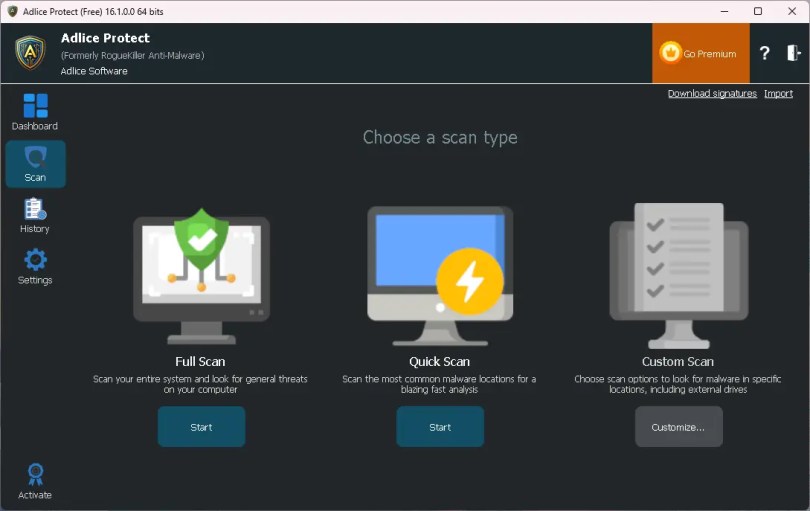
Why should you pair Adlice Protect with your antivirus?
Experts in Windows security recommend implementing multiple layers of defense to ensure PC security.
Adlice’s special malware emphasis adds even more security on top of what standard antivirus programs provide.
For Instance:
- Examining files designated as suspicious by different applications helps identify false positive checks.
- Hunt down dangers that evade identification by conventional antivirus systems and address stubborn malware removal.
Free vs. Paid:
The free edition of Adlice Protect is a powerful on-demand scanner; the premium edition transforms it into a complete security suite.
Real-time malware prevention, ransomware protection, and fast automated upgrades with priority help rank among the premium capabilities.
Although the free anti-malware tool is plenty for casual users, businesses or customers who are vulnerable could find the upgrade worth it.

📥Using Adlice Protect for Peak Security:
- Install the software: To download the free version, visit the official website.
- Perform a Quick Scan: Begin by scanning for typical risks for 2 minutes.
- Analysis: Remove or mark as quarantined any dashboard entries that raise suspicion.
- Set Up Periodic Scans: Use the custom scan tool once a week for external devices or folders, especially vulnerable.
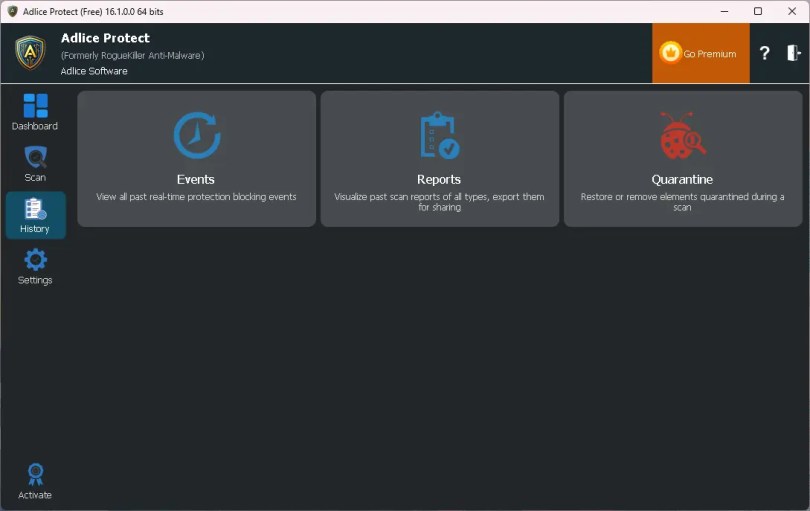
🔍 User Reviews & Trustworthiness
Adlice Protect, formerly RogueKiller, has a committed following of consumers. Praising its capacity to spot hazards that other programs overlook, over four hundred and fifty evaluations gave it a 4.9/5 on Trustpilot. With no reported false positives, even Malwarebytes users recommend it as an additional layer of security.
🔒Conclusion: A Must-Have Tool in Your Cybersecurity Arsenal
If proactive security is your top priority, Adlice Protect is a logical choice. On its own, the free edition offers powerful on-demand scanning, but with the premium upgrade, you have protection fit for a business.
Dependence on a single antivirus solution is risky in a world where 560,000 new malware pieces are discovered every day.
👉 Download Adlice Protect for free or explore premium plans at Adlice.com.

Discover more from Techno360
Subscribe to get the latest posts sent to your email.

