SoftOrbits Batch Image Resizer is a straightforward and user-friendly Windows application that allows you to resize, convert, flip, mirror, or rotate multiple images in batch mode.
You can resize multiple images at once with Batch Picture Resizer, as the name suggests. Multiple image formats are supported, including JPG, BMP, GIF, PNG, and PSD.
With the help of the Batch Picture Resizer, you can easily enlarge or decrease the size of your photos without sacrificing image quality. It will not affect pixelation and other artefacts. Bicubic, Lanzcos, Bessel, Ghassan, and B-Spline are just a few of the image-resizing algorithms included. This program excels in reducing the size of digital images.
The application has a straightforward and easy-to-navigate user interface. To add photos to the list, either the file browser or the “drag and drop” method can be used.
You can proceed with the process once you’ve chosen the new dimensions for your image files and decided where to save them.
SoftOrbits Batch Picture Resizer also lets you enable smart cropping, change your pictures’ formats, and switch the width and height to make the long sides match.
Photos can be rotated and converted to grayscale, and colours can be normalized. We can rename files and add watermarks. The canvas size and viewing mode can be altered, and we can translate the interface into a distinct language; additional image options, such as GIF compression, can also be set.
The program has a complete help file with screenshots for all levels of users, works quickly to complete a task, and maintains very high image quality after resizing and converting.
SoftOrbits Batch Picture Resizer Features:
[New Giveaway]:
Grab the license code by visiting this giveaway page: https://www.softorbits.net/actions/getfreekey.html
Download the installer from https://download.softorbits.com/files/PicResize.exe
[Previous Giveaway]:
To begin, download the giveaway version installer from the following link: https://www.softorbits.com/partner/download.php
Run the installer. During the installation, you will see a screen asking for activation, similar to the image below.
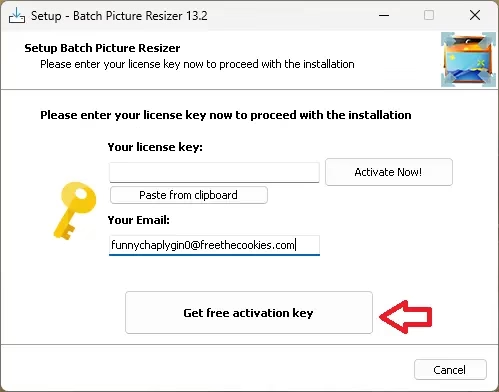
Enter your email address and click the button labelled “Get a free activation key.”
Check your email inbox for a message from SoftOrbits. Open the email and click the confirmation link inside.
This will take you to SoftOrbits’ giveaway page. Fill in your first name, last name, and country. Click “Done” to reveal the license code. Copy the code.
Please return to the activation window and enter the code. Click “Activate Now!” and then follow the steps to complete the installation.
That’s it!
Discover more from Techno360
Subscribe to get the latest posts sent to your email.


