Is your Windows PC feeling sluggish? Drowning in bloatware and unnecessary files? Discover how Sparkle, a free, open-source Windows cleaner and optimizer designed to transform your computer experience with reversible optimization tweaks that boost performance without compromising system stability.
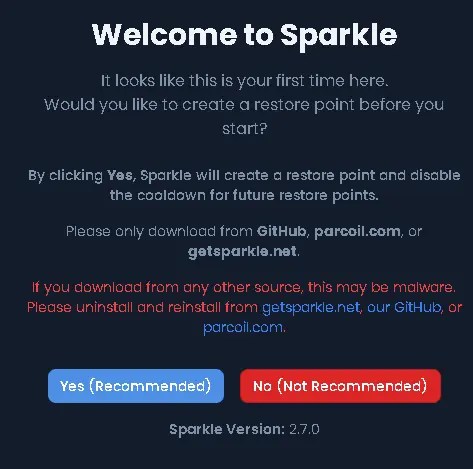
Contents
What is Sparkle?
Sparkle is an all-inclusive Windows optimization tool made for Windows 10 and Windows 11 systems.
Unlike other system cleaners, this app only implements permanent changes that are reversible. Before making any changes, users can create system restore points to ensure their changes are reversible. This way, you can experiment with the optimisation settings without affecting the system in any way.
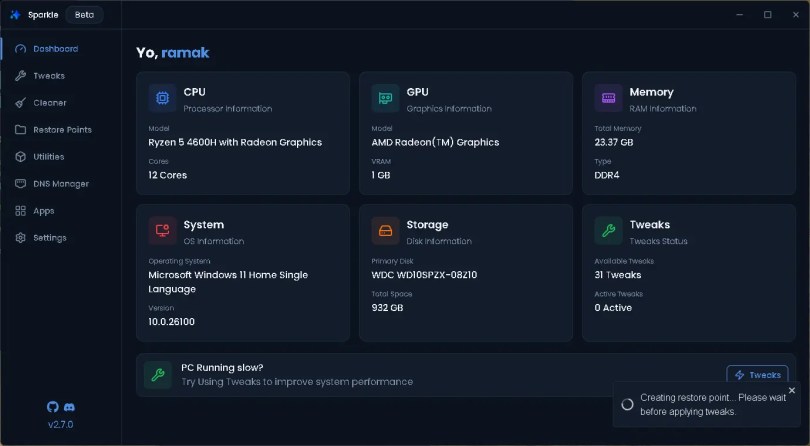
This tool is invaluable to power users and gamers who want to maximize their systems. Sparkle remains compatible with the latest Windows upgrades and security requirements due to its active maintenance and regular updates, which include new features, versions, and bug fixes.
Key Features:
Open-source and free: Provides robust tools for cleaning and optimizing Windows 10 and 11, encased in a tidy, user-friendly interface.
System Info at a Glance: Quickly see your PC’s details, including CPU, RAM, storage, and other key specs.
Debloat Windows: easily removes unused programs and services to make more room on your hard drive.
Boost FPS & Performance: Game-specific optimizations, such as changes to the graphics processing unit and the power scheme.
Junk Cleanup: Defragment your hard drive by safely erasing unused files, caches, and Windows Update caches.
Privacy Tweaks: Turn off telemetry, location services, and background processes.
One-Click Tweaks with Clear Categories
Effortlessly improve speed, privacy, gaming, network, and appearance—all without digging through the Registry. There is documentation linked to each toggle in case you have questions.

Reversible Changes
An outstanding characteristic of Sparkle is its dedication to reversible modifications. To make sure you can always go back to earlier settings if you like, the utility creates system restore points automatically before making any changes.
App Installer: powered by Winget, lets users install essential software with ease.
DNS Manager: Windows DNS settings aren’t hard to change, but Sparkle makes it a breeze. Without accessing the network settings, you may simply apply the DNS of your choice with a single click.
Modern UI: The simple interface makes it ideal for beginners; no technical knowledge is necessary.
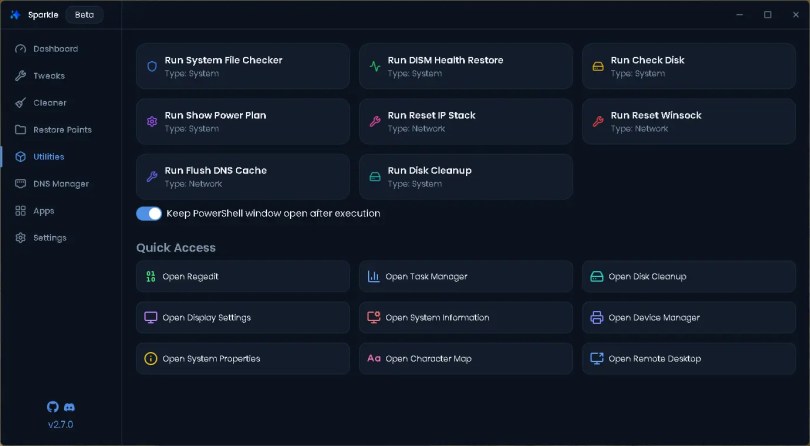
Regular Updates:
Sparkle regularly releases new features and bug fixes as part of its active maintenance. Users can stay up-to-date with the latest version by checking GitHub or the official website. This will ensure that it continues to work with Windows upgrades.
Beta-stage but promising: It may be in beta, but its feature set and ease of use set it apart from other system tools.
Portable option available: For professionals or hobbyists who want a portable tool that doesn’t require installation, Sparkle is ideal.
What Users Are Saying
The developer of Sparkle discusses the application’s goals on Reddit; the tool addresses issues with Windows bloat, privacy, and excessive telemetry:
“I made a free Windows optimizer that tweaks services, background tasks, and other system settings.”
Users have noted benefits such as faster response times and less clutter:
“A computer should feel snappier. And OneDrive will be gone.”
How to Get Started with Sparkle
- Download the installer of the app from the official page or GitHub repo, or install with PowerShell:
irm https://getsparkle.net/get | iex - Launch the app and consider applying the recommended settings on the Welcome screen, or feel free to skip it.
- Explore the Dashboard—get an overview of your system.
- Navigate to Tweaks—select categories like Performance, Privacy, or Gaming, and toggle optimisations on or off.
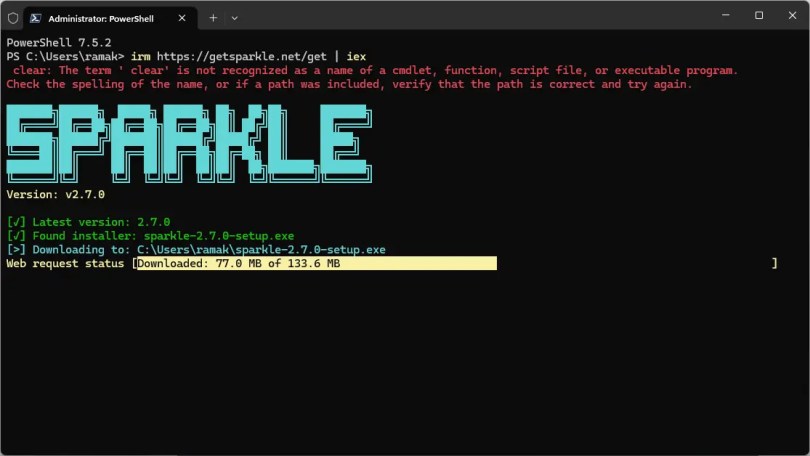
Conclusion
Sparkle is an excellent choice if you want to improve your Windows PC without spending a dime. It comes clean and works like a charm.
The all-in-one optimization toolkit, portable design, and open-source transparency make it a logical addition to any PC user’s arsenal.
Discover more from Techno360
Subscribe to get the latest posts sent to your email.


You must be logged in to post a comment.