Vovsoft VCF to TXT Converter is Windows software that extracts contact information from VCF files and exports it to the TXT format. This program is compatible with both ANSI and UTF-8/16 encoding.
Thanks to developer Vovsoft’s weekly promotion, you can now get the full version license of this software for free for a limited period.

Contents
What is VCF?
Virtual Card Files (VCFs) include information about your contacts and contain many rows of vCards (Virtual Business Cards). These files allow you to transfer contacts between Microsoft Outlook and other programs.
If you’re using Outlook and would like to import a list of contacts, you can attempt exporting the VCF file’s contents. You can open VCF files on any device, including desktops, laptops, and mobile phones.
What is Vovsoft VCF to XLS Converter?
When working with Microsoft Outlook, managing contacts in VCF (virtual business cards) occasionally requires exporting them for use with external or third-party apps.
The ability to retain contact information in a row-by-row format makes it easier to convert to other file types. But doing it manually can be difficult; luckily, VCF to TXT Converter provides an easier alternative.

Knowing that simpler designs improve digital workflows, the developers built this software accordingly. The Vovsoft app’s big buttons make it straightforward to use, so even those without experience can convert with no problem.
You can simply drag and drop files into the program or use the input feature.
With a few clicks, you can convert the input VCF file to text format. For reasons like data backup, migration, or easier access, users may find it necessary to convert VCF to Notepad format. This conversion process does not involve any online actions. When it comes to your personal information, no one else has any say.
Key Features:
- vCard to text
- ANSI, UTF-8, UTF-16 (Unicode) support
- Multi-thread CPU support
- Multilingual user-friendly interface
VOVSOFT VCF to TXT Converter Giveaway:
“VCF to TXT Converter” by Vovsoft is currently available at no cost. This license is worth $19, and it’s yours for free.
- Follow this link to the Vovsoft giveaway page where you can get the license key.
- We can find information about the license and a link to download the installer on the giveaway page.
- You can also get the installer right here: Desktop installer or portable edition.
- Start the installation, wait until it completes, and then launch the application.
- An activation prompt will show up. Just click the button that says “Enter License Key.”
- Select “OK” once you’ve entered the license key.
To activate, enter the following license: MPFBW-MPE8K-GH43W
Note: This giveaway ends on January 26, 2025.
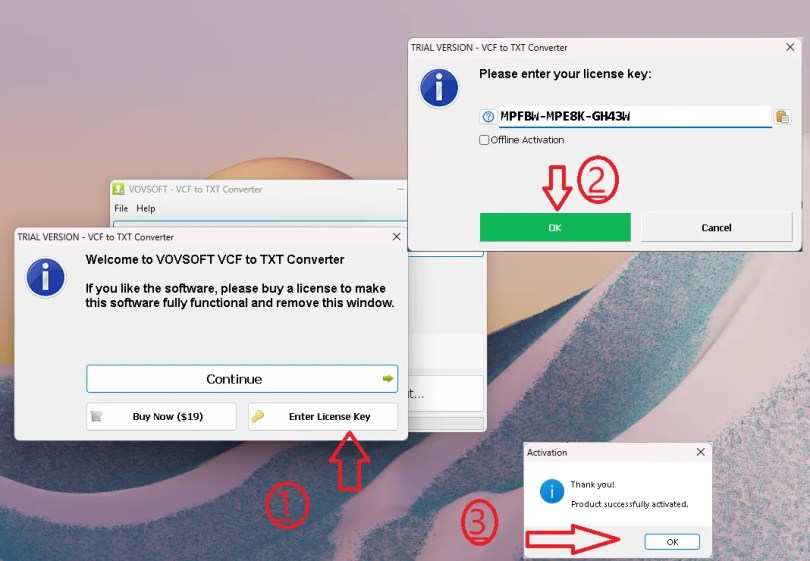
Discover more from Techno360
Subscribe to get the latest posts sent to your email.


You must be logged in to post a comment.