In this digital age, it’s easy to recover erased files—unless you have a good shredder. Introducing FileWing Shredder, developed by Abelssoft. This robust Windows tool will permanently delete all of your sensitive files.
Contents
About FileWing Shredder:
Securely erase files, free space, and even entire partitions with FileWing Shredder, a Windows application that employs sophisticated algorithms to prevent data recovery attempts.
With its seven different deletion procedures and 35 possible overwrites before deletion, this Abelssoft utility even satisfies the most stringent U.S. military disposal requirements.
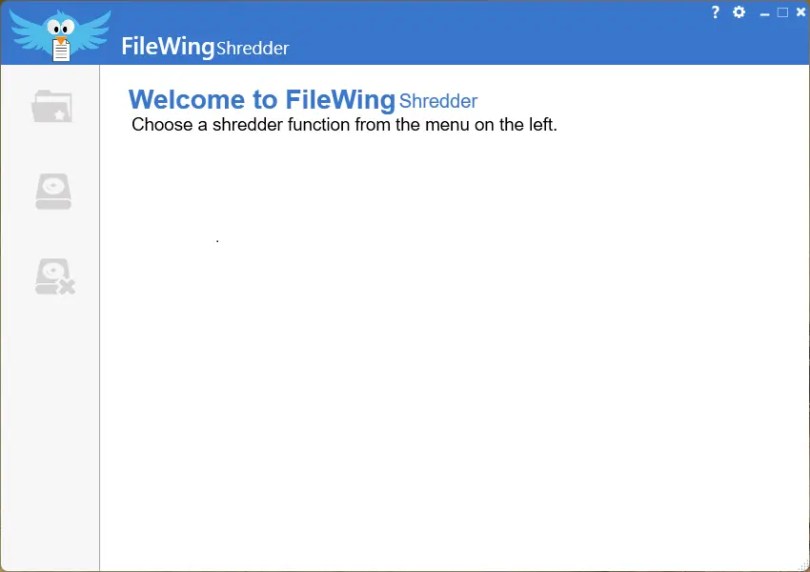
Key Features:
- The program renders all erased files irretrievable through the use of several deletion techniques, including DOD (E), DOD (ECE), and Sneider.
- The Abelssoft software can safely remove all data, including previously destroyed data, by shredding both free space and files.
- Allows for the permanent removal of entire directories and partitions, providing an additional safeguard.
- Secure deletion is made easy, even for non-technical users, with the modern and intuitive dashboard interface.
- Compatibility is never an issue, as the software is optimised for Windows 11, 10, 8, and 7 (both 32-bit and 64-bit).

Why Choose FileWing Shredder?
- Privacy-First: Protects sensitive information by making it impossible to retrieve it; ideal for people who often share devices or are getting a computer ready to sell.
- Customizable Security: Select from a range of proven global algorithms and modify the settings to fulfill your unique security needs.
- Continuous Updates: Your deletion tools will always be up-to-date with six months of free updates and new versions.
- Support and Reliability: The software’s lightweight design and the ease of troubleshooting through free email help ensure its reliability.

Get the Full Version for Free:
Abelssoft’s FileWingShredder is priced at $29.95, but you can get the full version by downloading the giveaway version installer from the links below.
Download the installer from [Link 1 / Link 2 / Link 3]
If you have previously installed any Abelssoft software on your PC, just run the downloaded installer to complete the process and enjoy the full version for free.
Are you new to Abelssoft?
After installing the app, launch it, and you will see an activation screen. Enter your email, name, and surname. Please accept the license terms and click “Get free unlock mail now.”
Next, check for an email from Abelssoft and click the confirmation link in that email to unlock the full version

Conclusion
If you value data protection and privacy, you should consider purchasing FileWing Shredder, which is among the best file erasers available in 2025. Thanks to its user-friendliness, support for recent Windows versions, and powerful erasing algorithms, this application is an excellent deal for pros and regular people alike.
Discover more from Techno360
Subscribe to get the latest posts sent to your email.

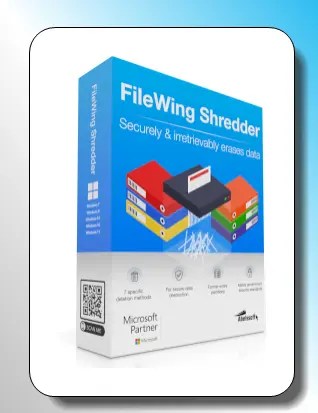
You must be logged in to post a comment.