NetOptimizer is a useful tool for Windows that boosts your internet speed and cleans up your browser.
If your internet speed is slower than usual, consider using the NetOptimizer app before upgrading your hardware.
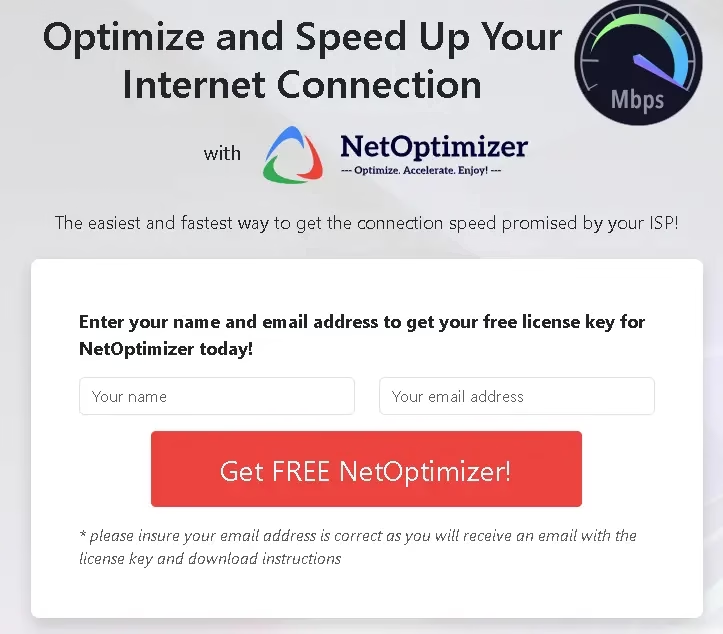
Contents
Net Optimizer Giveaway:
- Visit this giveaway page: https://www.netoptimizer.com/
- Enter your email address and click the “Get Free Net Optimizer” button to receive the license code.
- Download the software from the developer page.
- Run the installer and complete the installation.
- Open the app, and click the “Activate now” button.
- Enter your email address and license code, and hit the “Submit” button.
That’s it!

Understanding NetOptimizer
This is a sophisticated network optimisation tool that analyses, prioritises, and streamlines network traffic to enhance efficiency and reliability.
Using advanced algorithms and machine learning, it minimizes latency, reduces packet loss, and optimizes bandwidth utilization, ensuring a superior user experience.
How Does it work?
This advanced network optimization tool is designed to speed up and optimize internet connections on your computer, whether you’re connected via cable, Wi-Fi, or mobile broadband. It works by automatically adjusting your connection and browser settings for optimal speed.
Here’s how it works:
Connection Type and OS Parameters:
NetOptimizer quickly checks your internet connection type and your operating system’s parameters to determine if any adjustments need to be made.
Optimizing Windows Settings:
Fine-tunes hidden Windows network settings, such as TCP settings, TTL, I/O parameters, and network efficiency.

Browser Settings:
The tool automatically applies the optimal settings for all your browsers, ensuring that they behave consistently and efficiently.
Cleaning Up Junk:
Cleans up internet junk to prevent slow browsing and clog your system.
DNS Optimization:
Finds and connect to the fastest DNS server based on your location and network, improving web surfing speed and reducing latency.
Key Features:
User-Friendly Interface
This app features a simple graphic user interface (GUI) designed for easy use by everyone. It gives you key details about your computer, like the OS version, processor, RAM, computer name, and IP.
Optimization Modes
If you’re not a tech expert, go for Auto Mode. It checks your PC‘s Internet speed, I/O latency, data caching, network performance, throughput, and efficiency. Once it’s done, your performance improves automatically, no input needed.
Alternatively, select Advanced Mode to manually adjust settings. Advanced users can change specific parameters by entering their preferred values.
Browser Cleanup
NetOptimizer makes erasing browser cookies, history, cache, passwords, and form data quick and easy. It detects installed browsers (Edge, Chrome, Firefox, Opera, Brave, and Internet Explorer) and lets you manage their data effortlessly.

Conclusion:
NetOptimizer is a valuable tool for those seeking faster web connections without technical knowledge. With its straightforward interface, you can have full control over the modified network settings on your machine.
To learn more about this Windows tool, please visit the developer’s page.
Discover more from Techno360
Subscribe to get the latest posts sent to your email.

