Is your Windows PC running low on storage space? When you need to swiftly assess disk space consumption and identify space hogs on local disks, network shares, or even cloud drives, TreeSize Free is the way to go.
This free program gives you full control over your storage by graphically displaying the sizes of folders and files, making it easy to save up space on your computer.
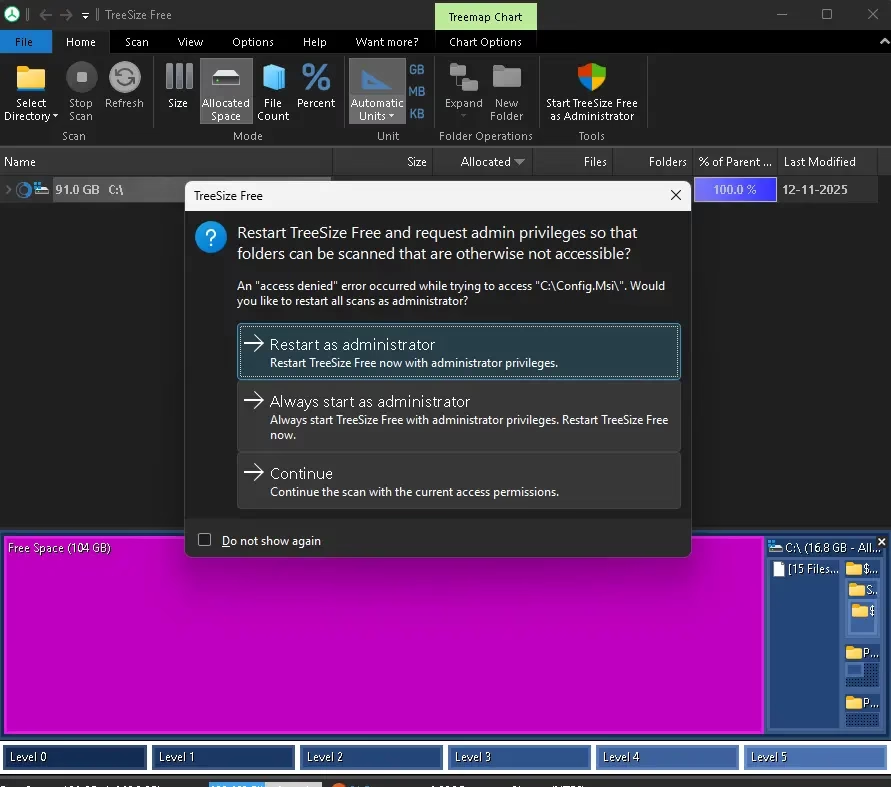
Contents
What is TreeSize Free?
One of the best and most reliable disk space analyzers for Windows PCs is TreeSize Free by JAM Software.
Photo albums, films, downloads, and cached information can stealthily eat up gigabytes of storage space, even on today’s enormous drives. The free version of TreeSize provides a transparent analysis of disk utilization down to the file level, which resolves this issue.
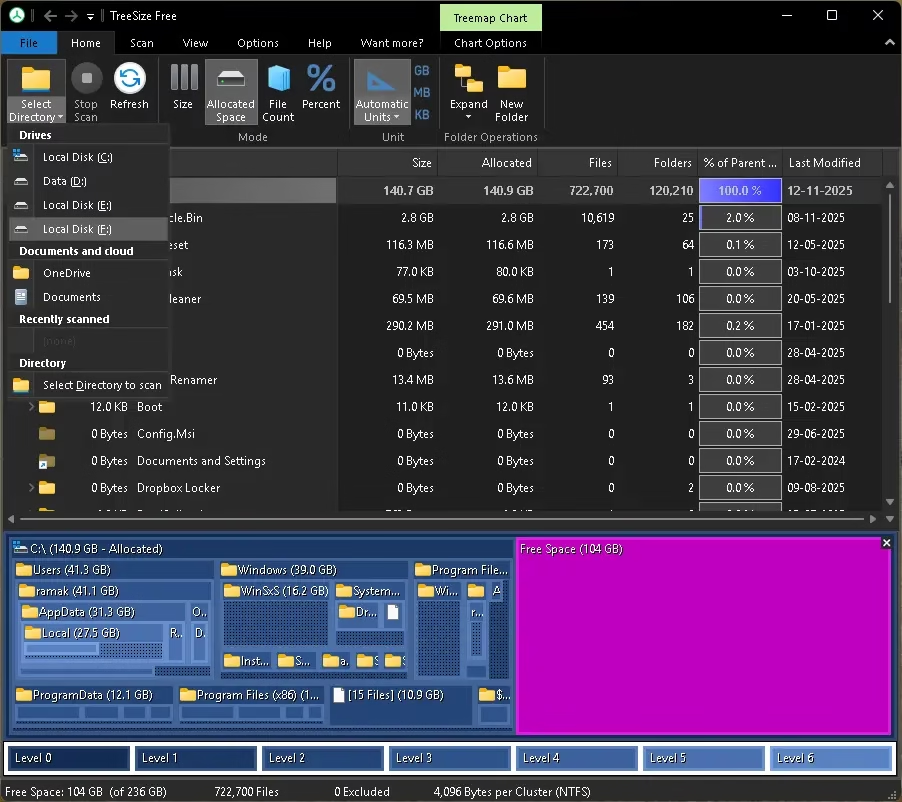
In contrast to standard file explorers, it makes it easier to quickly identify huge folders or files by displaying their sizes using visually appealing colored bars and tile-based charts. Thanks to the Master File Table (MFT), it can scan local NTFS disks extremely quickly. It also supports scanning network drives and smartphones through the MTP and WebDAV protocols.
You can run TreeSize scans from a USB stick, the Windows context menu, or any folder or drive—very convenient for power users or IT workers who are always on the move!
To swiftly find huge, duplicate, or old files that can be safely destroyed, you can filter the results by date, file size, or patterns.
This free application lets you see how your disk space is being used and find big files and directories that take up a lot of space.
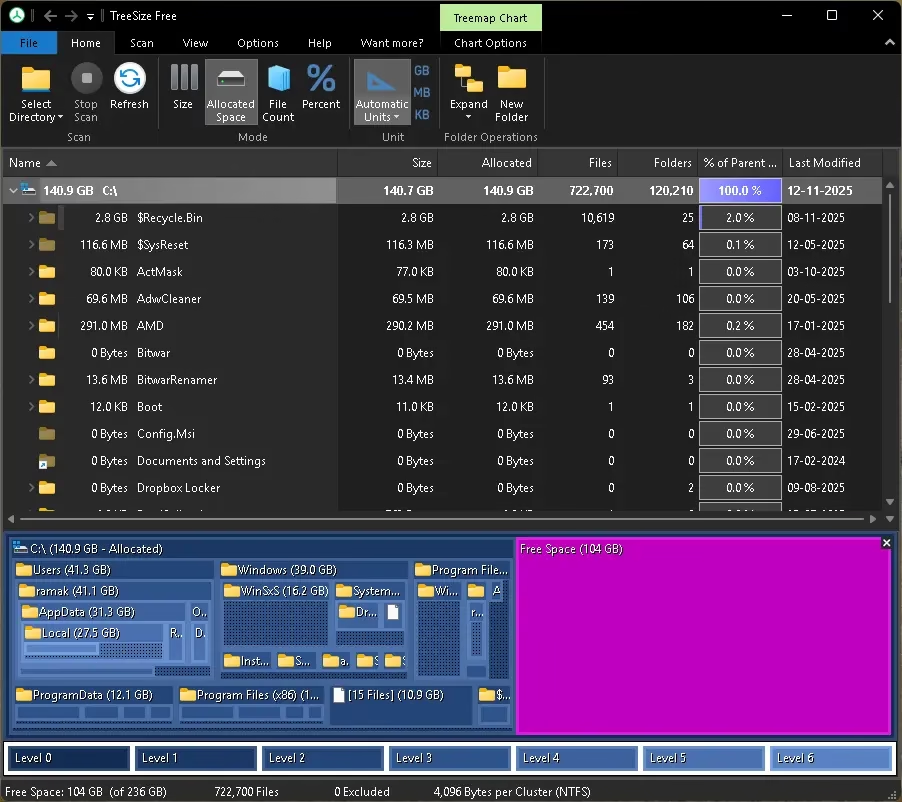
Key Features:
- All-Inclusive Disk Evaluation: Find out how much space is being used by files and folders on local disks, network drives, and cloud storage.
- Visual Charts & Colour Bars:
See disc consumption in a flash with tile-based charts and color-coded bars that make comparisons a breeze. - Context Menu Integration:
See disc consumption in a flash with tile-based charts and color-coded bars that make comparisons a breeze. - Lightning-Fast Scans:
Provides analysis at lightning speed by making use of the Master File Table (MFT) for NTFS devices. Parallel threads examine network drives (up to 32 in the Pro version). - Detailed Reports:
Shows user-friendly information similar to Windows Explorer, including file size, number of files, last access date, owner, and more. - Portable & USB-Friendly:
Run TreeSize Free from a USB drive—perfect for users managing many systems or IT administrators—it’s portable and USB-friendly. - Smart Filtering & Export Options:
Effortlessly narrow down your search results and save your reports as PDFs or print them out for offline use. - Support for NTFS compression and inspecting locked files at the admin level.

Additional Perks
- Find out how much space is being used by scanning smartphones and other mobile devices.
- Compatibility with Windows 10, 11, and earlier versions is guaranteed.
- Personal and commercial use are both free (with premium options available).
Why Should You Use TreeSize?
If you are serious about managing your disk space, you need TreeSize, not just any cleanup program, but a diagnostic powerhouse.
Both novices and advanced users will appreciate its superior features, such as visual analytics, high-speed scanning, and deep insights, in contrast to the built-in Windows utilities.
If your computer is slowing down or running out of storage space, TreeSize Free will show you exactly where your storage is going and how to recover it in a matter of minutes.
🔽 Download TreeSize Free
👉 Direct Download: Official JAM Software Link
👉 Official Website: https://www.jam-software.com/treesize
Final Verdict
If you want to quickly and easily tidy up your storage on Windows, TreeSize Free is a must-have tool. It helps you manage your disk space better without spending a penny, thanks to its simple interface, graphic charts, and quick scanning engine.
With TreeSize Free, your computer will remain tidy, efficient, and organized, regardless of whether you’re a casual user or an IT administrator.
Discover more from Techno360
Subscribe to get the latest posts sent to your email.


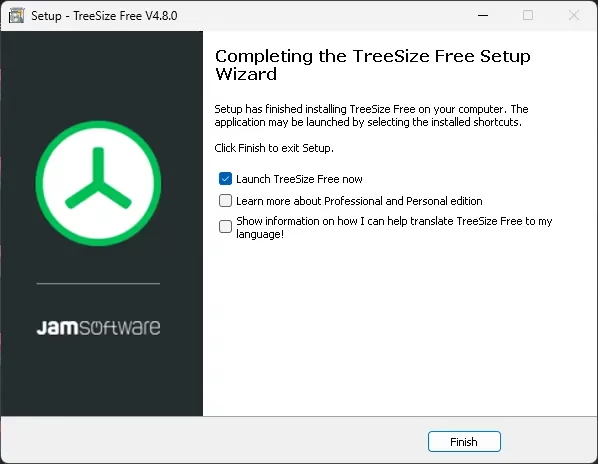

You must be logged in to post a comment.