If you’ve ever needed to convert photos or images into PDF documents—perhaps for sharing, archiving, or printing—Vovsoft Image to PDF Converter is a lightweight, no-fuss tool made for that.
The Vovsoft software supports the common image formats (JPG, PNG, BMP, GIF, and TIFF), allows batch processing, and doesn’t require Adobe Acrobat or any virtual printer drivers.
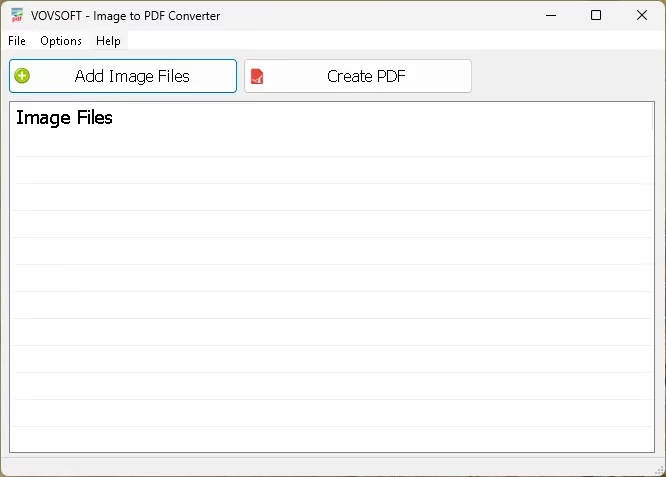
Contents
What is Vovsoft Image to PDF Converter?
The Vovsoft Image to PDF Converter is a lightweight yet powerful Windows-based software designed to convert multiple image formats into PDF documents seamlessly.
Unlike online tools that rely on internet connectivity and cloud processing, this converter operates offline, ensuring your data remains private and secure.
With support for formats like JPG, PNG, BMP, GIF, and TIFF, it caters to a wide range of user needs, from students archiving notes to professionals managing digital reports.
You can add single or multiple image files, drag and drop them directly, and customize your output with settings such as page margin, orientation, resize options, and watermarks.
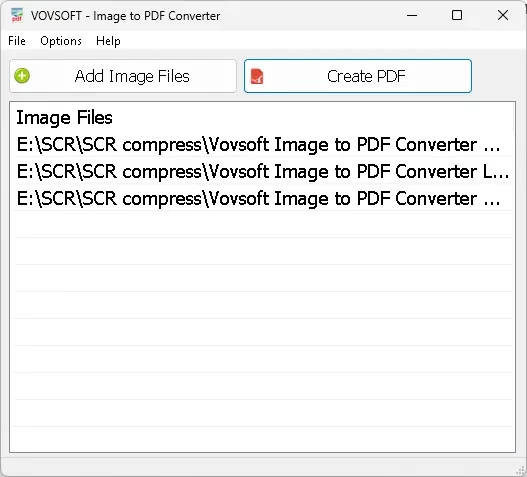
Key Features:
Here are some of the standout features that make this tool worth your attention:
- Multiple image formats are supported—JPG, PNG, GIF, BMP, and TIFF.
- Batch conversion & drag-and-drop—Add many images at once via file browser or drag them in.
- Flexible PDF options—you can create a single PDF from many images or multiple PDFs (one per image), depending on your needs.
- Adjustments & layout control—Set orientation (portrait/landscape), scale or fit images, and add margins, even watermarks.
- Unicode filename support—helpful if you have filenames in non-Latin scripts.
- Windows compatibility—Works on Windows XP through Windows 11, both 32-bit and 64-bit.
How to Get the Free License
Vovsoft is offering a free full license for Image to PDF Converter from September 21 to September 28, 2025.
Get your license key (48XL9-5N3BQ-P8K9Y) directly from the official giveaway page and unlock all features instantly:
- Visit the official giveaway page.
- Download the installer or portable version
- After the software installation is complete, launch the program on your Windows computer.
- When the Activation Window appears (similar to the screenshot), select “Enter License Key.”
- Enter 48XL9-5N3BQ-P8K9Y as the license key.
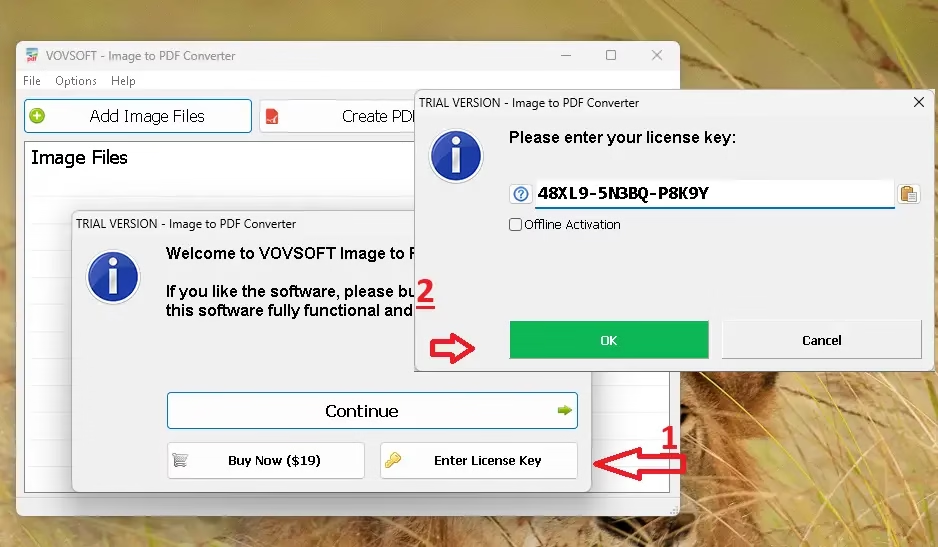
Conclusion
If you’re looking for a simple, reliable, and efficient way to convert your images into PDF files—and you want it without paying a subscription—this Vovsoft Image to PDF Converter free license offer is definitely something to consider. Just be sure to act before the giveaway ends.
Discover more from Techno360
Subscribe to get the latest posts sent to your email.

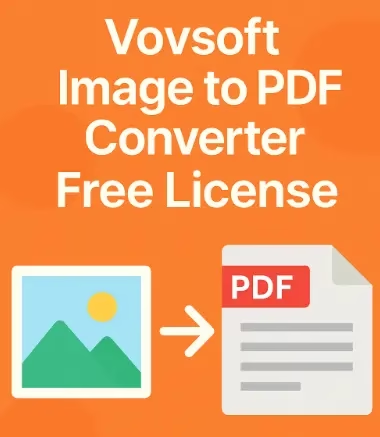
You must be logged in to post a comment.