If you’re serious about securing your Android device from theft or unauthorized access, then the Android app Xproguard Anti‑Theft—developed by Total Xproguard Private Limited—is a timely find. Normally priced at $21.99, it’s currently available for free on the Google Play Store.
Contents
Why Choose Xproguard Anti-Theft?
Xproguard stands out for its mixed bundle of advanced security tools designed to keep your phone protected, whether it’s in your pocket, charging, or left unattended. Unlike many alternatives, Xproguard works entirely offline with zero ads and absolutely no data collection, preserving both your privacy and battery life.
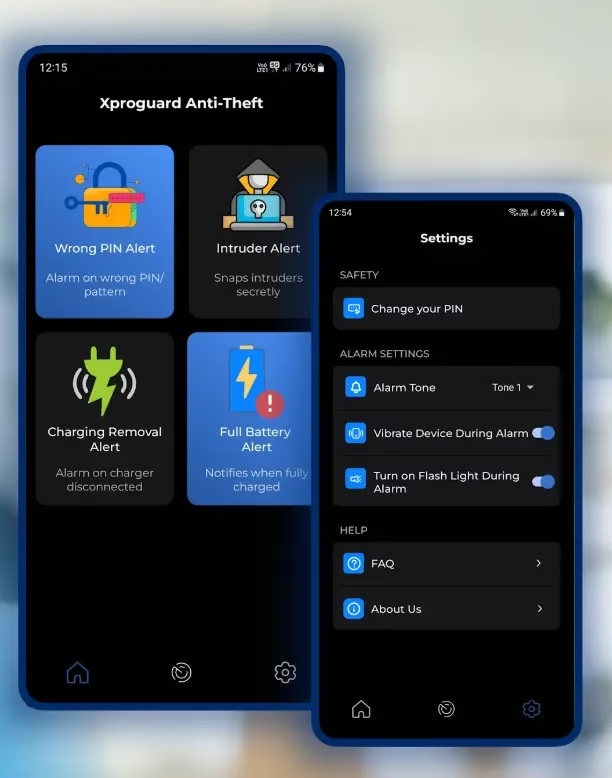
Xproguard Anti-Theft offers PIN lock, customizable alarm sounds, dark mode, and the option to display intruder images. The app has earned its reputation for reliability with 256 positive reviews and 10K+ downloads. Users praise its intuitive design and effectiveness, highlighting how it runs flawlessly without internet or annoying ads.
Key Features:
Here’s a breakdown of what this app offers and why it’s worth installing:
- Complete Offline Functionality – No internet permission is required, meaning the app runs entirely on your device and doesn’t depend on cloud services.
- No Data Shared / No Ads—The developer states clearly that no data is collected or shared with third parties, and there are no advertisements.
- Intruder Alert—Automatically captures photos of anyone who tries to access your phone without permission.
- Anti-Touch Detect & Pocket Alarm: It emits a loud alarm if someone touches or moves your phone unexpectedly; it also triggers when your phone is removed from your pocket or bag.
- Wrong PIN/Pattern Alert—If someone enters an incorrect PIN/pattern, the alarm goes off.
- Charging Removal & Full Battery Alerts—Receive alerts when your device is removed from charging or reaches full battery.
- Multilingual Support & Dark Mode: The app supports 25+ languages and includes dark mode, a PIN lock, and customizable alarm settings.
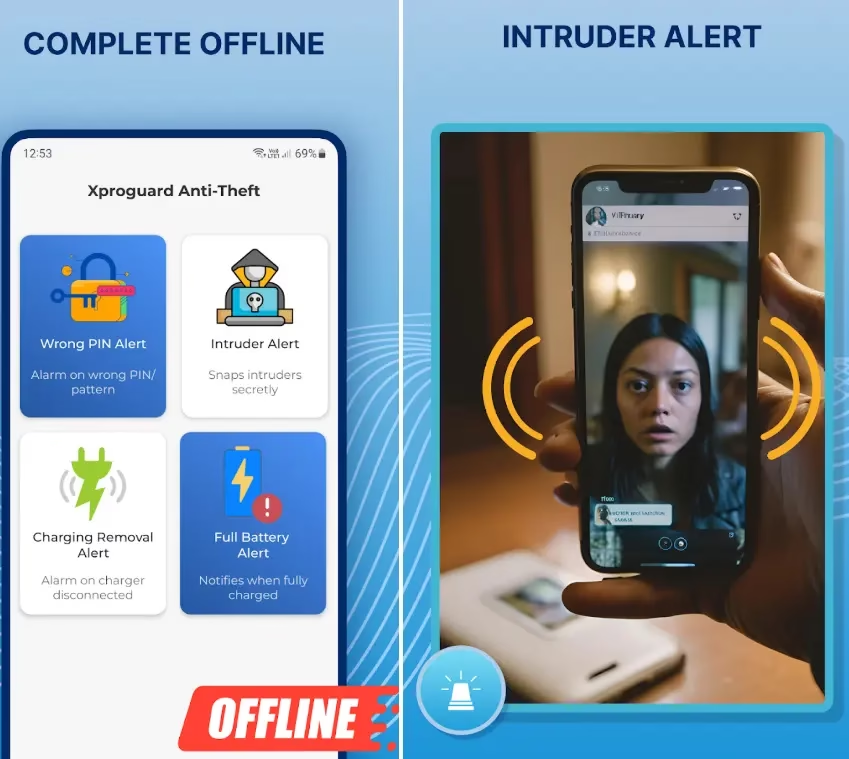
How to Get the Free App on Your Android Device
-
Open the Google Play Store on your Android device or visit the link directly.
-
Search for “Xproguard Anti-Theft” or use the ID: com.xproguard.antitheft.
-
Check that the listed price is “Free” (instead of the usual $21.99).
-
Tap Install. Once installed, open the app and grant it the required permissions to function (just the basics).
-
Set up your alarm preferences, PIN code, enable Intruder Alert, Anti-Touch, Pocket Alarm, etc.
-
Keep it active in the background—it will quietly protect your device even when you’re not checking it.
📝 Important Considerations & Tips for Best Use
-
Please ensure you test the alarm features (touch detect, wrong PIN alert) under safe conditions to become familiar with how the alarm triggers.
-
Because the app works offline and doesn’t transmit data, you won’t get remote tracking (i.e., locating your phone via cloud). This app focuses on device alarms. Some users highlight this limitation in reviews.
-
To prevent Android‘s battery-optimization features from killing the app, set it to run at startup or allow it to remain active.
-
Since it captures intruder photos, check permissions for the camera and storage and ensure you clear those images or manage storage regularly.
-
Always keep the app updated—the app was last updated on Sep 12, 2025.
-
Because the free promotion might be time-limited, install it immediately if you want to lock in the deal.
Final Thoughts:
Whether you commute, travel, or simply want peace of mind, Xproguard Anti-Theft makes advanced mobile protection easy and affordable. Don’t miss this exclusive free offer—boost your Android device’s defense today!
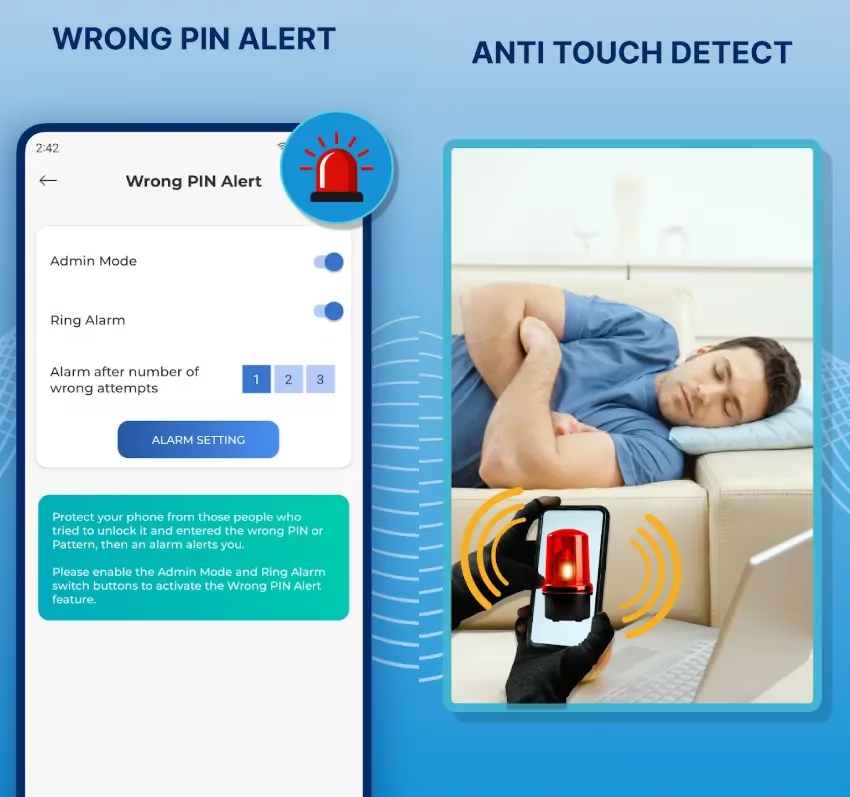
Discover more from Techno360
Subscribe to get the latest posts sent to your email.

