In today’s digital environment, the threat of data loss is a constant concern. Malicious attacks, hardware failures, or human error can quickly erase your valuable data.
Ashampoo Backup Pro 25 offers a robust solution for safeguarding your essential data. This robust backup program effortlessly safeguards your files, pictures, and even entire drives.
[Update-New Giveaway]:

Contents
- 1 Ashampoo Backup Pro 25 Giveaway:
- 2 About Ashampoo Backup Pro 25:
- 2.1 Key Features:
- 2.1.1 1.Comprehensive Backup Options: Flexibility at Your Fingertips
- 2.1.2 2.Real-Time Backup Technology: Continuous Protection
- 2.1.3 3.Versatile Storage Support: Your Data, Your Way
- 2.1.4 4.BitLocker Support: Enhanced Security for Encrypted Data
- 2.1.5 5.State-of-the-Art Rescue System: Your Safety Net
- 2.1.6 6.Automatic and Scheduled Backups: Set It and Forget It
- 2.1 Key Features:
- 3 Conclusion: Securing Your Digital Future
Ashampoo Backup Pro 25 Giveaway:
- Visit this giveaway page: https://www.ashampoo.com/frontend
- Enter your email address and click the ‘Request Full Version Key’ button.
- If you’re new to Ashampoo Software, confirm your email address and create an account.
- Log in to your Ashampoo account to reveal the license code on the giveaway page
- Download the giveaway version installer from https://ashampoo.net/backup_pro_25_.exe
- Run the installer, input your license code, and click ‘Activate now.’
- Click ‘Next’ to finish the installation.
- That’s it!”

[Previous Giveaway]:
Visit this new giveaway page https://www.ashampoo.com/de-de/backup-pro-25
Click the “Download” button.
About Ashampoo Backup Pro 25:
Ashampoo Backup Pro 25 provides a strong and user-friendly backup solution. The latest version of Ashampoo Backup Pro offers a wide range of storage options. Backup files/partitions to local or online storage.
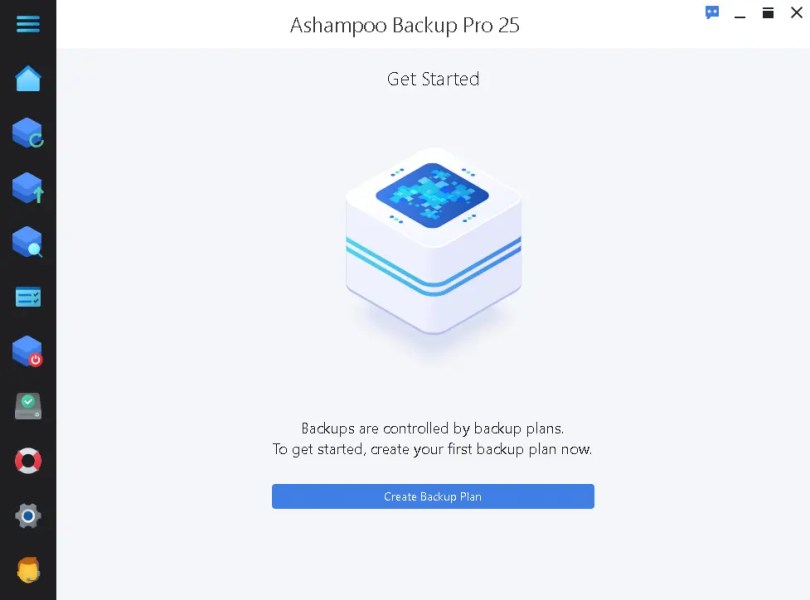
There is no easier way to use backup software. Just connect a storage device to finish the process! The program runs quietly in the background, uses very little system resources, and doesn’t draw attention to itself.
Restoring backups is also simple. To top it all Ashampoo Backup 25 includes a bootable rescue system that can restore your system in case of a serious failure!
Key Features:
1.Comprehensive Backup Options: Flexibility at Your Fingertips
Among backup programs, Ashampoo Backup Pro 25 stands out for its versatility. Users have the option to safeguard specific data or entire systems, including applications and operating systems, by creating backups at the file level or using disk images. This thorough strategy ensures total data security, offering users reassurance in a progressively intricate digital environment.

2.Real-Time Backup Technology: Continuous Protection
A standout aspect of Ashampoo Backup 25 is its enhanced real-time backup technology. This ingenious method continuously monitors changes in specific folders and automatically updates backups. With the most current versions of files continually safeguarded, users can have peace of mind that their most recent work is secure, regardless of system outages or cyberattacks.
3.Versatile Storage Support: Your Data, Your Way
For offering storage options, Ashampoo Backup Pro shines. The software accommodates a variety of storage options, including:
- Local drives
- Network-attached storage (NAS)
- Cloud services like Google Drive, Dropbox, and OneDrive enjoy widespread usage.
This adaptability gives users the freedom to pick the safest and most convenient storage option for their needs, be it the immediate gratification of local storage or the endless possibilities of cloud solutions.
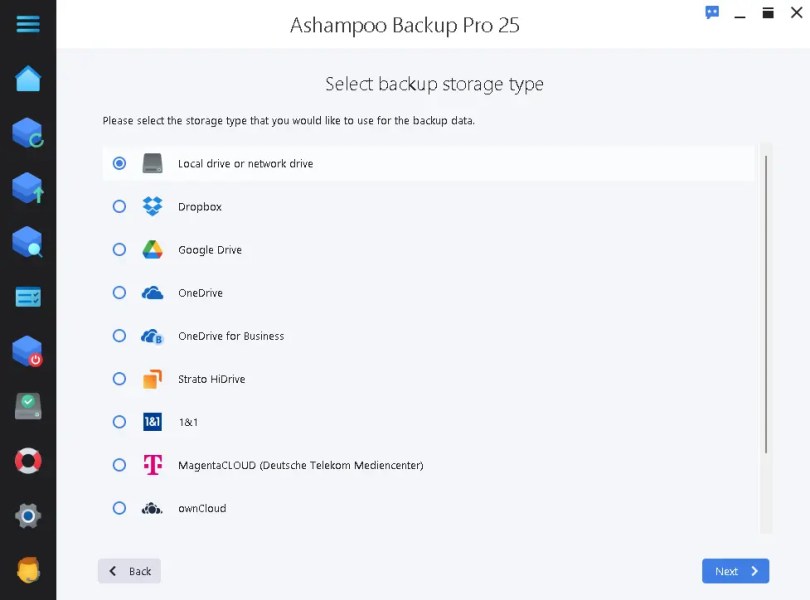
4.BitLocker Support: Enhanced Security for Encrypted Data
Protect your backups with the software’s built-in powerful security features, like zero-knowledge encryption with AES 256 bits. You can mount disc images as virtual drives, and it supports Windows BitLocker as well.
Support for BitLocker-encrypted disks by Ashampoo Backup is an enormous deal for users who value data security. Your backup strategy will be more secure with this functionality since it fully protects even encrypted data.
5.State-of-the-Art Rescue System: Your Safety Net
In the event of a system failure, Ashampoo Backup Pro’s advanced rescue solution proves to be invaluable. Users can restore their systems to a former state without reinstalling Windows entirely by booting from a DVD or USB stick, thanks to this capability.
6.Automatic and Scheduled Backups: Set It and Forget It
Regular backups become effortless with Ashampoo Backup 25’s automated and scheduled backup functions. Users can choose to have backups run automatically whenever external devices connect or schedule them for a later time that is more convenient for them. Ideal for both busy professionals and casual users, Ashampoo’s “set it and forget it” strategy guarantees consistent data protection without requiring frequent manual intervention.
Conclusion: Securing Your Digital Future
Final thoughts: Ashampoo Backup Pro 25 is a powerful and flexible backup solution with a plethora of functions to shield your data from all kinds of dangers. Its user-friendly design and professional-grade security features make it a priceless asset for any individual or company.
Ashampoo Backup Pro is an excellent data backup and recovery solution because of its real-time backup capabilities, compatibility with many storage solutions, and extensive features, including BitLocker support and a rescue mechanism.
Discover more from Techno360
Subscribe to get the latest posts sent to your email.

