Vov Stop Start is an easy-to-use program that can pause and restart a selected process on your computer. This allows you to reload programs that can be prone to crashes.
Developer Vovsoft is currently offering this $19 program for a limited time until November 3, 2024.
About Vov Stop Start:
Running a computer or server at full capacity all the time increases the risk of software crashes and malfunctions. Unless you step in, this could disrupt service.
Vov Stop-Start is a simple program that can restart apps like these automatically.
Finding a mechanism to force Windows to reload a process could be useful for several reasons. If your program crashes often or if you need to remove and adjust a daemon without having to restart it, Vov Stop Start can help.
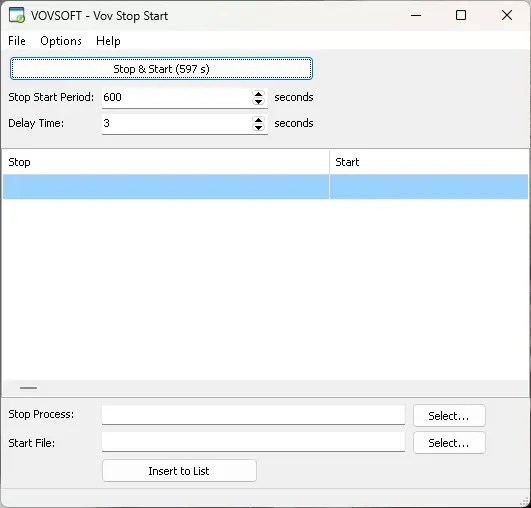
Vov Stop Start functions primarily on a single, straightforward principle. It automatically restarts the target process and practically delivers the “taskkill” signal to it. The system repeats these steps at regular intervals, defaulting to 600 seconds, which is equivalent to 10 minutes.
The delay time is another adjustable parameter. The time that elapses between the process’s termination and its subsequent restart is precisely this interval, also represented in seconds.
All the planned start/stop process pairings are displayed in the one-window interface. The application’s primary function is to kill and then start the same process; however, this is not required.
Experienced users can appreciate the ability to terminate a process based on its PID or use additional flags comparable to the command prompt, but there are no further options available.
The primary objectives of Stop-Start are to restart background apps periodically for reasons such as crash prevention or configuration updates. System administrators may find it useful and easy to use, but Windows’ Task Scheduler works just as well.:
Giveaway:
Visit this Vovsoft giveaway page.
You will see the license code and the link to download the software.
[OR]
Also, you can directly download the software from here: Installer/Portable.
To unlock the full version, first, install the software. Then, launch it and enter the license code provided below.
2YSFN-GQ3DH-5FQ3T
Note: This giveaway ends on November 3, 2024.
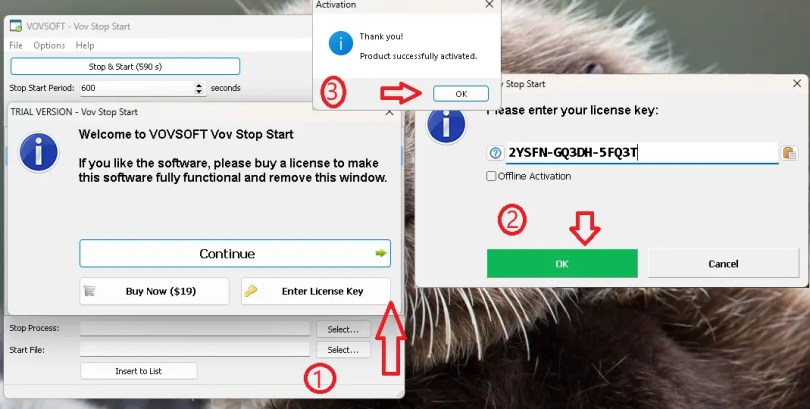
Discover more from Techno360
Subscribe to get the latest posts sent to your email.


You must be logged in to post a comment.